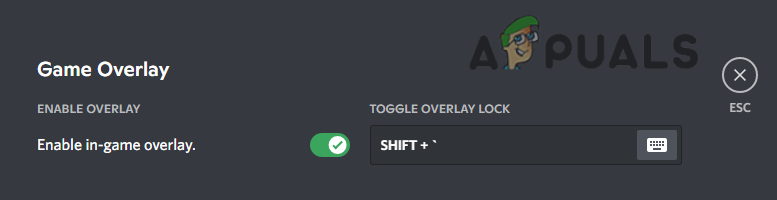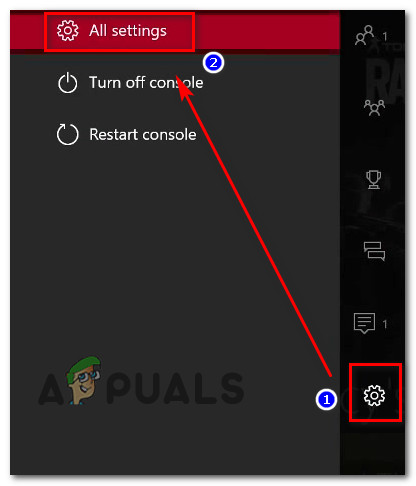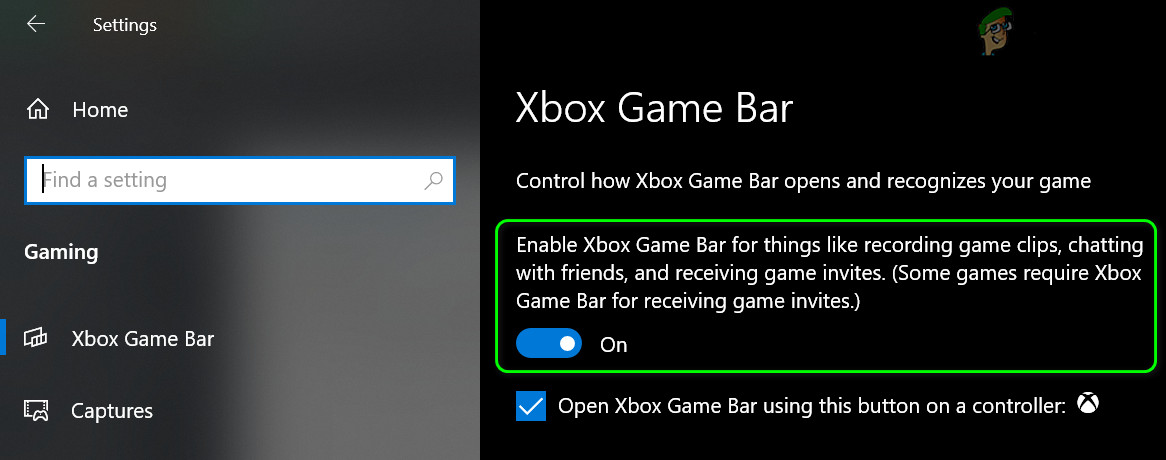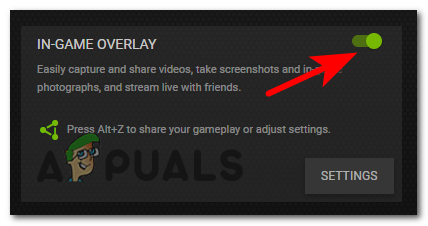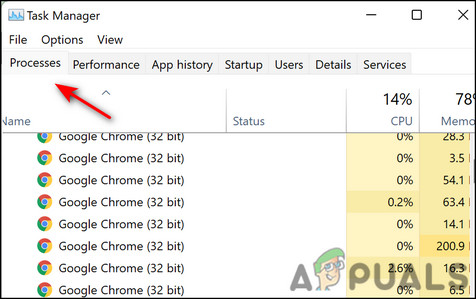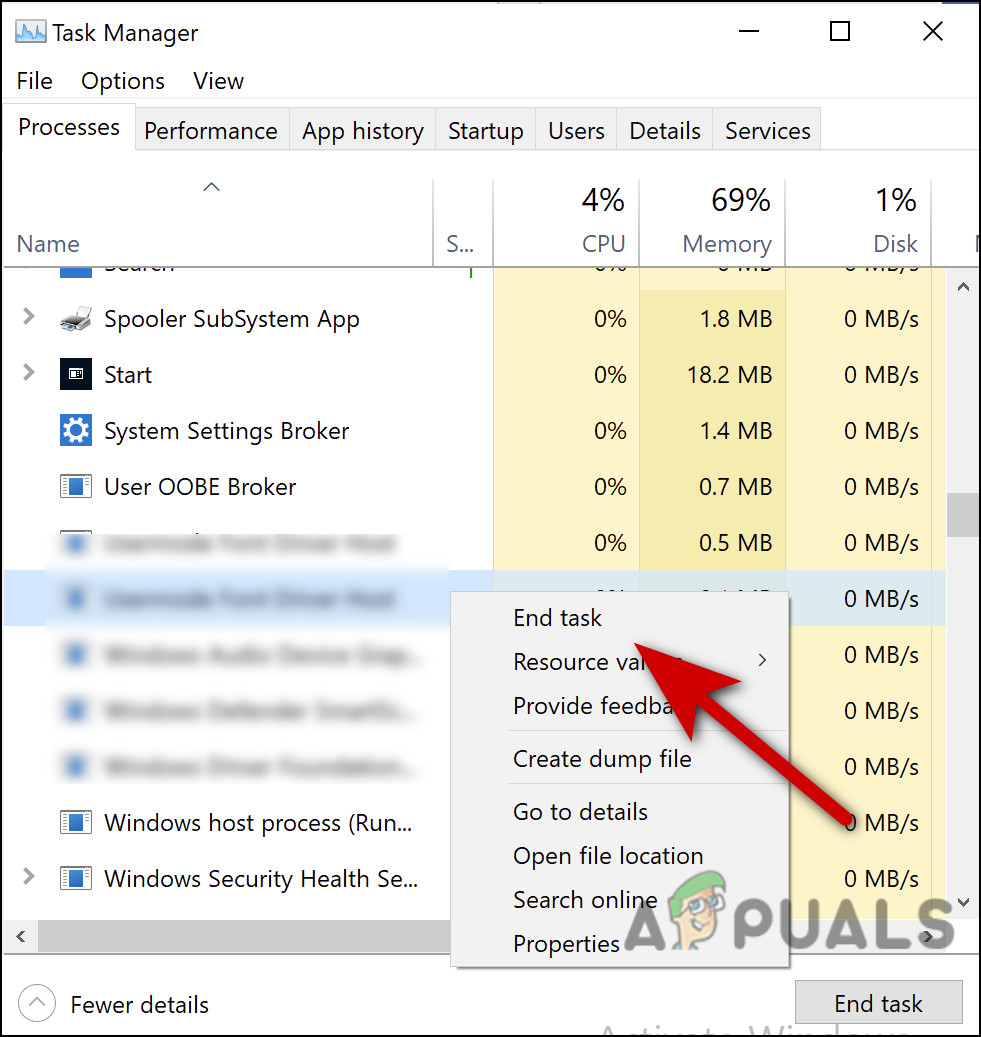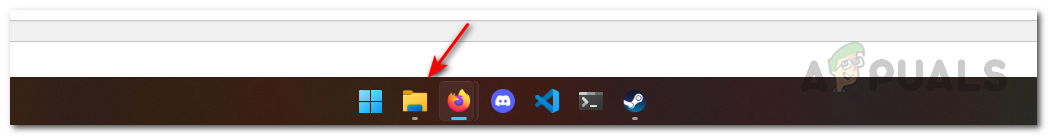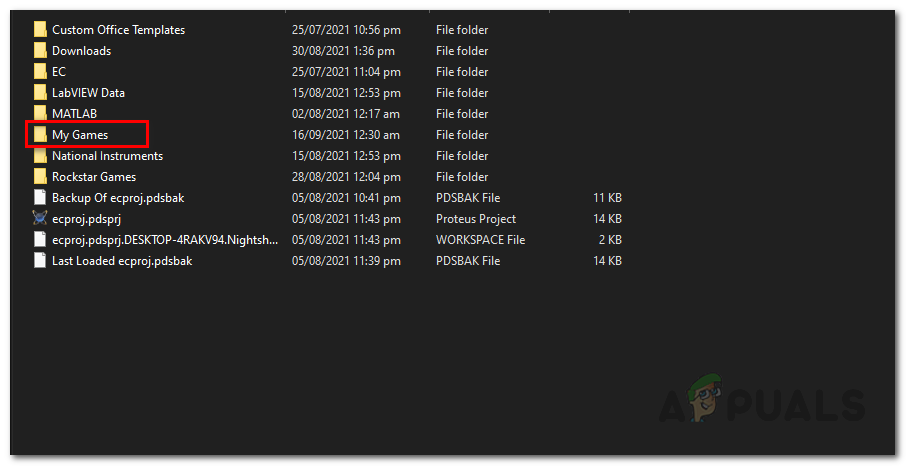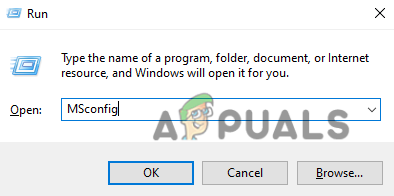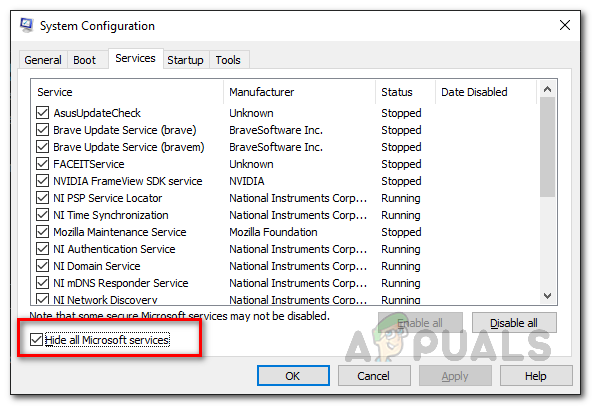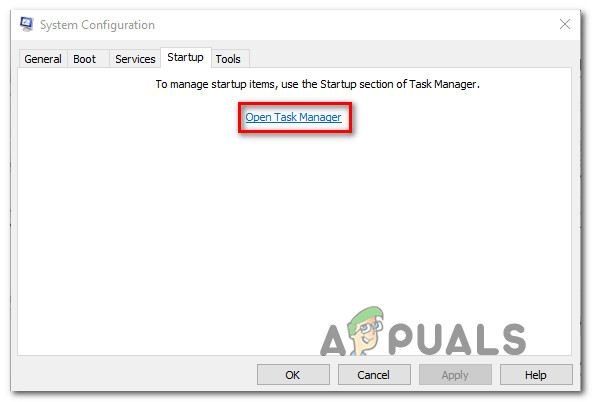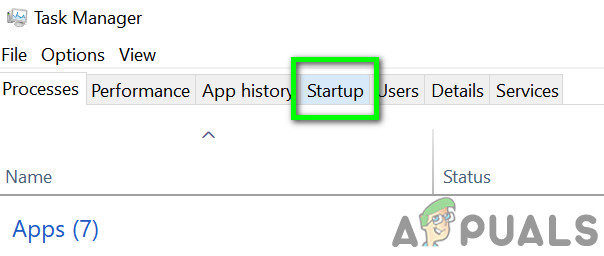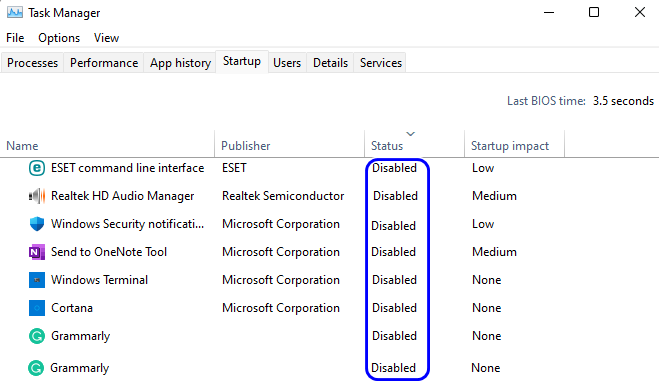Well, this is a rare problem, but needed to fix ASAP. So, here in this article, we will help you to get to the bottom of the problem and fix it. Also, we have investigated the problem and found that there are many different reasons triggering the Forza Horizon 5 Stuck on Loading Screen problem. So, without further ado, check out the list of potential causes.
What Causes “Forza Horizon 5 Stuck on Loading Screen”?
As we went through the potential culprits causing the problem. It’s time to head to the fixes, below have a look at the possible fixes to troubleshoot the stuck-on infinite loading screen problem.
1. Check System Requirements
Before going for any fix, just cross-check the minimum system requirements with your system specification and check if your computer can handle the game properly:
Minimum Requirements:
Processor: AMD Ryzen 3 1200 or Intel Core i5 4460.Operating System: Windows 10 (64-bit) or higher.RAM: 8 GB.Graphics Card: NVIDIA GTX 970 or AMD RX 470.DirectX: Version 12.HDD Space: 120 GB.
Recommended Requirements:
Processor: Intel i5 8400 or AMD Ryzen 5 1500x.Operating System: Windows 10 or higher.RAM: 16 GB.Graphics Card: NVIDIA GTX 1070 or AMD RX 590.Direct X: Version 12.HDD Space: 110 GB.
2. Update Graphics Drivers
The Graphics card is a very important component of your computer and allows the games and other apps to function properly. But many times, while installing the latest game files it gets corrupted and stop the game from functioning properly. Therefore, if you haven’t updated the graphics card drivers for a while, it is recommended to update your graphics card drivers. To update your graphics card drivers, follow the instructions mentioned below: Now restart your computer and launch the game and check if the Forza horizon 5 stuck on loading screen issue is resolved or not.
3. Update the Game
Forza Horizon 5 is a new game and bugs like this are pretty usual for new games developers fix bugs like these very quickly via OTA updates. So, check if there is an update available for the game and update it to solve the issue. To update the game, follow the instructions mentioned below:
Steam
Microsoft Store
Now restart your PC and check if the issue is resolved or not.
4. Update Windows
Forza is a game from Microsoft and requires an updated Windows operating system to play the game properly. So, if you haven’t updated your operating system for a while or you are using an outdated operating system, it is recommended to update the operating system. To update the operating system, follow the instructions mentioned below. Now restart your PC and try launching the Forza Horizon 5 game to see if the problem is resolved or not.
5. Repair Corrupted Game Files
Sometimes while installing some of the game files get corrupted or go missing and this starts causing issues when running the game or even stopping the game from launching. So, it is recommended to verify the integrity of the game files. To verify the integrity of the game files, follow the instructions mentioned below: And restart your PC and check if the issue is resolved or not.
6. Disable In-Game Overlays:
Many apps have their own in-game overlays that run in the background and conflict with the game and stop it from running or even causes performance issue for the game. So, it is recommended to disable the in-game overlays to maximize the performance of the game and avoid crashing issues. To disable the in-game overlays follow the steps mentioned below:
Discord
Xbox Game Bar
Nvidia
Restart your device and launch the game and check if the issue is resolved or not.
7. Close Unnecessary Background Apps
The unnecessary background applications can eat up most of the performance of your computer and can make the game crash or stop from loading as the computer cannot provide enough space for the game to load properly. So, it is recommended to close all the unnecessary background applications so that the PC can provide better performance to run the game. To close the background applications, follow the steps mentioned below:
8. Delete the Save Files
Broken or corrupted saved files can also cause the loading issue. Also, many gamers reported that deleting the saved game files works for them to solve the problem. So, it is recommended to delete the existing game files to fix the issue. To delete the saved game files, follow the instructions mentioned below:
9. Clean Boot Your PC
Some applications and startups which run in the background can interfere with the game’s operation causing the game fails to load. So, it is recommended to clean boot your PC as it will close all the third-party startups and applications so that no other application can interfere in the game’s operations. To clean boot, your PC follow the steps mentioned below. So, this is all about the Forza Horizon 5 Stuck on Loading Screen problem, try the solutions given one by one to fix the problem and load the game without any problem. But if in case you are still stuck on the loading screen then connect with the support centre and share your problem. wait for their response and try the solutions mentioned by them to fix the problem and start playing Forza Horizon 5 with ease.
Sorry Fans, The Horizon Festival is Ending With Forza Horizon 6 Set in JapanFix: Forza Horizon 3 won’t LaunchHow to Fix No Sound in Forza Horizon 4How to Fix Forza Horizon 4 Game Crash on Windows 10?

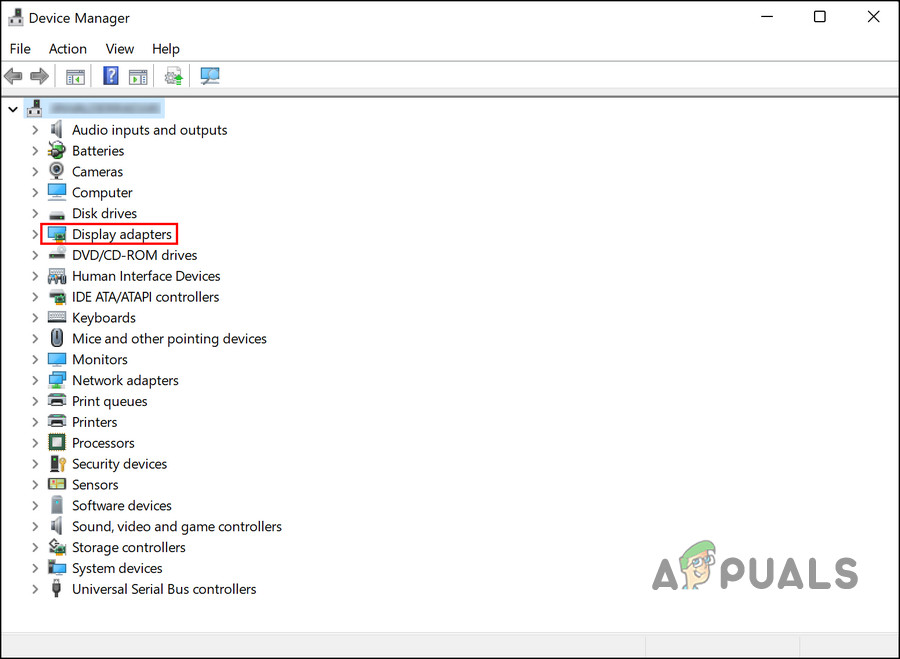
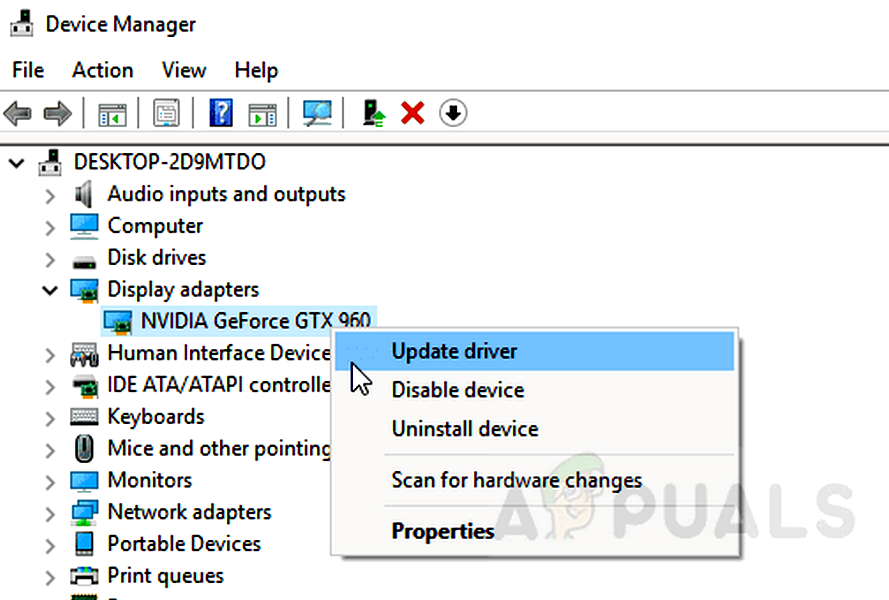
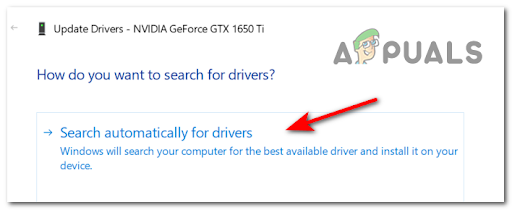
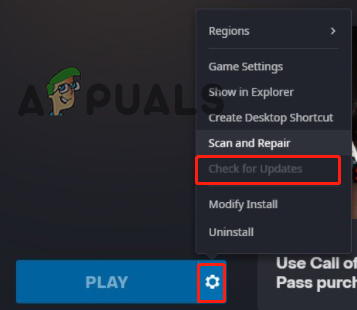
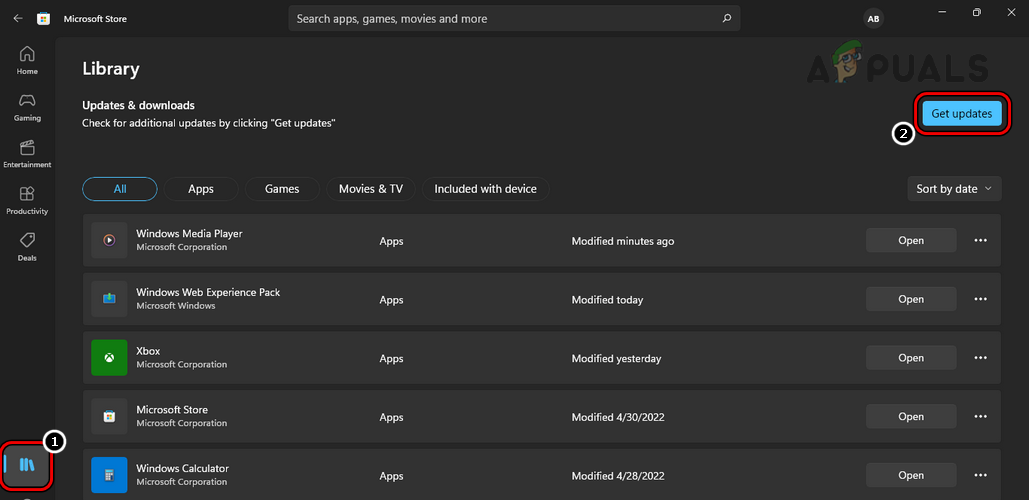
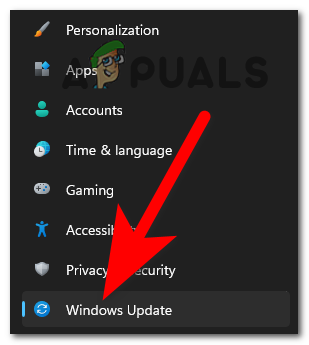
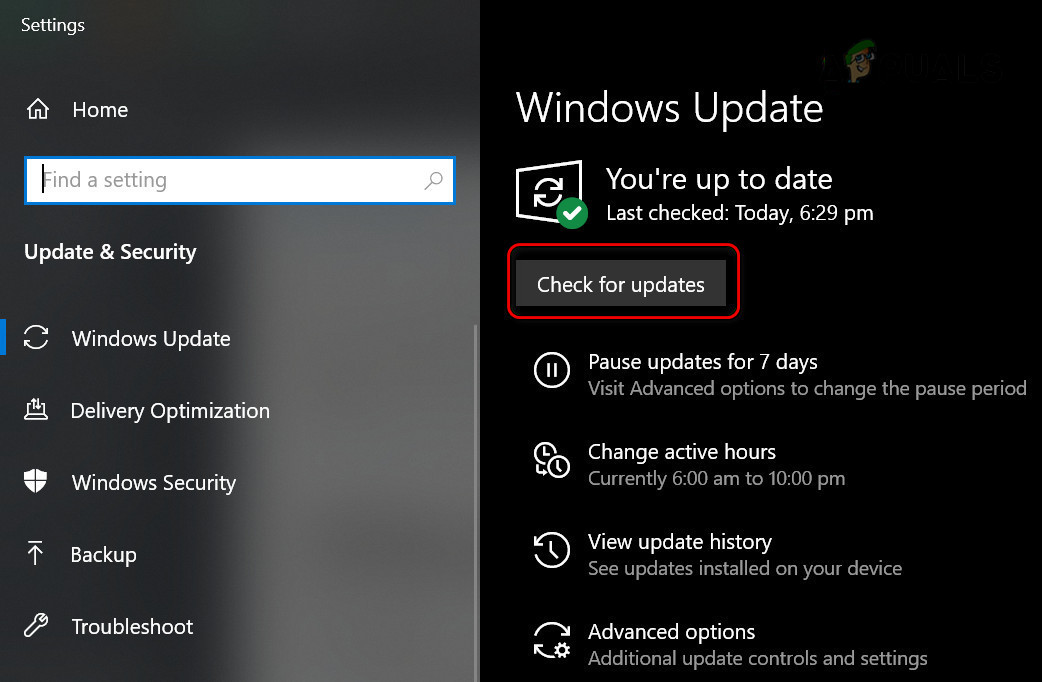
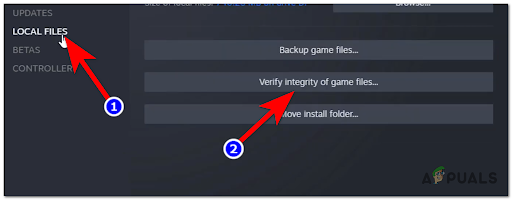
![]()