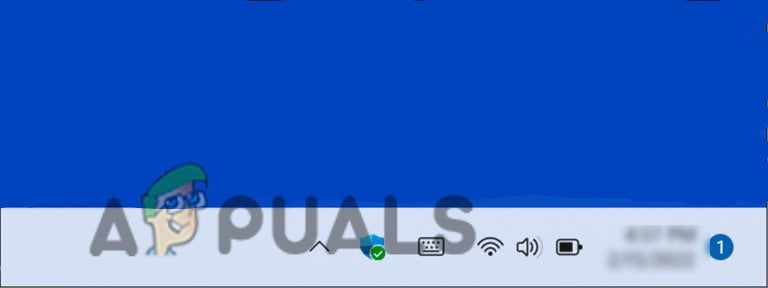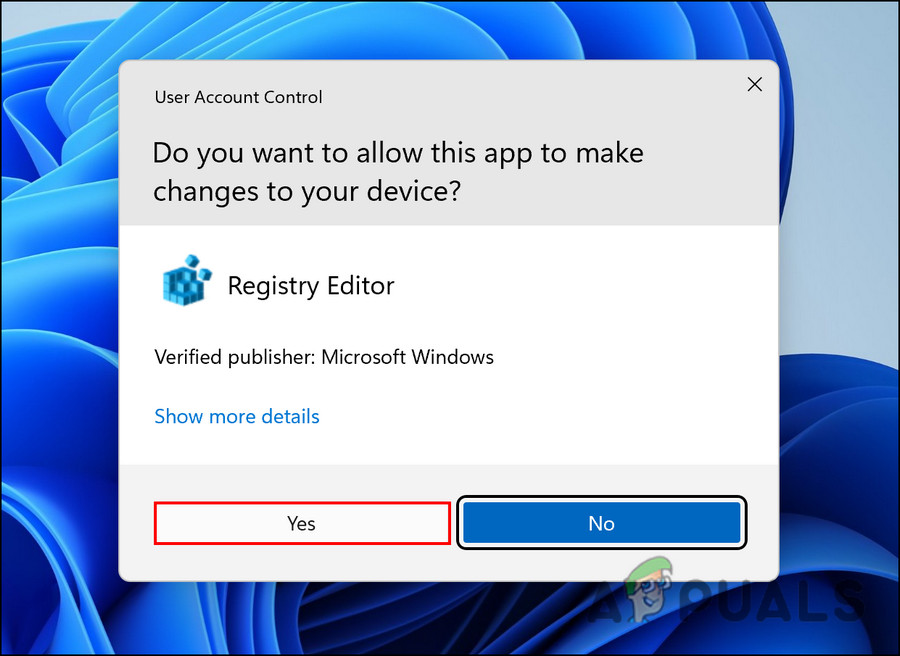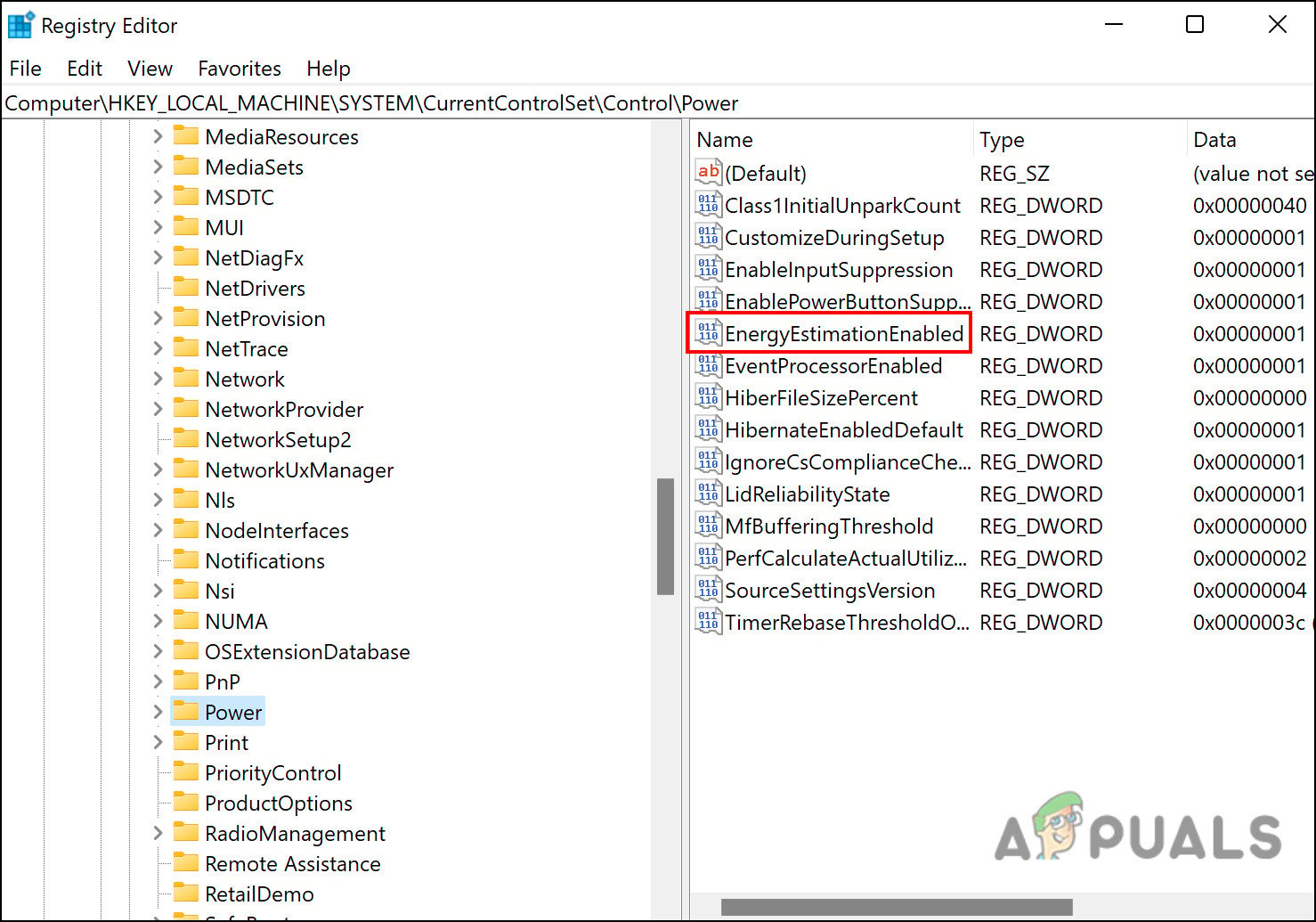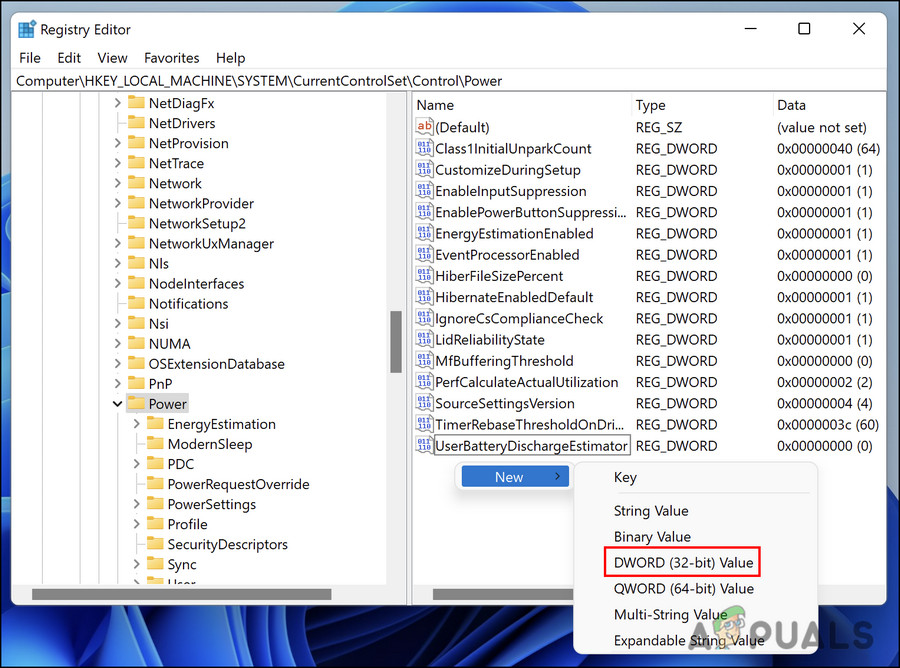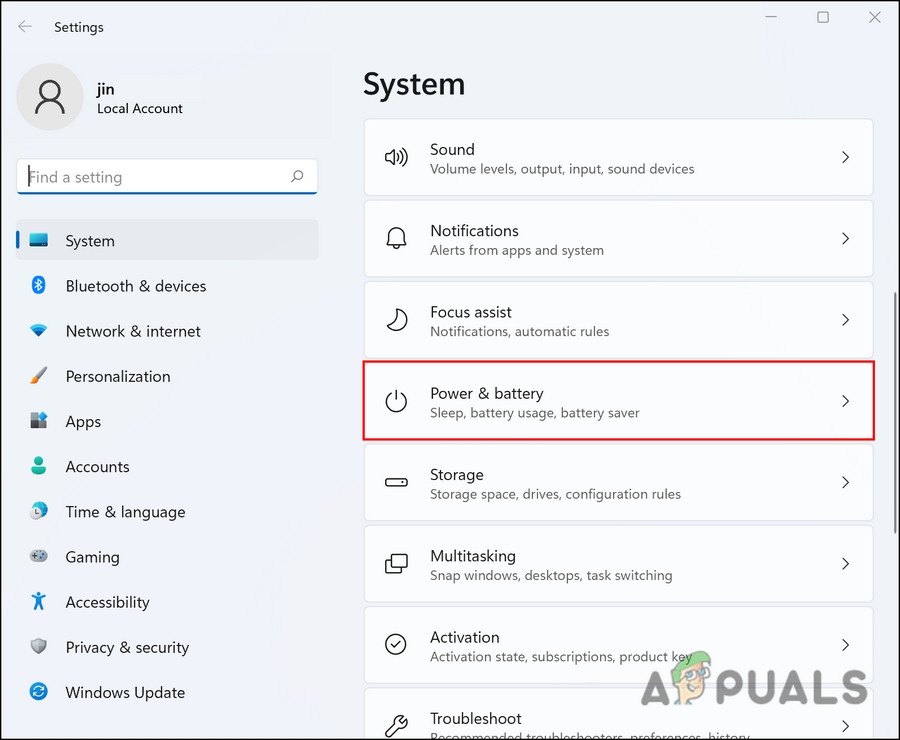If you cannot find this feature in Windows 11, one of the following might be the culprit:
Outdated operating system – Microsoft re-launches several Windows 10 features on Windows 11 with every update. You might not be seeing the remaining battery time simply because you have not installed the latest Windows update.Incorrect settings – Your operating system’s battery settings might not be configured accurately to show the remaining battery time.
Now that we know about the potential causes, let’s have a look at how to resolve this issue for good and get the remaining battery timing option back.
1. Update Windows
When Microsoft introduced Windows 11 to the world for the first time, there were a lot of Windows 10 features missing. It comes as no surprise that this change wasn’t welcomed by a lot of users, mainly because everyone is already familiar with Windows 10 features, and if we are being honest, quite a few Windows 10 features are quite useful. Several long-time users reported to Microsoft that it should incorporate the handy features back, and Microsoft heard them! With every new Windows 11 update, Microsoft re-launches a couple of old features, and the same is the case with the battery percentage on the taskbar. The battery feature was reintroduced by Microsoft with the latest update, so if you haven’t updated recently, installing the latest pending updates will bring it back to you. Here is how you can install the latest updates on your Windows: After the system has been updated, check if you can view the battery percentage now.
2. Apply the Registry Fix
Windows registries are centralized, hierarchical databases that manage resources and store configuration settings for Windows operating systems’ applications. The Windows registry can be used by security accounts, user interfaces, and drivers. The registry also helps diagnose and track down system errors. The registry enables Windows to manage and operate your computer, providing access to essential resources and configuring settings for important programs. Keys in the Registry act as folders with subkeys and values inside. Values in the registry resemble files and by editing them, you can customize the processes of your operating system. In this method, we will show you how to tweak the Registry to make your battery display the remaining percentage. However, before we proceed, we recommend that you create a Registry backup. This will help you restore the current working state of the Registry if anything goes wrong during the process:
3. Check the Remaining Time From the Settings
You can also check the remaining battery timing from the Power and sleep settings window. This is not really a troubleshooting method. You can use it to view how much time will the battery last till you do not find a way to get the remaining battery time option back in Windows. You can now minimize this window instead of closing it so you can open it back with a single click whenever you need to check the battery time again. If the methods mentioned above did not work for you and you still cannot see the detailed battery time, then we recommend that you reach out to the official Microsoft support team and explain the problem to them. The issue might be with your Windows 11 version specifically, and the Microsoft team will help you identify the cause as well as recommend a viable fix.
How to Fix Netflix App Volume Remaining at 100%NVIDIA Launching More RTX 3000 GPUs In an Attempt to Clear Out Remaining Ampere…Full Fledged Practice Range Confirmed for Battlefield 5, Tides of War DetailedIntel Unveils Five New Arc Alchemist Mobile GPUs Coming to Laptops Starting at…