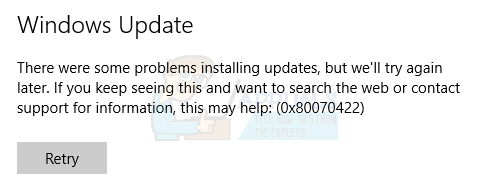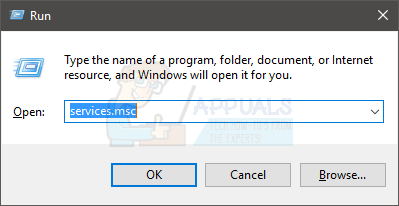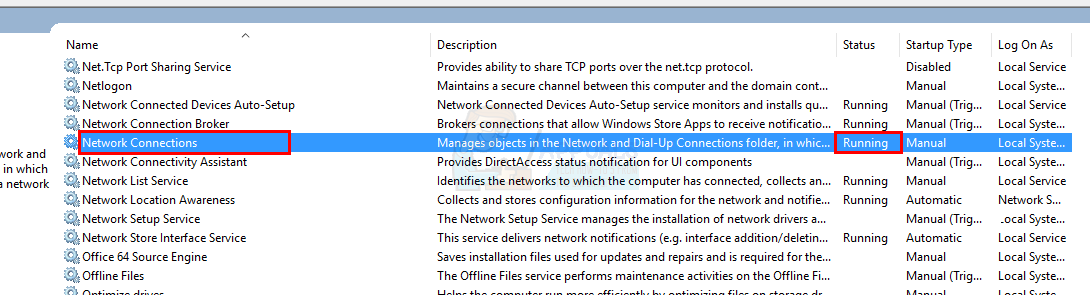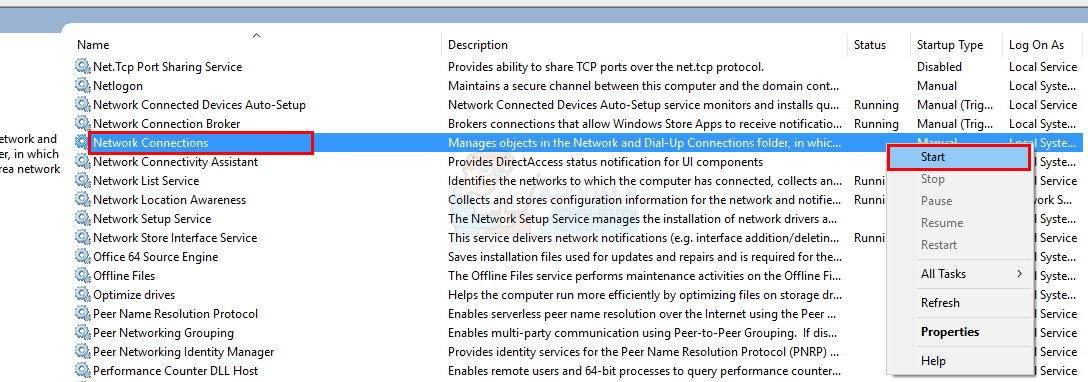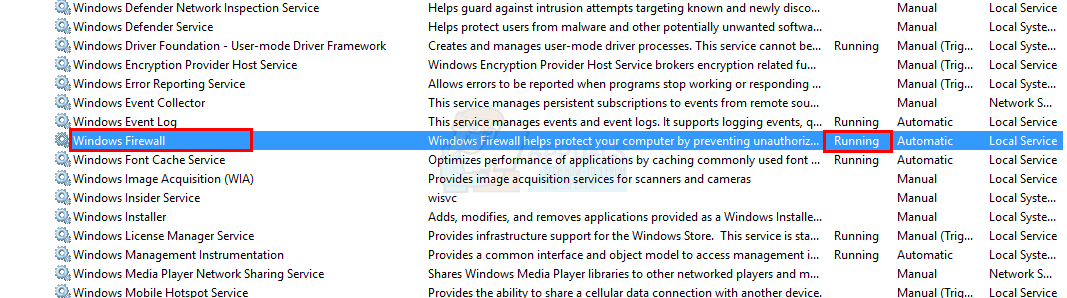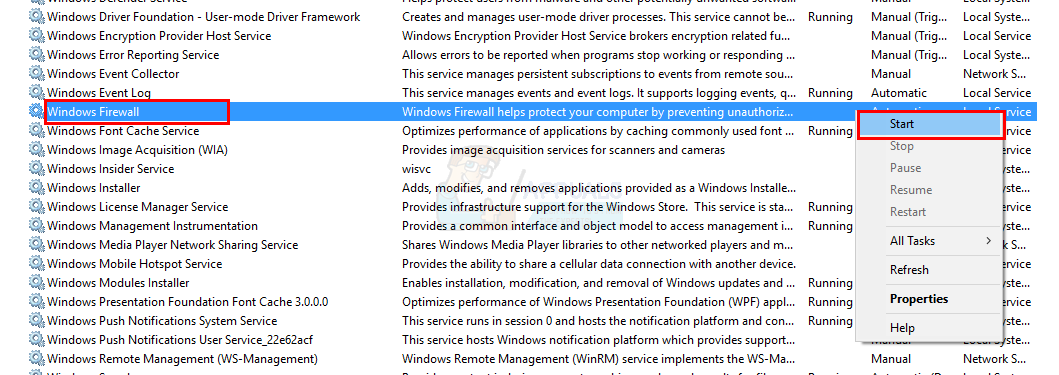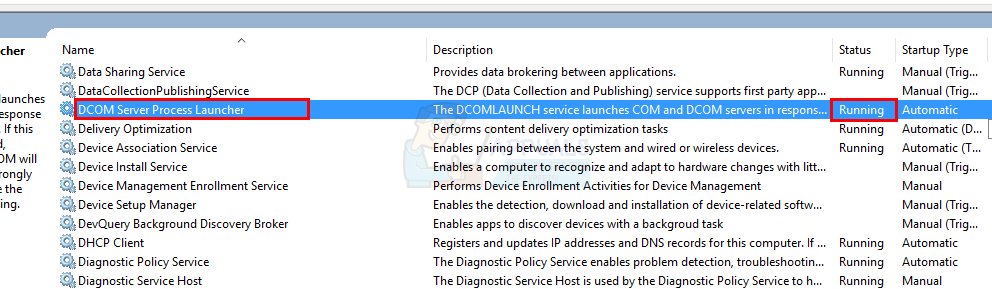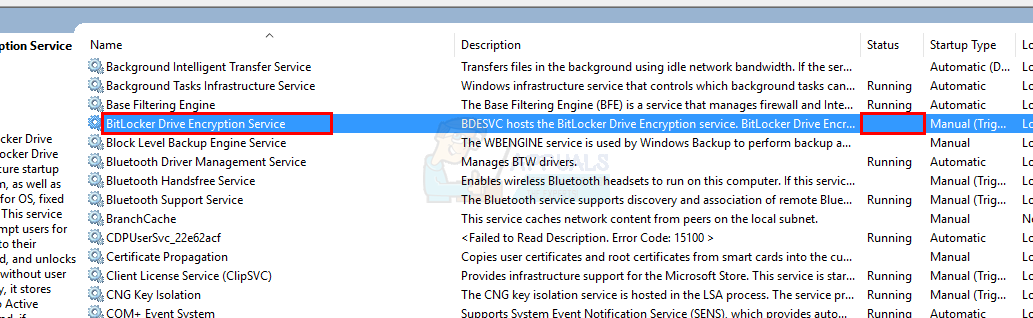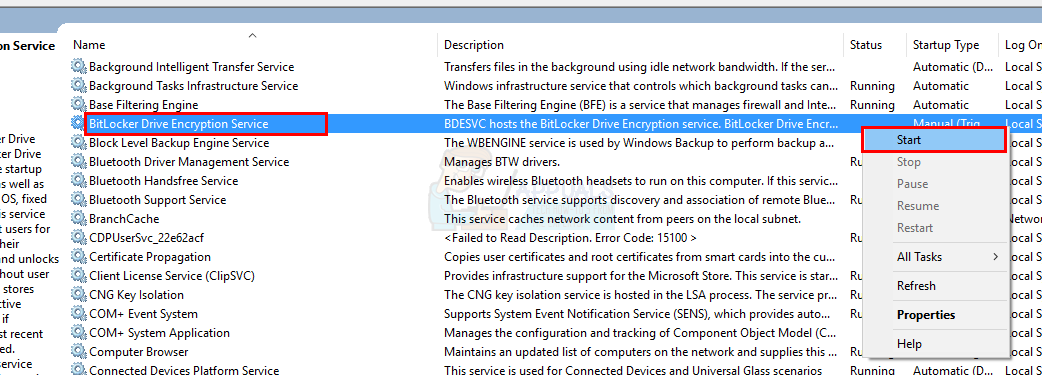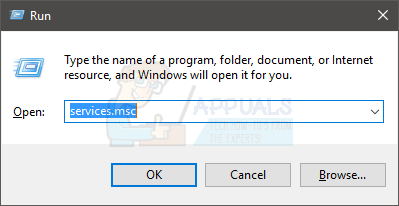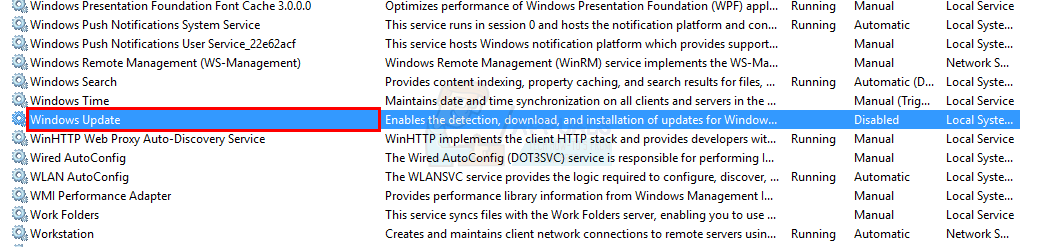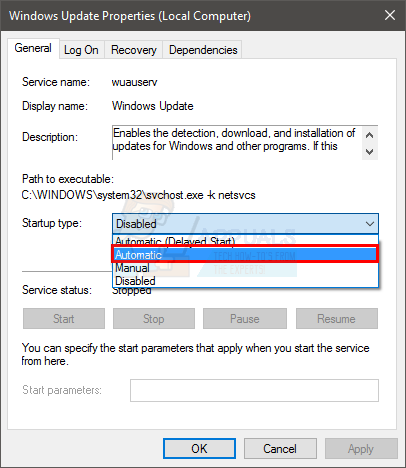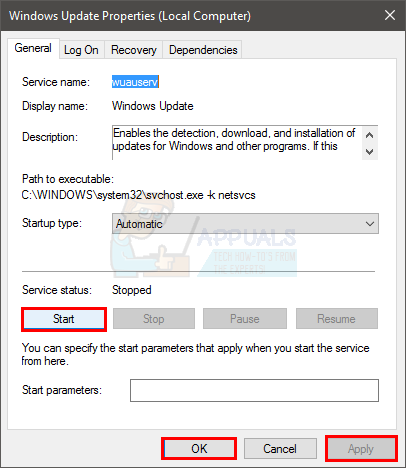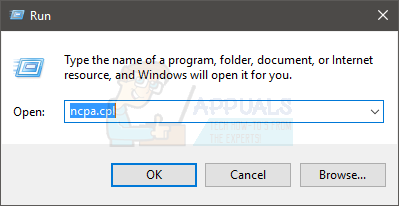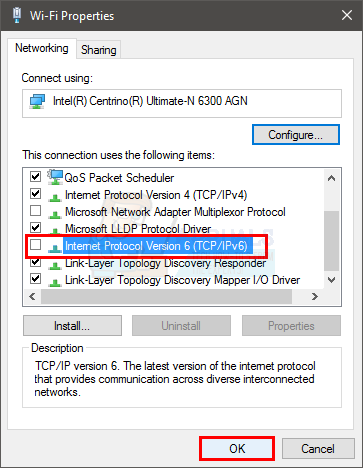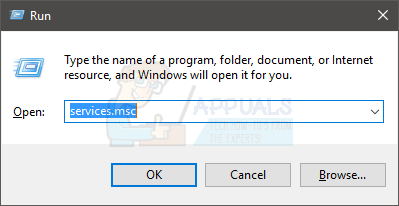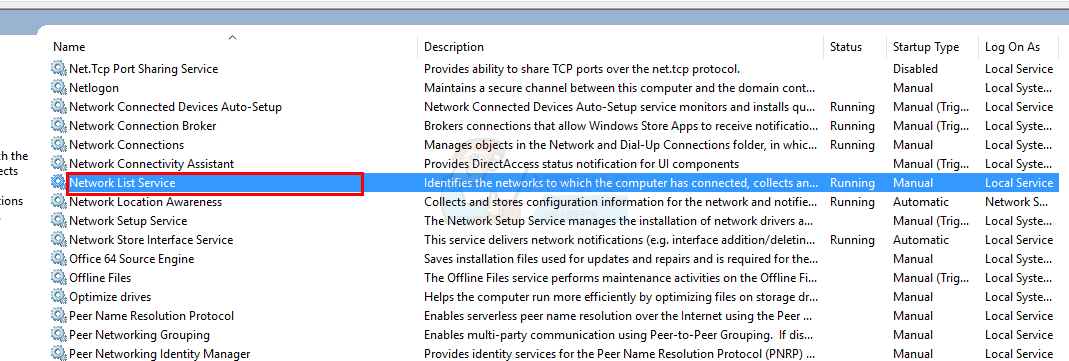Method 1: Check Services
There are a few services that needs to be in the running state in order for the proper functioning of your Windows and its updates. So, make sure these services are running by following the steps given below
Method 2: Start Windows Update Service
Windows Update service is the service that handles Windows updates and all the processes related to it. So, make sure that your Windows Update service is in running condition and its startup type is set to automatic
Now check if the Windows Updates are working. If you are still seeing the original error message then move to the next method.
Method 3: Disabling IPv6
Disabling IPv6 solves the problem for a lot of users. So, try disabling the IPv6 and then check for the Windows Updates. The steps for disabling IPv6 are given below
You should check to see if the problem is solved once the restart is finished.
Method 4: Enable/Disable Network List Service
Disabling or enabling the Network List Service seems to solve this problem for a lot of users. The enabling or disabling depends on the initial state of this service. If the service is running then try to disable it. On the other hand, if the service is already stopped then try to enable/start it to see if it resolves the issue. We are telling you to enable/disable the service because disabling this services works for some users while enabling the service solved the problem for others.
This should solve your problem. You should check the Windows Update and it should work fine if not follow instructions here.
FIX: Windows Defender Error The service couldn’t be started Error code:…Fix: Windows firewall can’t change settings error 0x80070422How to Fix The error code is 0x80070422 on Windows StoreFIX: System.Runtime.InteropServices.COMException (0x80070422)