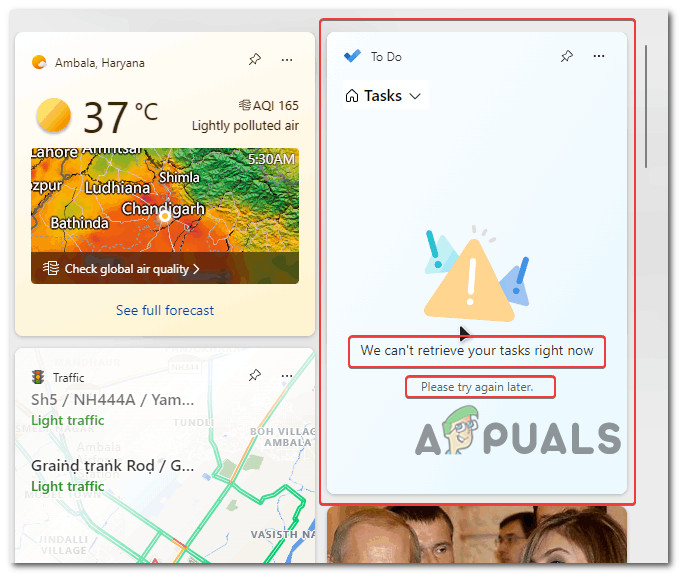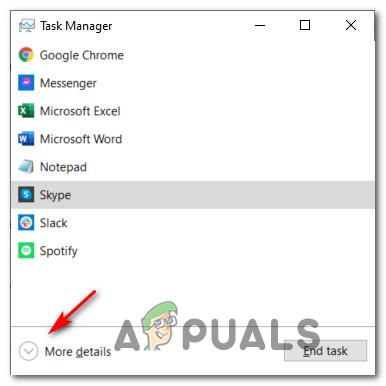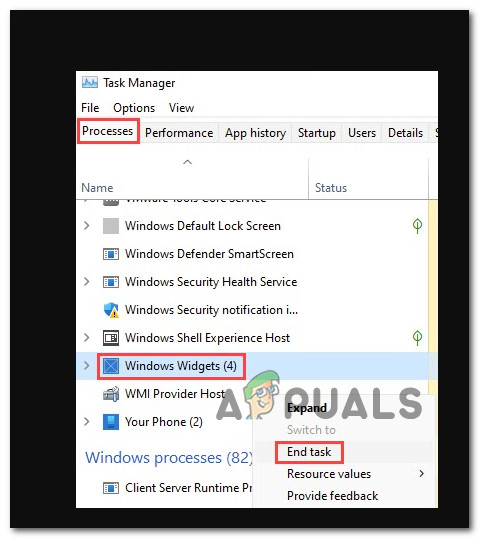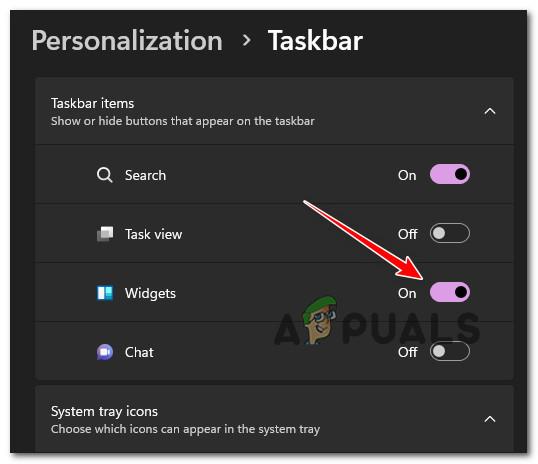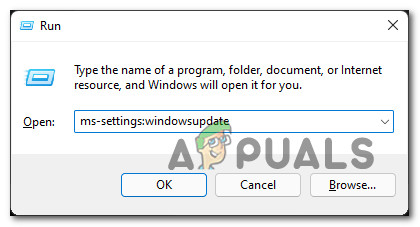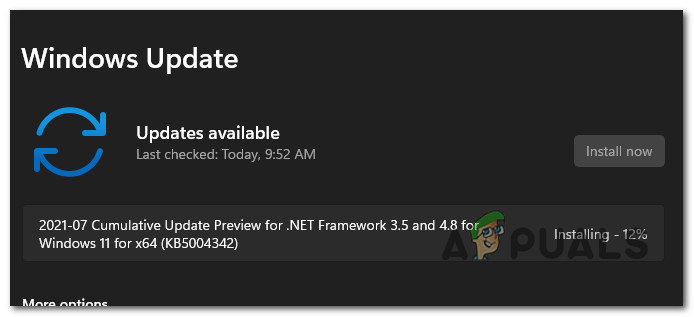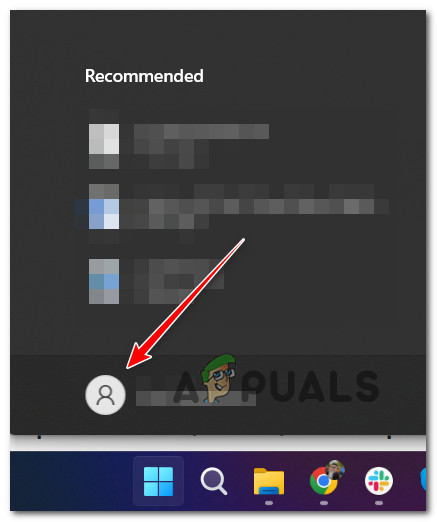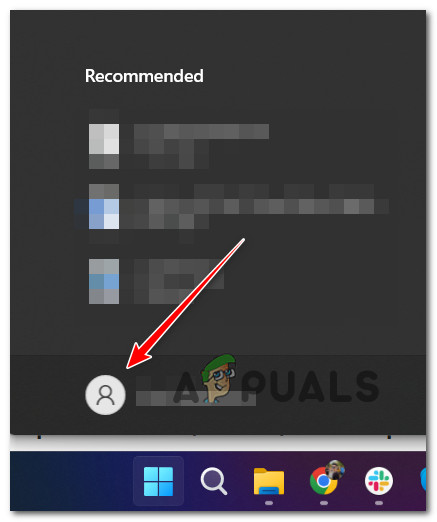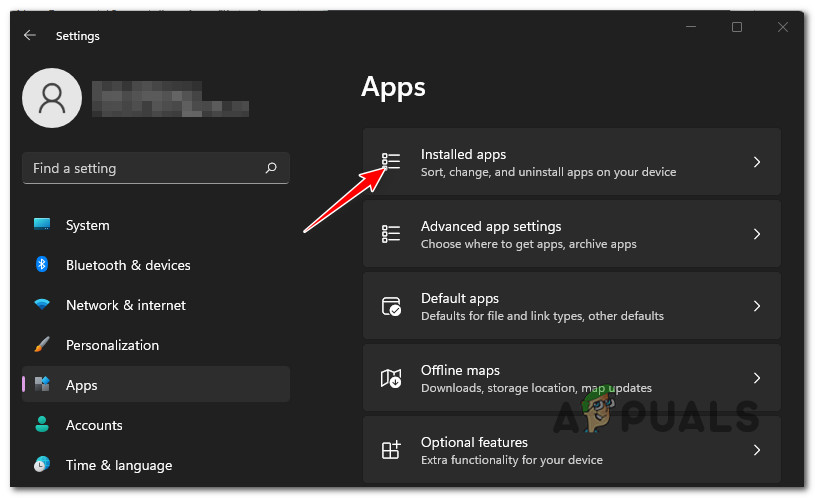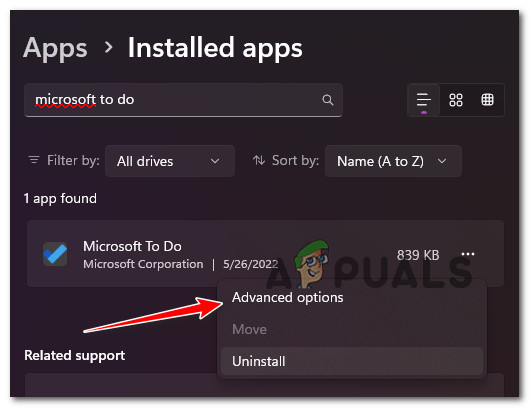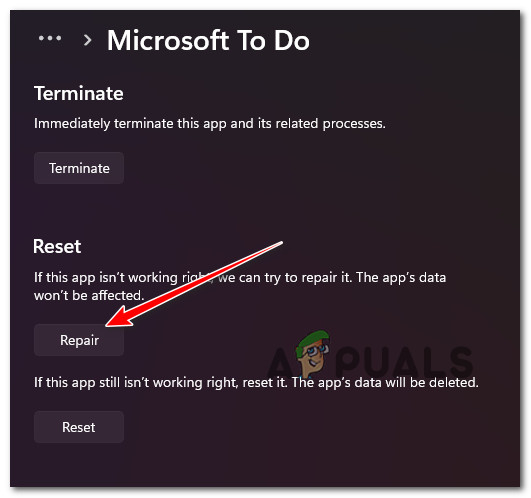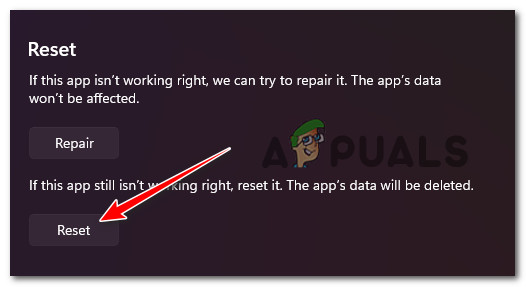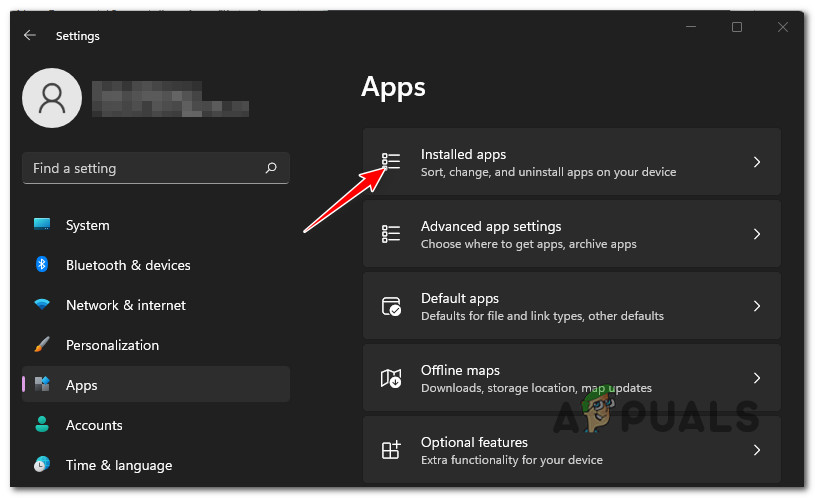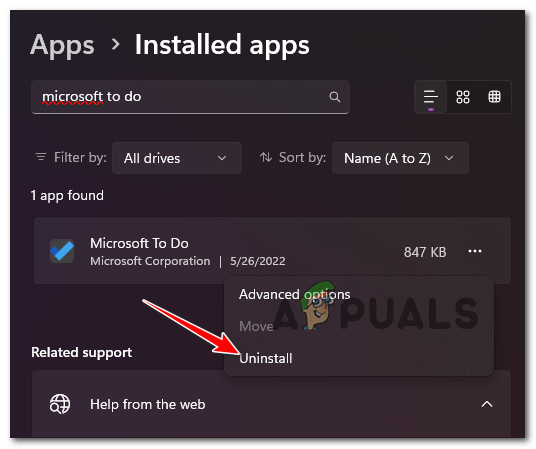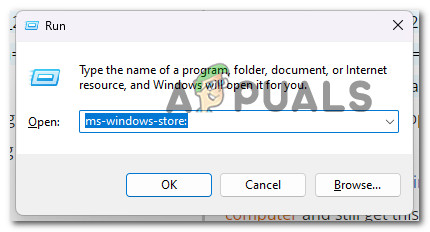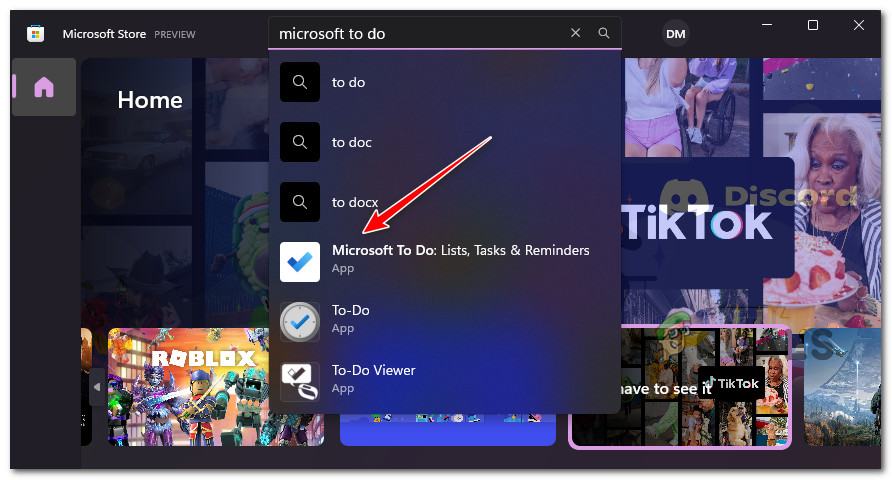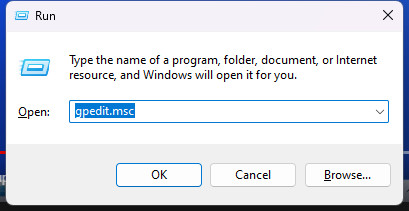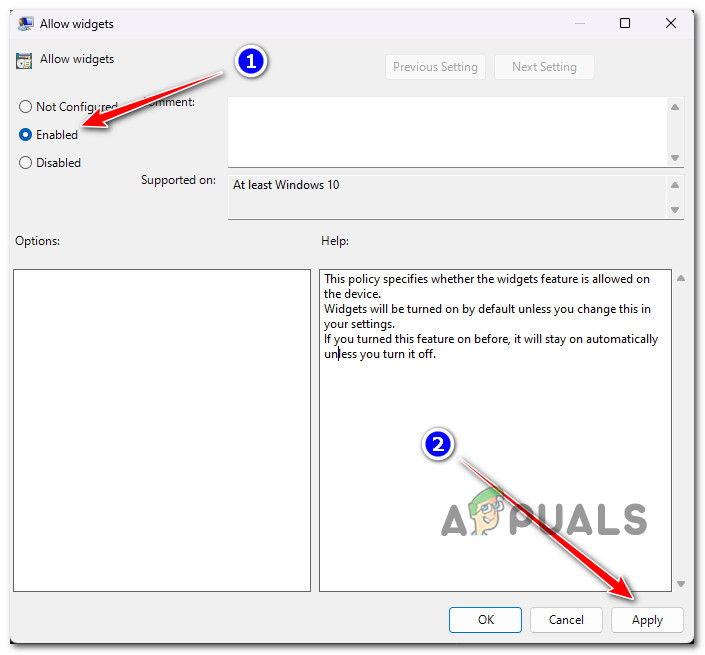After investigating this issue, we realized that there are several different scenarios that might ultimately cause this particular issue in this scenario. Here’s a list of potential culprits that is most likely causing the ‘We can’t retrieve your tasks right now’ error:
1. Force Stop & Restart the Widgets process (temporary fix)
According to a large number of impacted users, this problem is caused by the Widget app’s primary process becoming stuck in limbo and becoming completely unresponsive. In this situation, you can resolve the issue by repeatedly restarting the widget or force-stopping the Widgets panel (until you get the To-Do widgets working once again). Note: This method is highly likely if you’re experiencing similar issues with other sub-components of the Widgets app (Besides Microsoft To-Do). If you haven’t tried this fix already, follow the instructions below to force stop & restart the widgets process in order to resolve the ‘We can’t retrieve your tasks right now’ error: Important: Keep in mind that this is only a temporary fix. Unless you continue troubleshooting with the remaining methods below, chances are the issue will return at a later point in time. If the same kind of issue is still occurring, move down to the next potential fix below.
2. Restart the widget (temporary fix)
If the first fix above didn’t work in your case, the next thing you should do is restart the entire Widget infrastructure. You can do this by accessing the Settings menu and going to the Personalization tab. There are a lot of users reporting that once they disabled the Windows 11 Widgets from the Personalization tab, restarted their computer, then enabled the widgets again, the ‘We can’t retrieve your tasks right now’ problem was fixed. Note: Unfortunately, this is yet another temporary fix that doesn’t address the root cause of the issue. Unless you dive deeper and explore the root cause of the issue, the problem is likely to return at a later date. But if you’re looking for a quick fix, follow the instructions below: If you’re still experiencing the same ‘We can’t retrieve your tasks right now’ error when the Microsoft To-Do Tasks are supposed to load, move down to the next method below.
3. Install every pending Windows Update
If you still have outstanding updates on your Windows 10 or Windows 11 PC, you should start troubleshooting by ensuring sure you have the most recent network infrastructure Windows update loaded. Microsoft already released a fix aimed at making IPv6 connections more stable on Windows 10 and Windows 11 – installing this fix can make a big difference when it comes to the reliability of the Microsoft To-Do Widget. Note: This method is confirmed to be effective on both Windows 10 and Windows 11. With this in mind, follow the instructions below to install every pending update in order to ensure that the network infrastructure update for IPv6 is installed on your Windows installation: If you’re still experiencing the same kind of issue where the To-Do widget refuses to update while the other widgets are functioning just fine, move down to the next method below.
4. Reconnect your Windows account
As it turns out, you may be experiencing this problem as a result of a Windows account discrepancy, which is preventing the Widget app from showing Microsoft To-Do information. Several impacted individuals with whom we’re also dealing with this issue have reported that they were able to resolve the issue by disconnecting and reconnecting the current account. The first step is to try to eliminate the error notice that says you can’t log out of your Microsoft Account. Many people said that merely logging out and back in cured the problem. Many affected users believe the issue is a simple bug that may be resolved by logging out and back into the current Microsoft account. Follow these steps to log out of your Microsoft Account and then back in: If the problem is still not occurring, move down to the next method below.
5. Switch away from a Local account
One of the most common causes of this difficulty in circumstances where the Widgets component has never functioned before is that you’re using a local account instead of a Microsoft account. You’ll need a Microsoft account, despite Microsoft’s denials, if you want to dynamically retrieve Microsoft To-Do data and use it in the Widgets app. If you’ve been using Windows for a while, chances are you already have a Microsoft account since it’s a requirement for a lot of associated services. But even if you don’t have one, we will show you how how to create one from scratch. In case this scenario is applicable and you’re using a local account instead of a Microsoft account when using Windows 11, follow the instructions below: If you are still experiencing the same kind of ‘We can’t retrieve your tasks right now’ error, move down to the next method below.
6. Repair or Reset Microsoft To-Do
Depending on your situation, you can expect this problem to arise as a result of corruption in the Microsoft To-Do cache or the Microsoft To-Do installation files. In this instance, you should first try to fix the To-Do Component before moving on to a reset method if the repair fails. There are a lot of users reporting that this fix right here was the only thing that help them resolve the pesky ‘We can’t retrieve your tasks right now’ error. Note: Keep in mind that even if this error is associated with the To-Do widget, the data stream is still handled by the main Microsoft To-Do application. This is why repairing or resetting the Microsoft To-Do app might be effective in this particular scenario. Our recommendation is to begin by forcing the To-Do app to repair, then use the reset mechanism as a failsafe. Here’s what you need to do: If the same problem is still occurring, move down to the next method below.
7. Reinstall Microsoft To-Do
If the repair and reset procedures above didn’t work in your particular scenario, chances are you’re dealing with some type of system file corruption that is caused by some type of corruption that affects the local installation of Microsoft To-Do and not the local cache. Several users dealing with the same kind of issue have reported that in their case, the only thing that worked was to effectively reinstall the entire Microsoft To-Do component. If you followed the instructions above and it didn’t work for you, follow the instructions below to effectively reinstall the entire Microsoft To-Do component:
8. Enable the ‘Allow widgets’ group policy
If you’re using Windows 11 Pro or Windows 11 Enterprise, there’s a chance you’re seeing this problem because the Widgets are being prevented from updating by a policy. In this situation, you can resolve the problem by going to the Group Policy Editor and enabling the Allow widgets policy. Note: This utility (Local Group Policy Editor) is only available for Windows 11 Pro and Windows 11 enterprise. You can, however, follow a series of instructions to install it on Home and Education versions of windows. If you suspect that the ‘allow widgets’ policy is disabled and is causing this behavior on your Windows 11 computer, follow the instructions below to get it resolved:
FIX: You Can’t Sign In To Your PC Right Now Error on Windows 8 and 10We can’t Open this File right now. Make Sure OneDrive is Running on your PC…How to Fix “Spotify can’t play this right now” Error?How to fix Error 0x8500201d “We Can’t Sync Right Now”