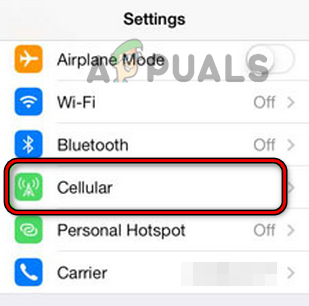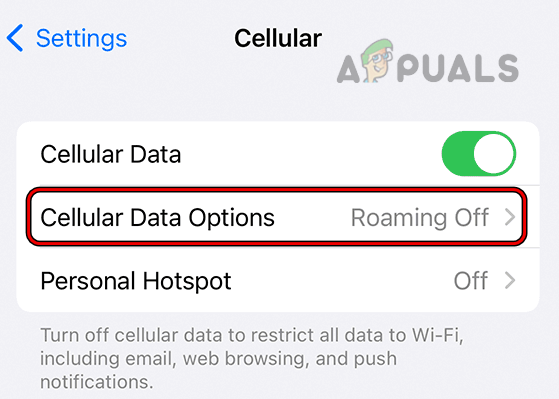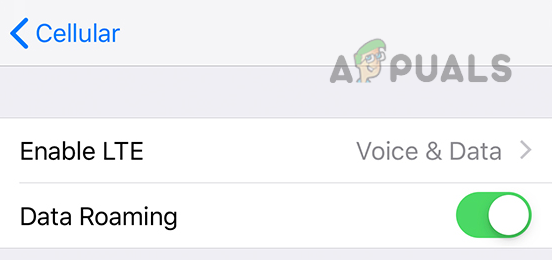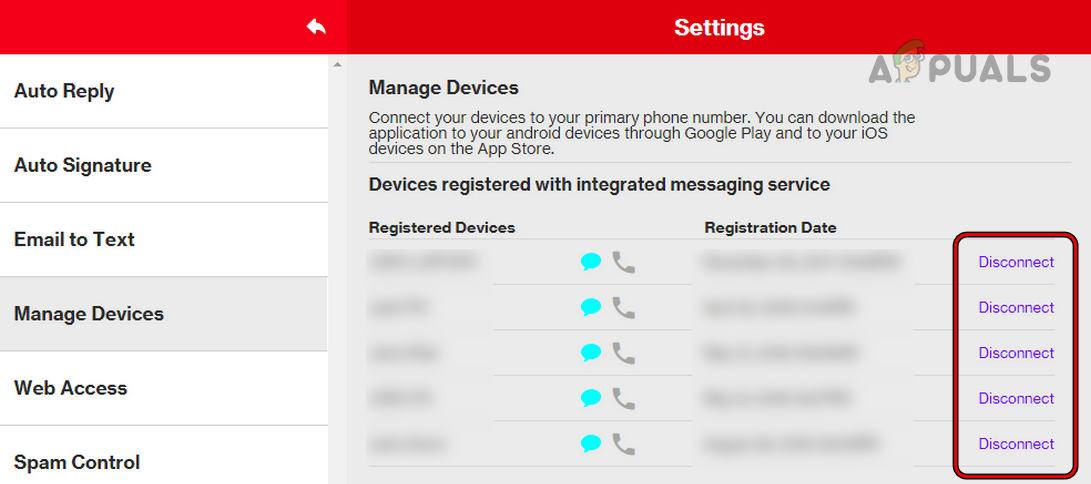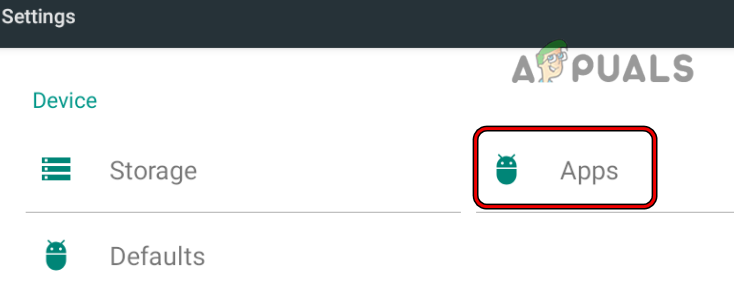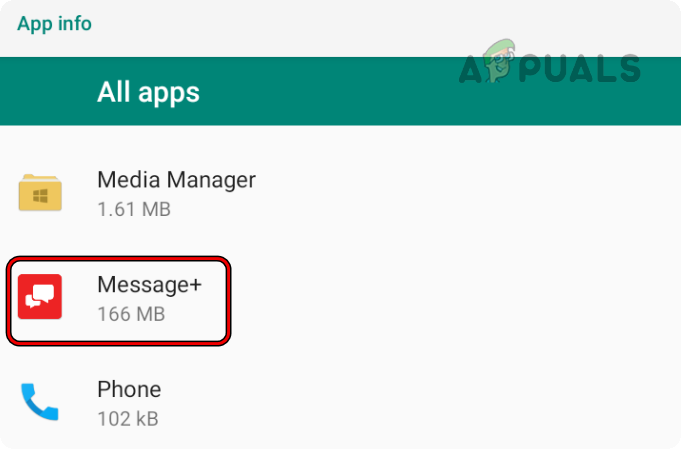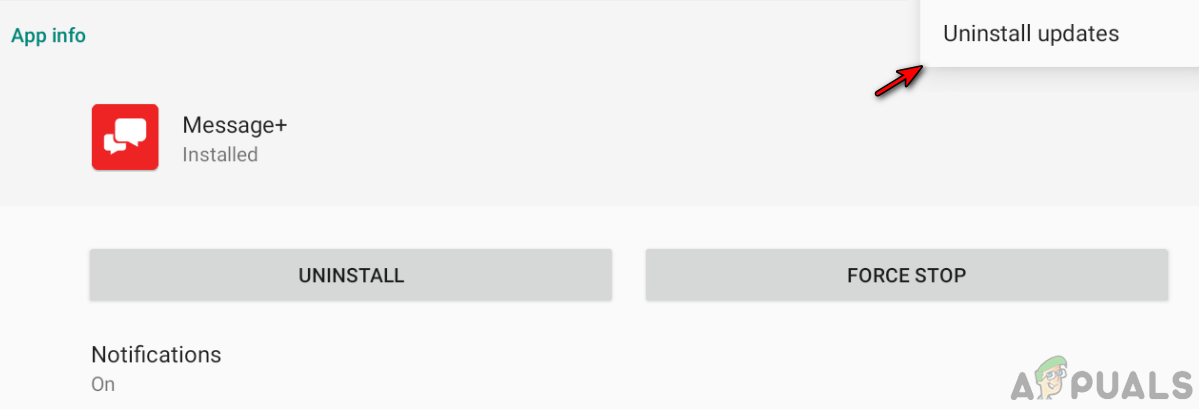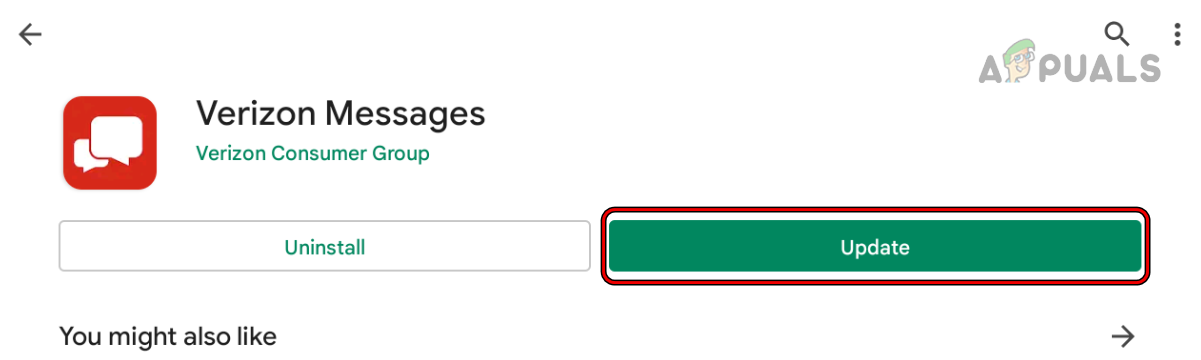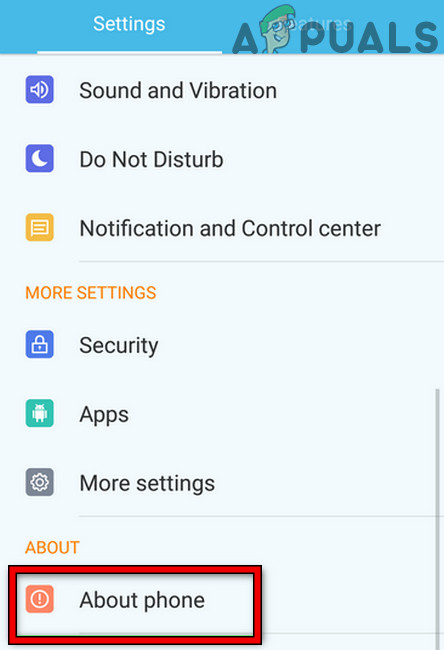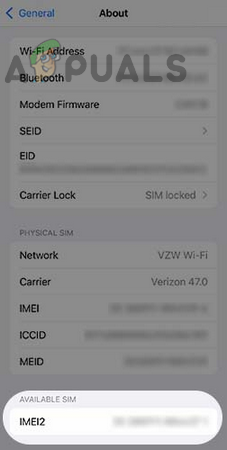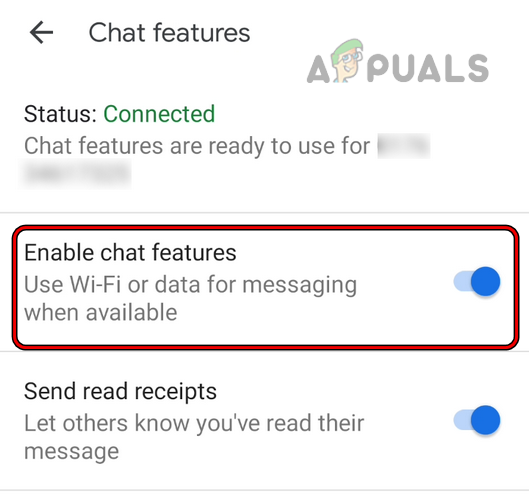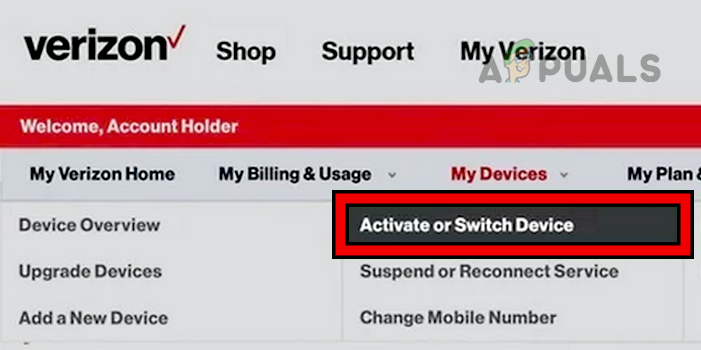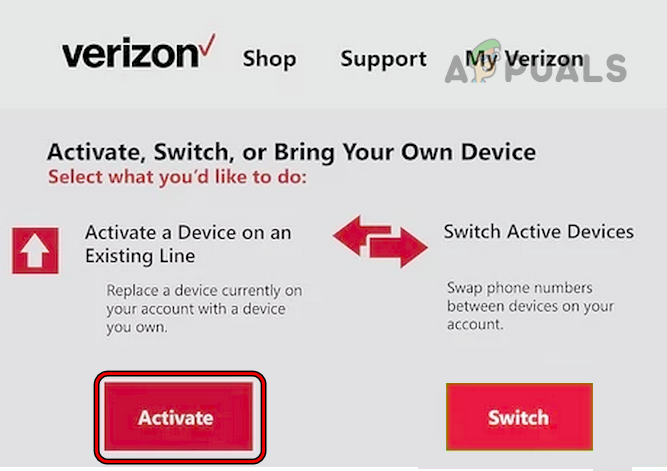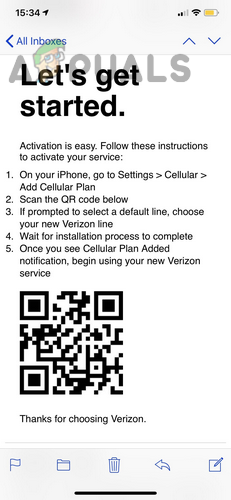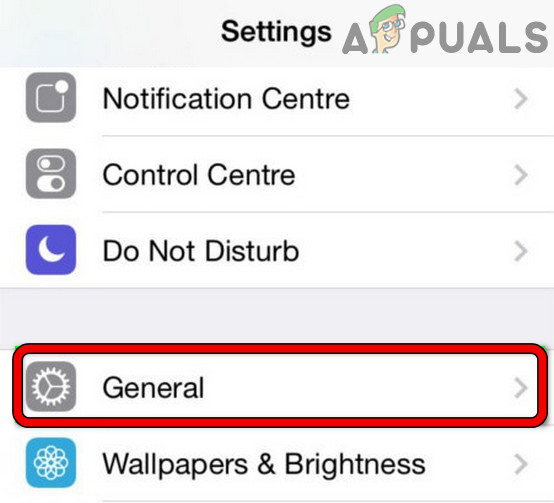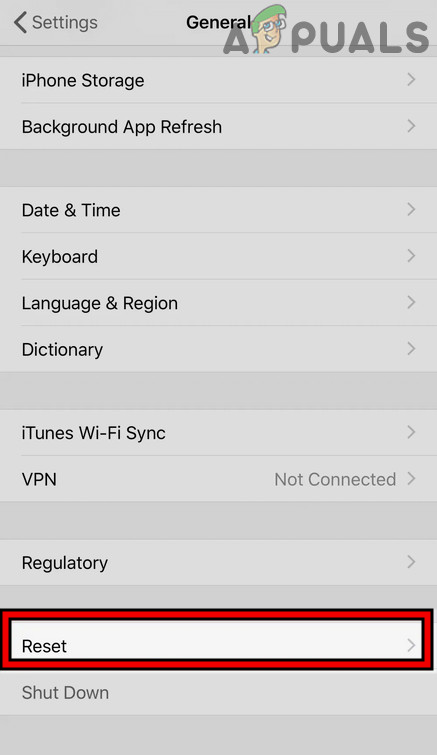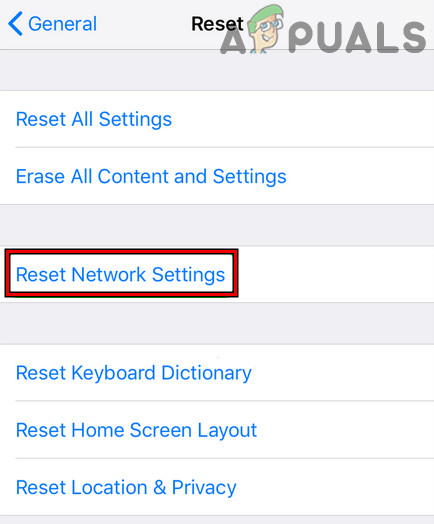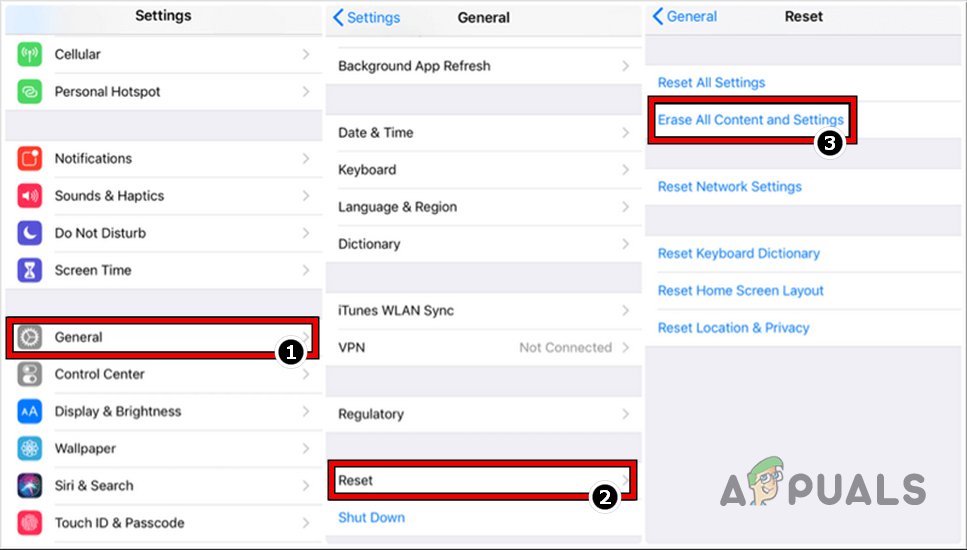In some cases, the error only occurs on a particular Verizon application like Messages+ or One Talk. There are some reports of a Verizon provisioning error when playing online videos through the Verizon cellular data (especially, on streaming services like Netflix). There may be many reasons for which you may encounter a Provisioning error on Verizon but the following can be considered as the root ones:
1. Restart Your Phone and Reinsert the SIM Card
A temporary glitch in your phone may cause the provisioning error on Verizon. Here, restarting your phone and reinserting your SIM card may clear the issue.
2. Disable/Enable Features of the Cellular Data Options
If any of your phone’s cellular data options are not properly configured or corrupt, then that could result in the provisioning error on Verizon. In such a case, disabling and enabling features of the cellular data options may clear the error at hand. For elucidation, we will go through the process of disabling/enabling features of the cellular data options for an iPhone.
3. Try Another Wi-Fi Network
If you are a user of the Verizon One Talk and it is showing you a provisioning error on a Wi-Fi network, then restrictions by your ISP could be the root cause of the issue. In such a case, trying another Wi-Fi network may clear the Verizon error.
4. Remove Extra Devices from Messages+
If you have exceeded the limit (currently 5) of the devices that can connect to your Verizon Messages+ account, then that could cause a provisioning error on the Messages+ app. Here, removing the extra devices from your account may clear the Verizon error under discussion.
5. Remove the Updates of the Messages+ App
If the latest updates of the Messages+ app are not compatible with your device, then that could also result in the error. Here, removing the updates of the Messages+ app may solve the problem. For illustration, we will go through the process of uninstalling updates of the Android version of the Messages+ app.
6. Update the Messages+ App to the Latest Build
If you are encountering the Verizon provisioning error only on the Messages+ app, then that could be a result of an outdated Messages+ app and due to this, the app is no more compatible with the device OS. In such a case, updating the Messages+ app to the latest build may resolve the issue. For illustration, we will discuss the process of updating the Messages+ app on an Android phone.
7. Enable CDMA-Less Provisioning on the Verizon Website
If your phone does not have a CDMA radio (like a Pixel 5A or Pixel 6), then you may fail to receive SMS on your phone on Verizon and you may activate your phone as a CDMA-less device on the Verizon website. The general guidelines are as under for an E-SIM mobile:
8. Reset the Network Settings or Phone to the Factory Defaults
You might also encounter the provisioning error on Verizon if the network settings of your phone or the phone’s OS are corrupt or incompatible. In this scenario, resetting the network settings or phone to the factory defaults may clear the error at hand. Before moving on, back up your data on the phone or note down the network settings (like APN) required later. For illustration, we will discuss the process for an iPhone. If that fails, then you may flash your phone (if unlocked from another provider) with the Verizon firmware to resolve the provisioning error. If that is not an option or did not work, you may contact Verizon support and ask them to make your line CDMA-less (if your phone does not have a CDMA radio).
Fix: “The application (process com.android.vending) has stopped unexpectedly."…Android P Name Leaked Out as Android PistachioHow to Downgrade from Android 12 Public Beta to Android 11How To Make An Android App For Your Smart Home System on Android Studio?