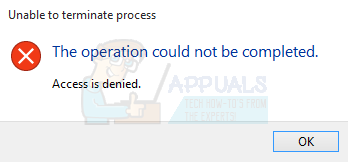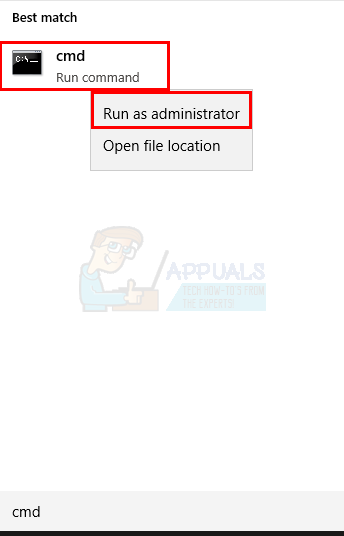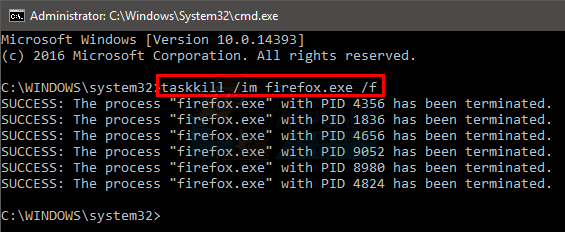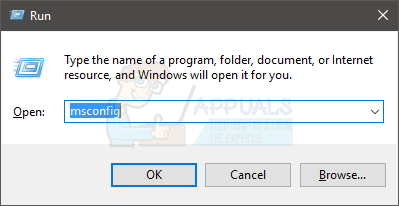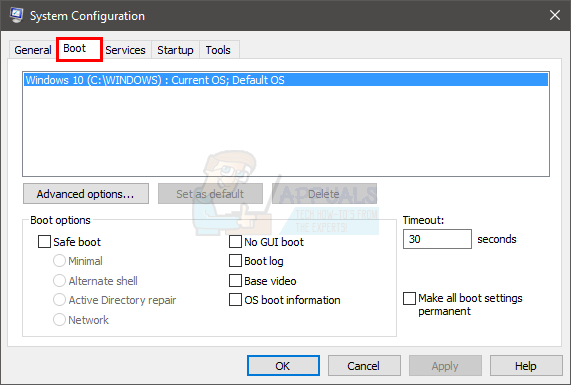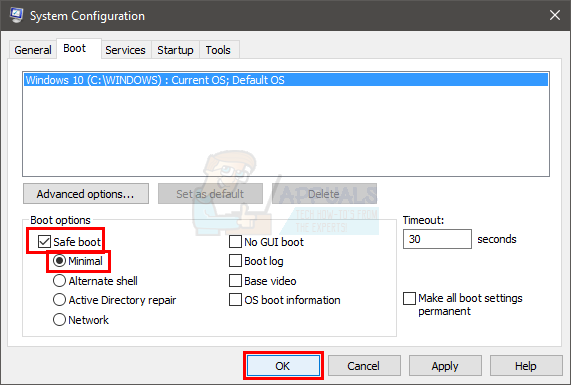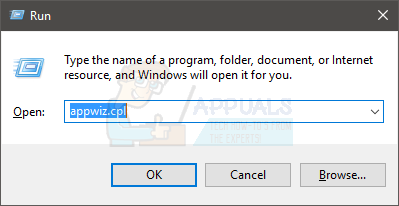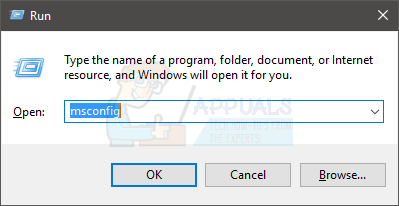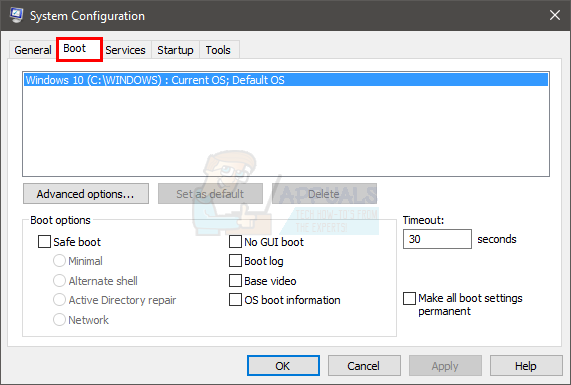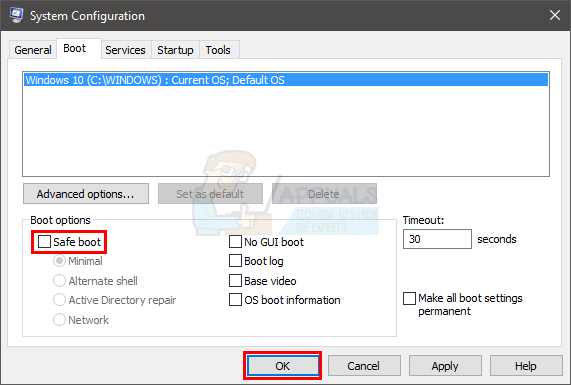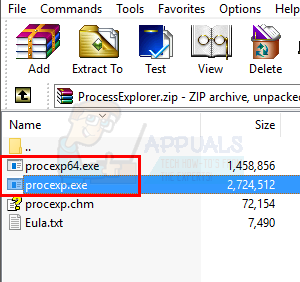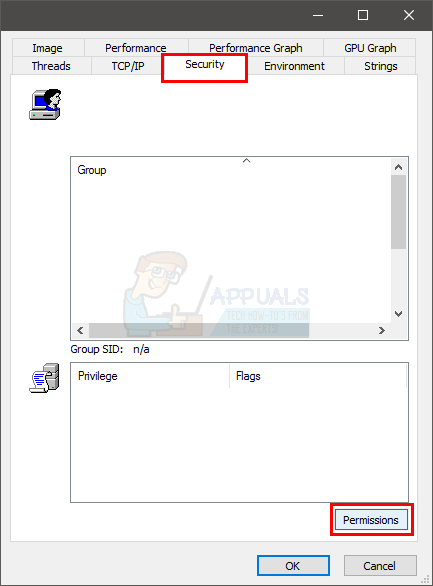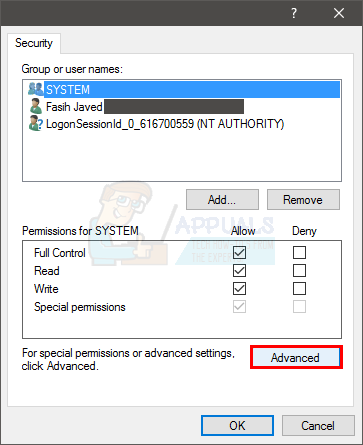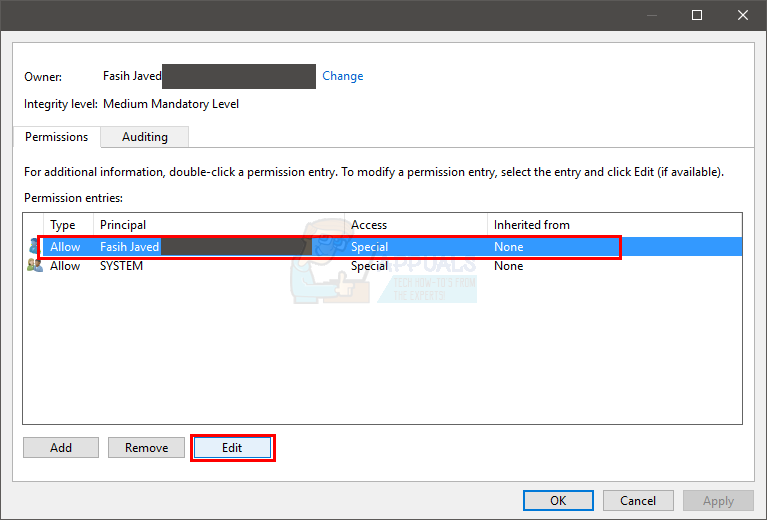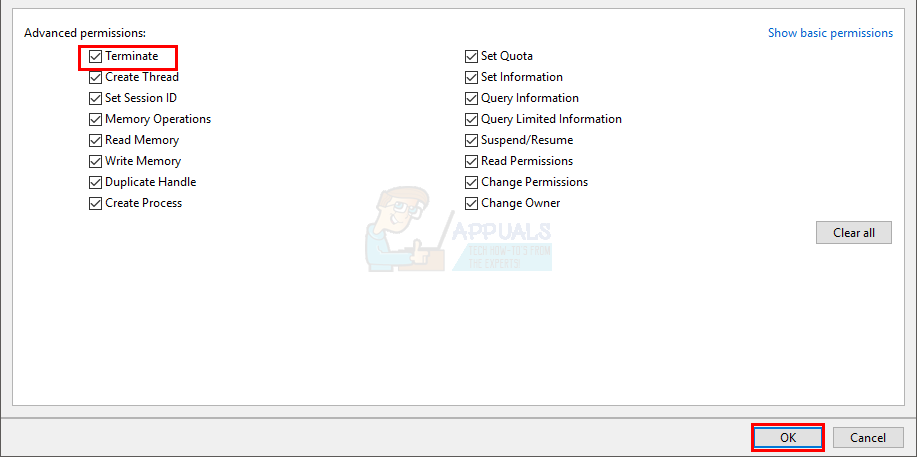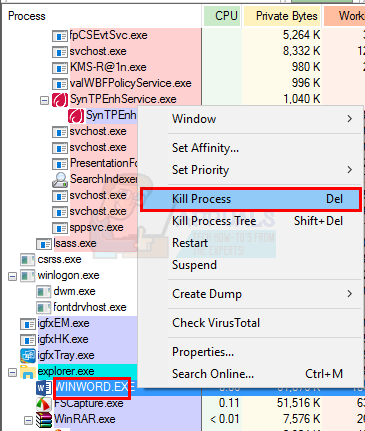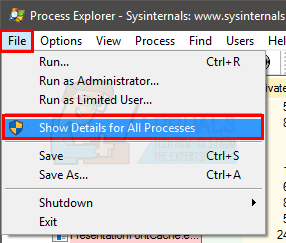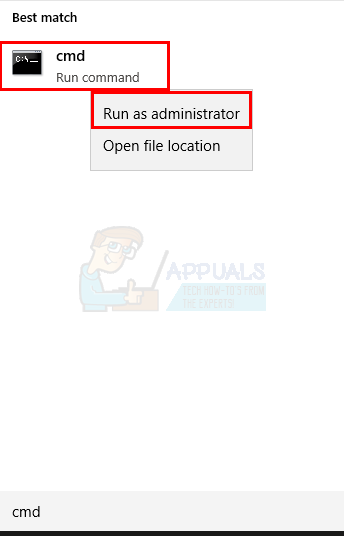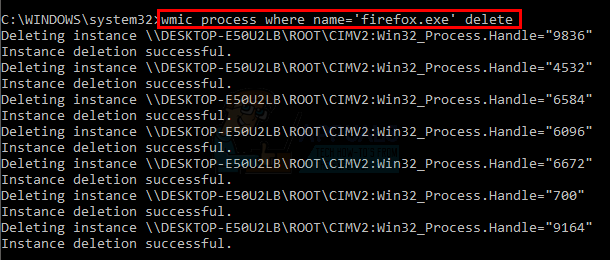The reason behind this issue isn’t clear but the most likely contenders are either a Windows (Windows Update) bug or corrupted application files. Windows updates are known to introduce weird bugs in the Windows so this might be caused by a Windows bug. In this scenario there isn’t a lot that you can do. But, if the problem is with a specific third party application then the issue might be a corrupted file. These cases are usually resolved after a reinstall.
Method 1: Try Command Prompt
The easiest solution for this is to use the command prompt to terminate a process. There are certain commands that can be used to do the same thing i.e. terminate process. Here are the steps for stopping processes
You can run this command for all types of processes and see if this works for you.
Method 2: Enter Safe Mode and Reinstall
If the problem occurs when you try to terminate a third party application process then try to uninstall and reinstall the application to see if that resolves the issue. Here are the steps for getting into the Safe Mode and then reinstalling the application Note: Make sure you have the application installer downloaded on the system before getting into the Safe Mode.
Your computer should start in normal mode. Check if the problem is resolved or not.
Method 3: Use Process Hacker
Process Hacker is a free tool that is designed to monitor system resources, debug software and detect malware. However, we are only concerned with its ability to monitor the running applications. Process Hacker is considered as an alternative of Task Manager and Process Explorer. This means that it can terminate the processes just like Task Manager. Using Process Hacker to terminate the processes has worked for a lot of users. So, here are the steps for downloading and using the Process Hacker to stop a process
Repeat these steps for all the applications you want to terminate (the ones that Task Manager couldn’t). If the Process Hacker can’t terminate then there isn’t much that you can do here.
Method 4: Process Explorer
Process Explorer is another free tool that can be used to explore the processes running on your system. This tool gives a detailed view and allows the editing of permissions as well. If Process Hacker didn’t work then you try Process Explorer to see if this helps you in terminating the application or not. Follow the steps given below
This should solve the issue. If you are still having issues then do the following:
Method 5: Use WMIC
WMIC stands for Windows Management Instrumentation Console. This utility can be used to terminate the process as well. You can use WMIC and its commands to terminate processes from the command prompt. Some users found this to be helpful in getting rid of the problematic application. Here are the steps for using WMIC commands.
This should resolve the issue for you.
Method 6: Reboot
If nothing else worked then this is your only choice. There are some processes that cannot be terminated especially if you are dealing with the system processes. This isn’t a solution but this is the option you are left with. A simple reboot will usually resolve the issue and you will be able to use the application normal once the restart is done.a
Fix: The Process Cannot Access the File Because It is Being Used by Another…SOLVED: “Unable to initialize audit layer: Permission denied” bug in libvirt-bin…Fix: Failed to Terminate VRServer.exeHow to Fix CLR Error 80004005 ’the program will now terminate’