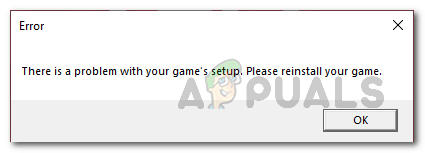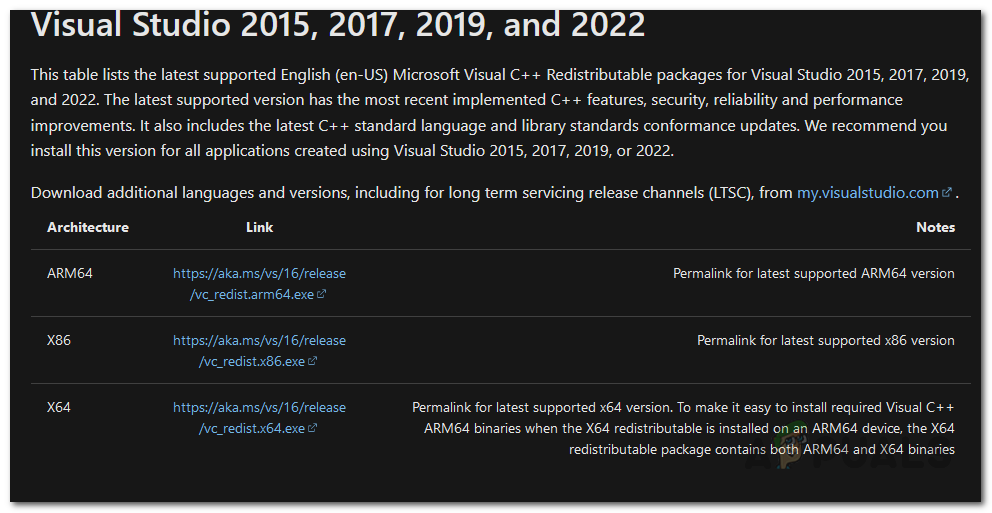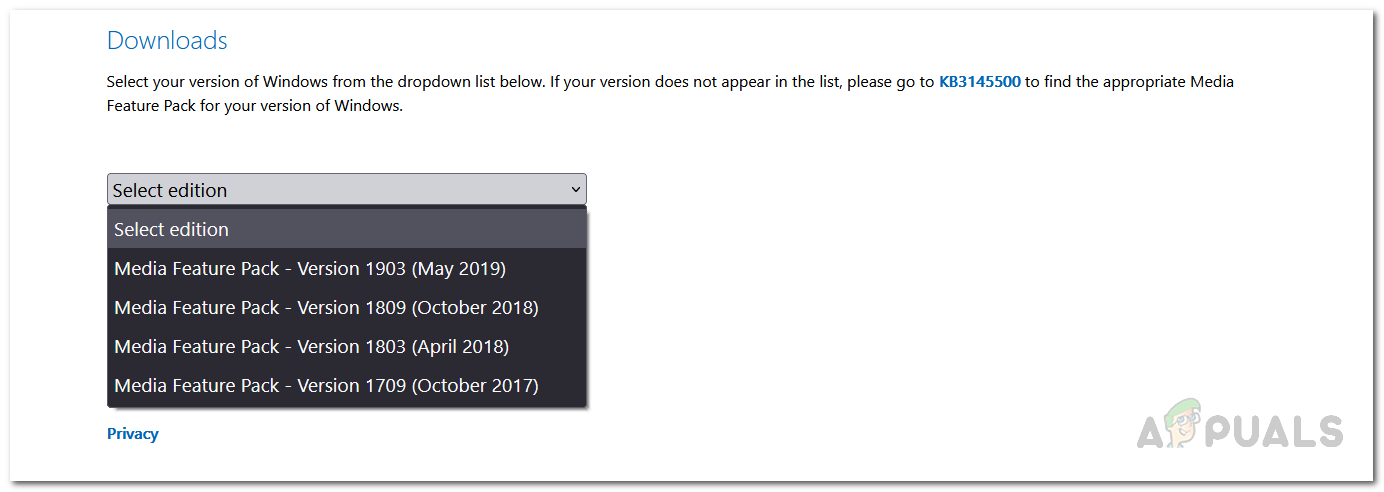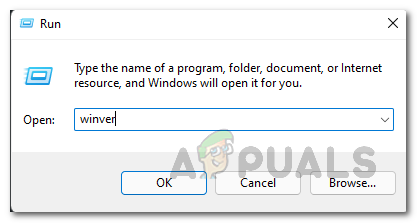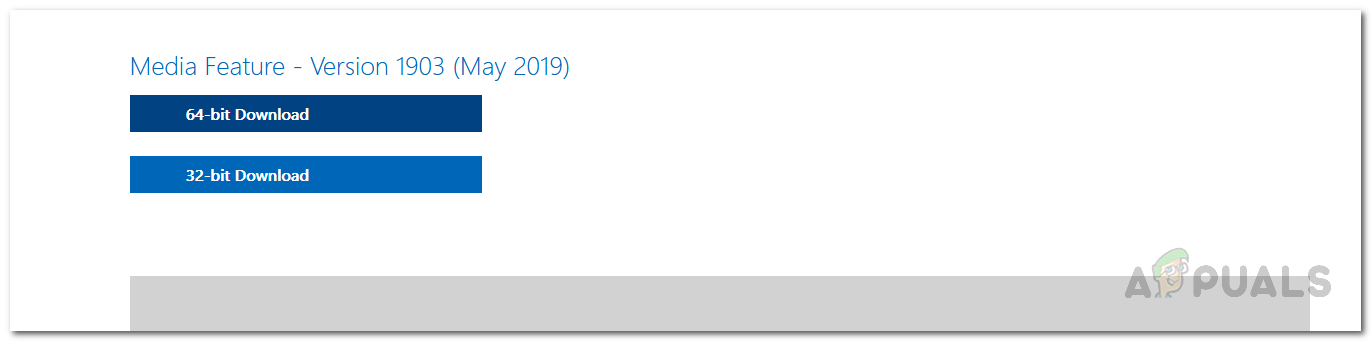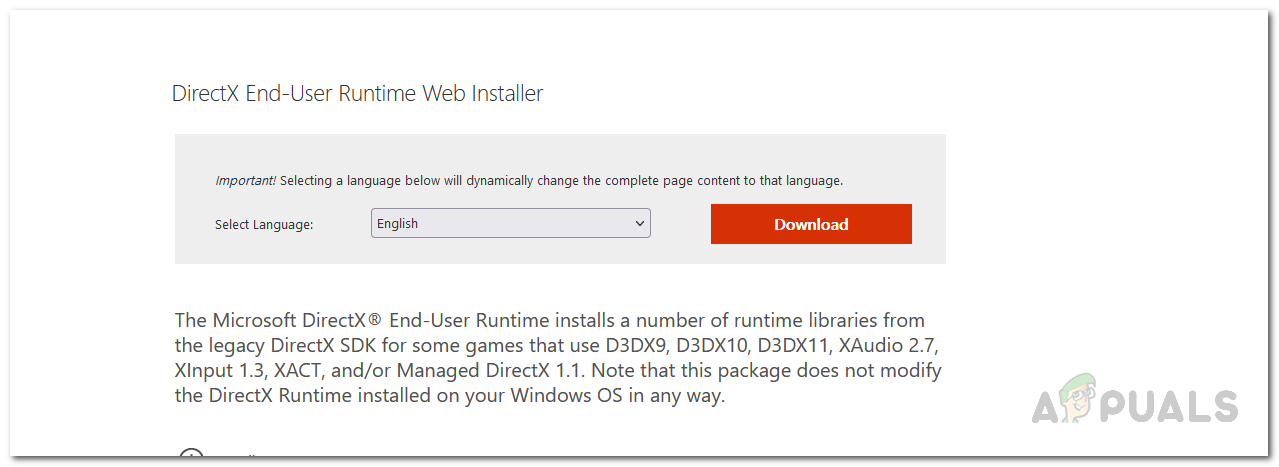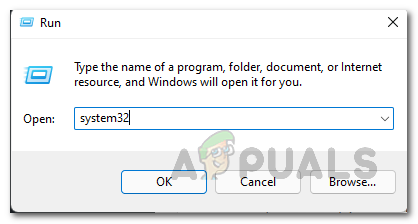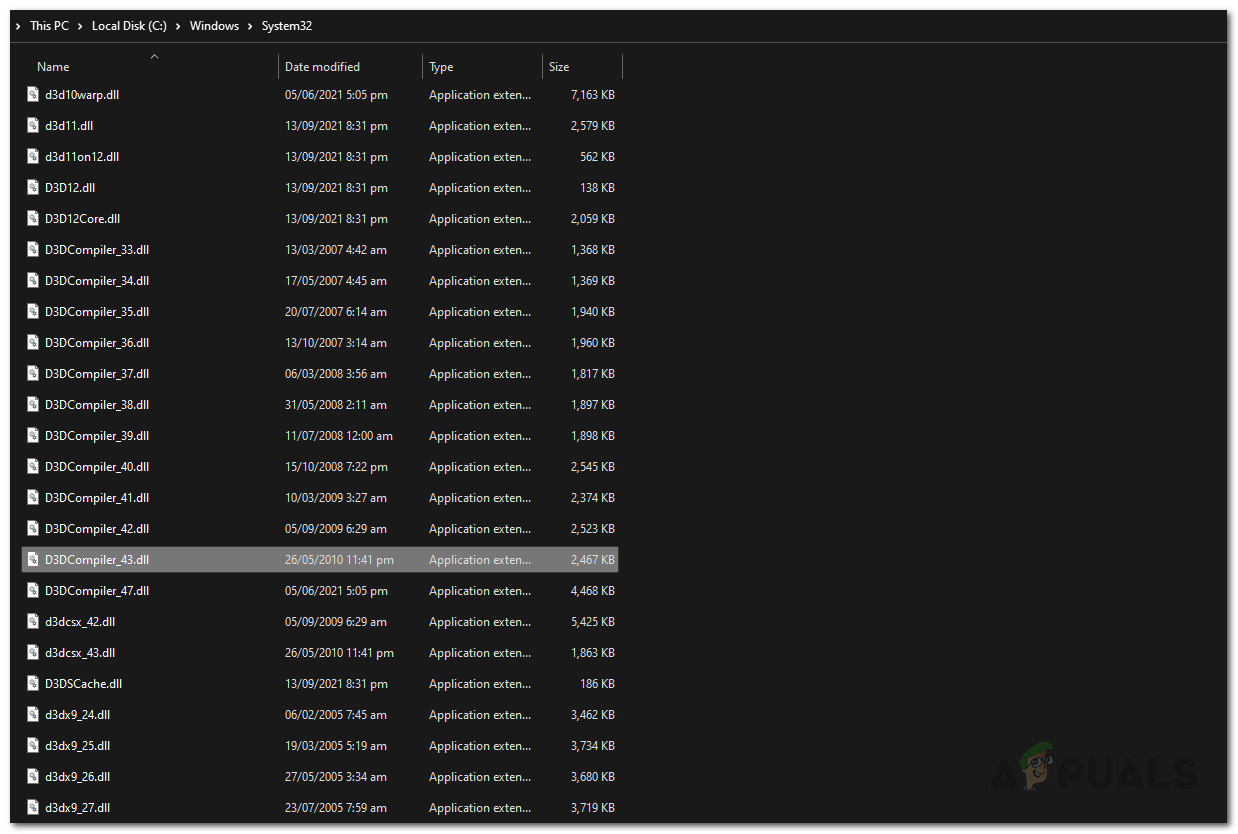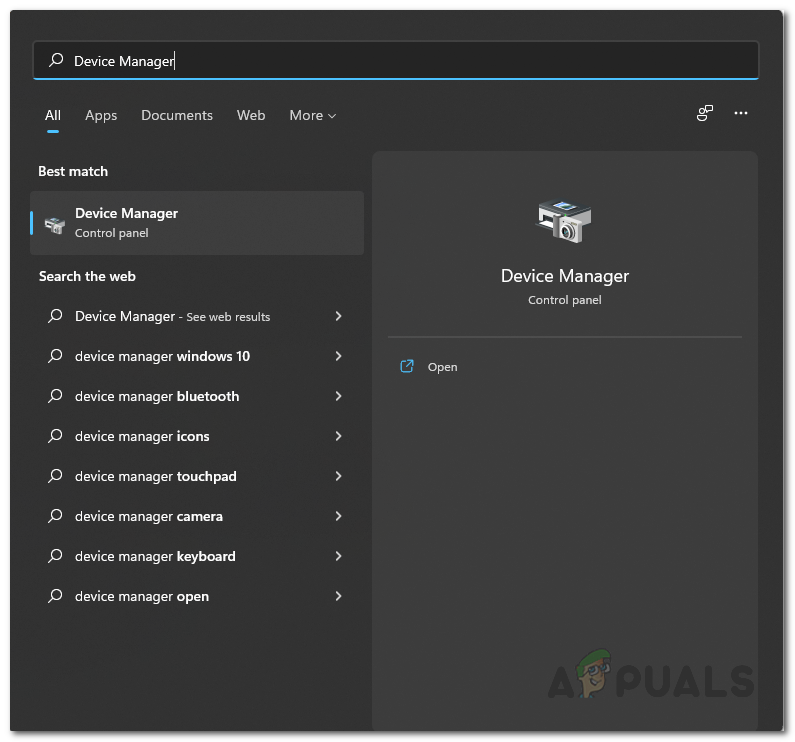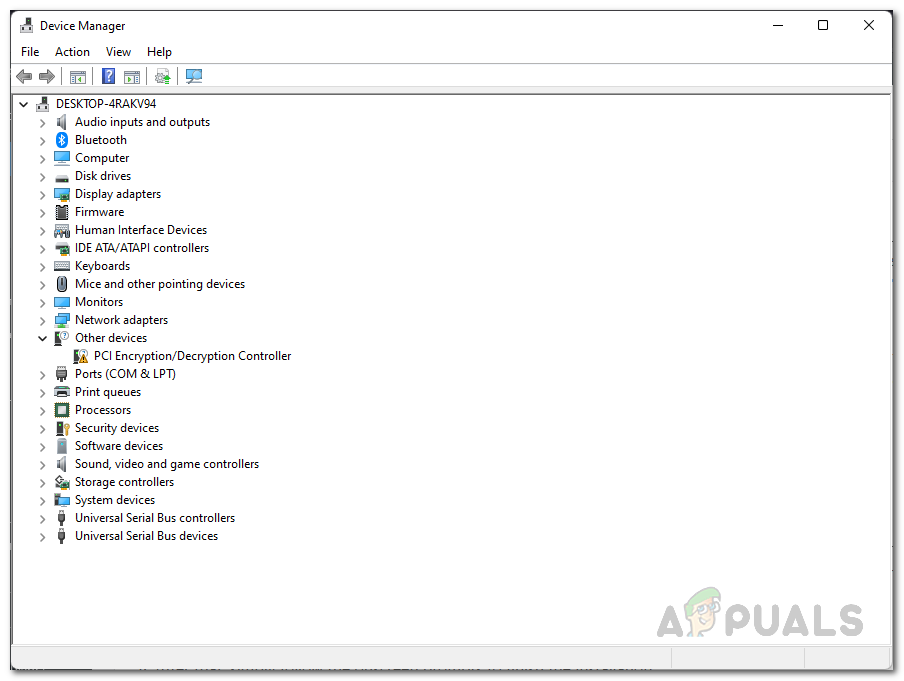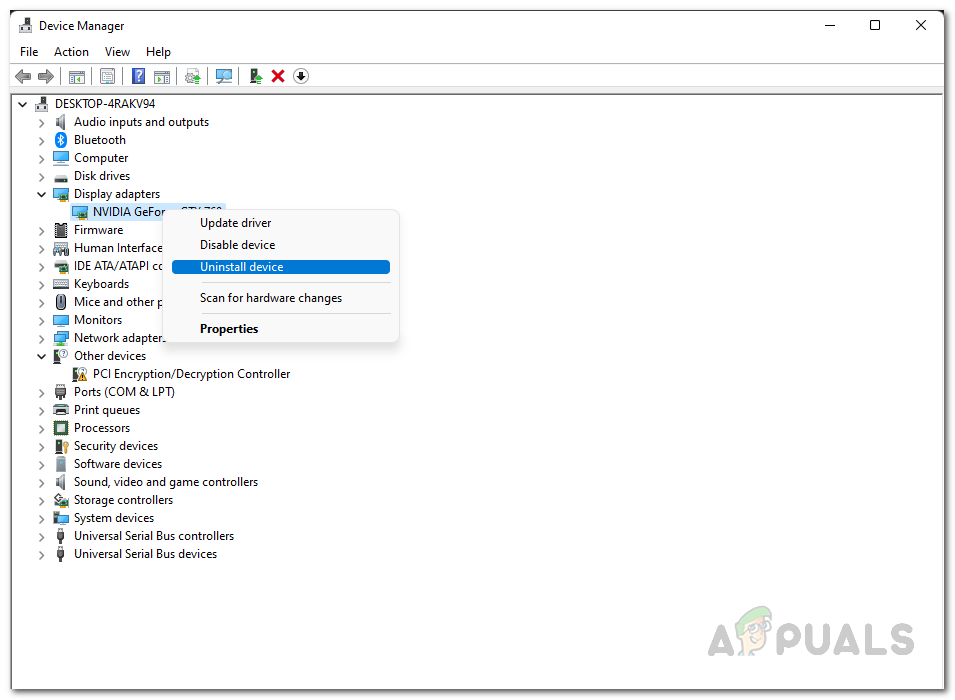As it turns out, Battlefield 2042 is set to release on the 19th of November. To test out the game and eliminate any existing bugs, an Open Beta is being hosted that lasts for three days. To play in the Open Beta, users are required to either have pre ordered the game or have an EA Play subscription. The error message in question appears while trying to launch the open beta of the game. Fortunately, there are a few solutions available for the issue mentioned that can help you resolve the problem without any difficulties. However, before we get into that, let us first have a look at the possible list of causes that end up triggering the error message. So, without further ado, let us get started. Now that we have gone through the possible causes of the error message, we can now get started with the different methods that are available to resolve the problem in question. With that said, let us jump right into it.
Install Latest Microsoft Runtime Libraries
As it turns out, the first thing that you should do upon facing the error message in question is to make sure that you have the latest Microsoft Runtime library installed on your computer. Since Battlefield 2042 is a new game, it requires you to have the latest runtime libraries installed instead of the older ones. These runtime libraries are important because many applications are built by using these tools. Therefore, when you are missing a library that is required by the game, it will naturally throw an error message at you. To resolve this problem, follow the instructions given down below:
Install Windows Media Feature Pack
There are versions of the Windows operating system available that come without the media features. These versions are denoted by N. Therefore, if you have an N version of Windows installed, you will have to manually install the Windows Media Feature Pack on your computer in order to be able to run Battlefield 2042. This is quite easy to do, just follow the instructions that are given down below:
Update DirectX
As we have mentioned above, one of the reasons the error message may occur is when something is wrong with your DirectX installation. This can happen when your directX files are damaged or need repairing. In such a scenario, you can simply download the installer for DirectX which will reinstall any missing files on your system as well as repair any issues. To do this, follow the instructions given down below:
Update Graphics Drivers
Finally, if none of the above solutions have resolved the problem for you, then it is likely that the issue is being caused by outdated graphics drivers in your case. If this is applicable, what you will have to do is get your graphics drivers updated. As it turns out, Windows automatically installs the required drivers for you, however, these drivers are usually not upto date and for a latest game like Battlefield 2042, that just isn’t not enough. Therefore, to fix this, you will have to uninstall the graphics drivers on your system and then download the latest version available from your manufacturer’s website. Installing the latest drivers should resolve the problem for you. To do this, follow the instructions down below:
Battlefield 2042 Won’t Start or Crashing on PC? Here How to Fix ItHow to Fix Battlefield 2042 Error ‘1:4688822970:100J:1004G’ on PC?How to Fix “Battlefield 2042 Settings Not Saving” Problem?How to Fix “Error: Unable to Connect to EA Servers” in Battlefield 2042?