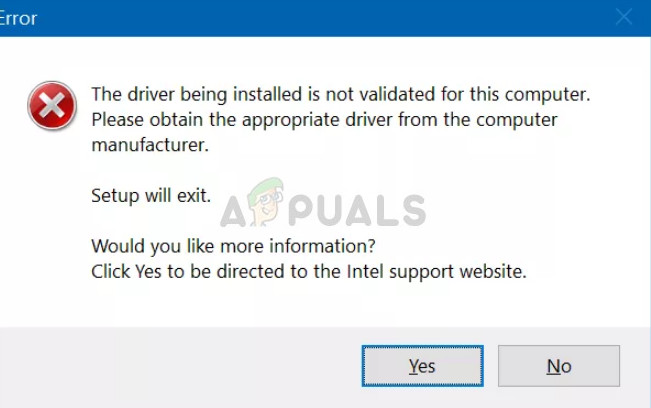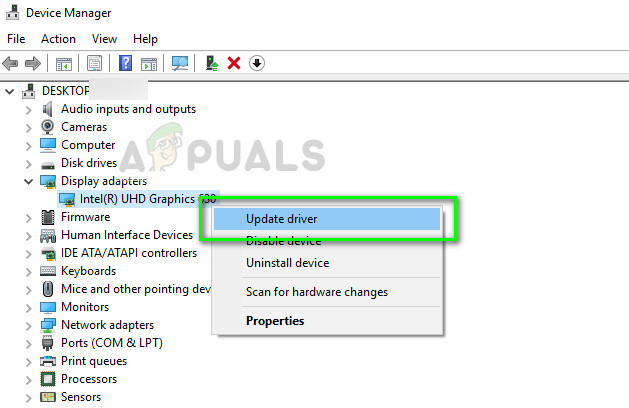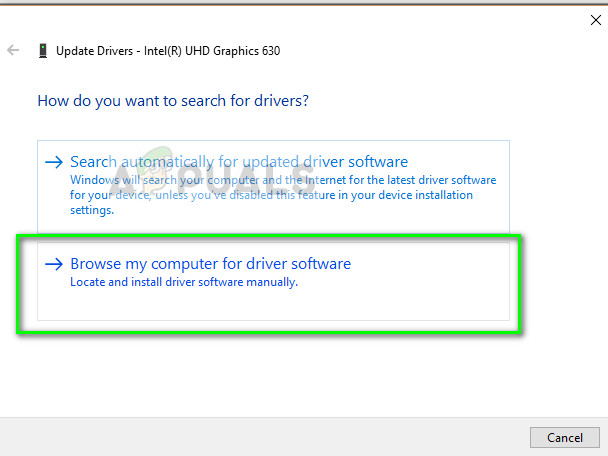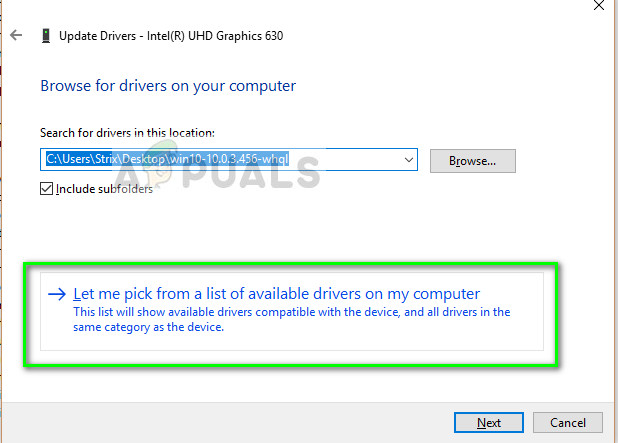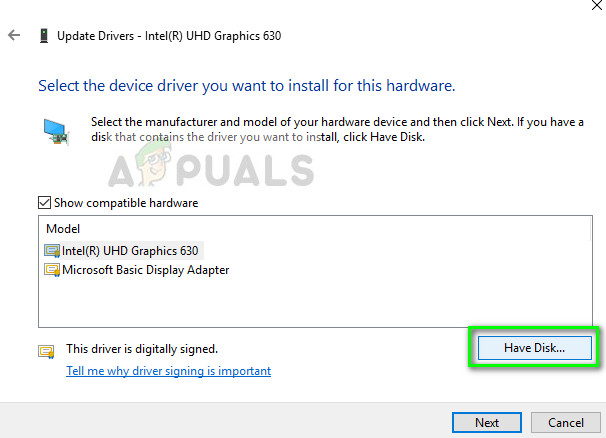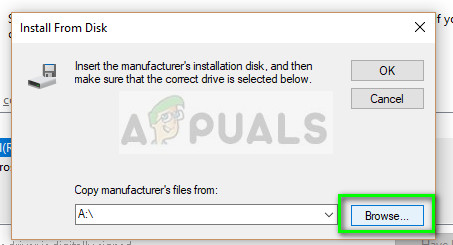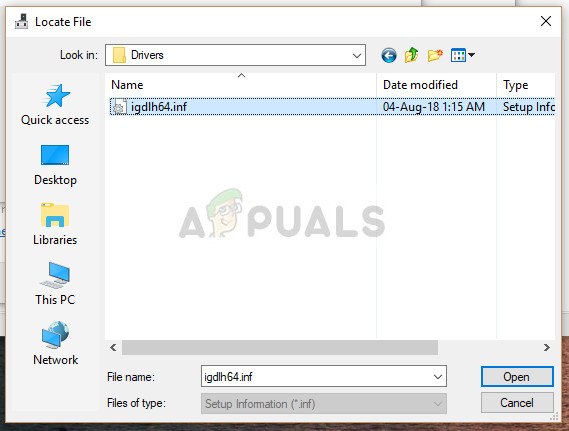This might prove annoying in a lot of cases and may stop your work and force you to navigate to the manufacturer’s website. However, there is a way by which you can bypass this message.
Why your computer manufacturer may prevent you from installing drivers?
Like explained earlier, some computer manufacturers prevent users from installing drivers directly from Intel. There are several cases where the manufacturers roll out a new driver update way longer than when Intel releases it. The reason is that the drivers are tested rigorously against a prototype of your machine before being released for production. The answer is simple; the manufacturers are cautious and don’t want any driver breaking your computer and making your graphics card unusable until the next update or make you go through the hassle of rolling back the drivers. They change the core coding of the Intel Graphics hardware in such a way that you cannot install directory from Intel. Although it is recommended that you follow the flow and download only from their website, you can also force install the drivers using the method below. Note: If you are using dual graphics (Intel + NVIDIA or Intel + AMD), you should be extra cautious. There are several cases where forcing the driver installation broke the Intel drivers and the user had to go through a lot of hassle.
Solution: Forcing the driver installation
We will be using the device manager to force install the driver. You will have to download the .zip file from Intel’s official website and store it in an accessible location so you can access it again. Make sure that your important data is backed up and you are logged in as an administrator. Select the “igdlh64.inf” file if you’re using a 64-bit version of Windows, or select “igdlh32.inf” file if you’re using a 32-bit version of Windows.
Fix: macOS Could not be Installed on Your ComputerFix: The Driver Required for this iPhone is not Installed on Windows 10How to Fix “Kernal Driver Not Installed (rc=-1908)” Error on MacFix: “Ryzen Master Driver Not Installed” Error on Windows?