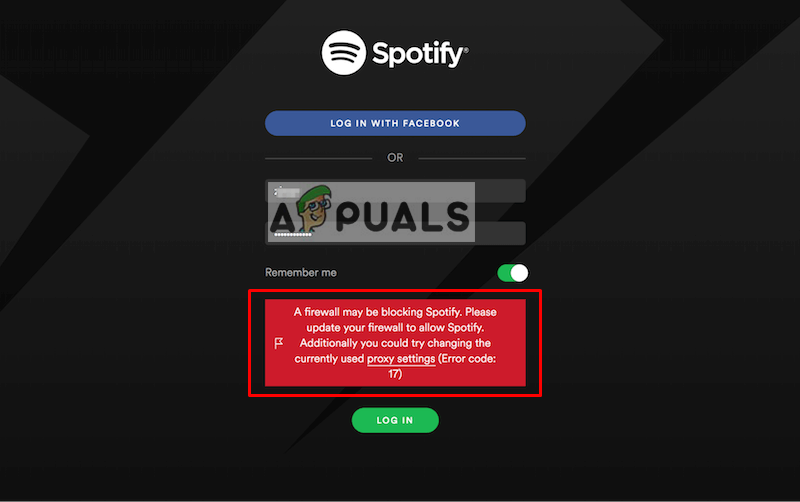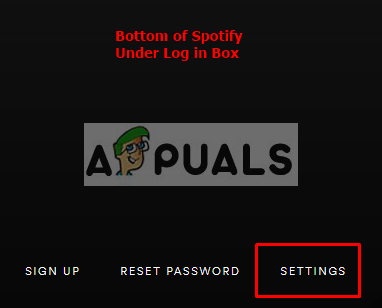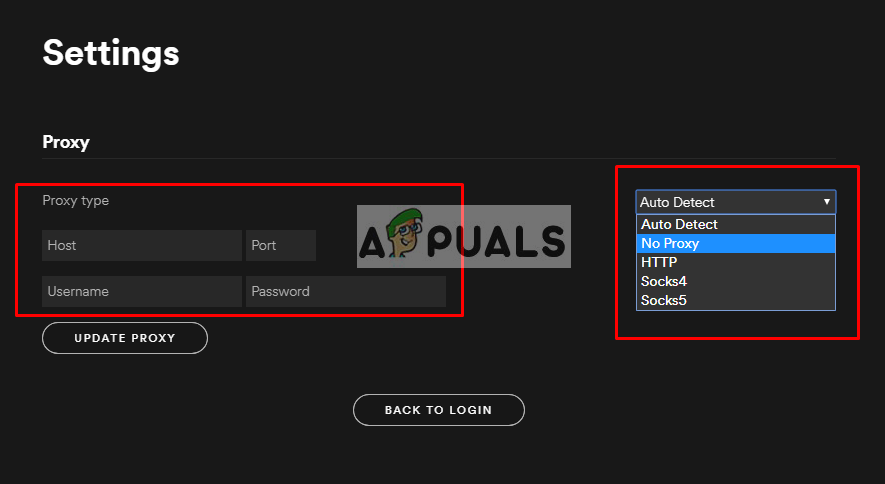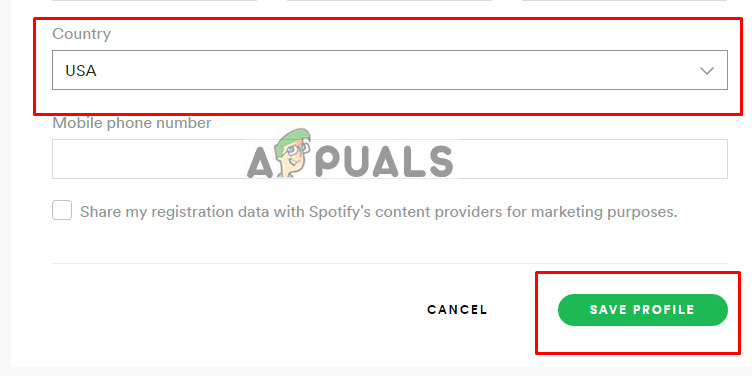However, sometimes when users try to ‘Log In’ to their Spotify account, they get the error ‘A firewall may be blocking Spotify.’ and can’t sign in to their account. This error is also known as ‘Error code: 17’
What is causing the Spotify Error Code 17?
The cause of this error cannot be specified. However, based on our research we found that the issue can be caused due to the following reasons
Solution 1: Checking Proxy and VPN:
You need to check and make sure that your device isn’t running any VPN while logging in to your Spotify application. And for proxy the Spotify provides a setting itself, you can go and check it there
Solution 2: Log in through Browser and Change Country
In this method, you need to change the country selected in Spotify settings to your current country. This probably happens when you move from one country to another. You might not be able to do any changes in settings from the application since you are unable to Login there. What you can do is go to Spotify website and log in through a browser.
Fix: “A firewall may be blocking Spotify” Error When Logging into SpotifyFix: Spotify Error Code 7How to Fix Spotify Error Code 2?How to Fix Spotify Error Code 13