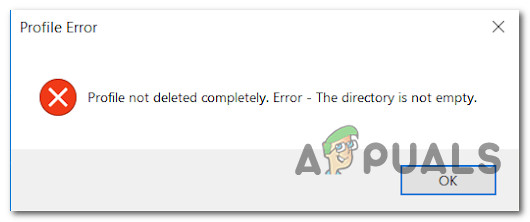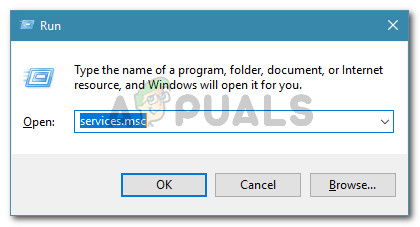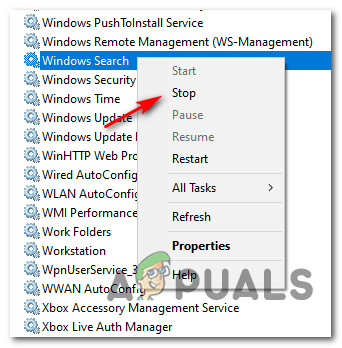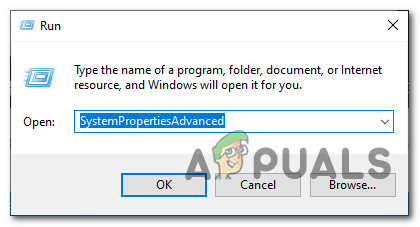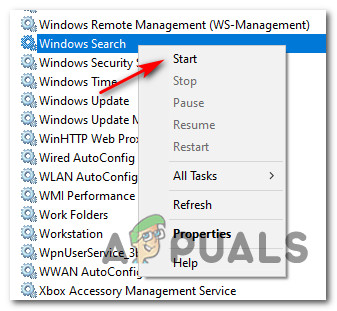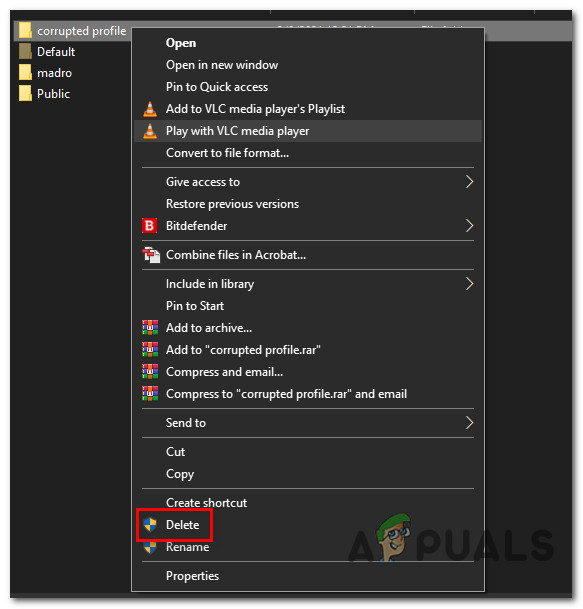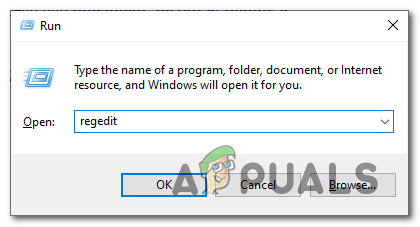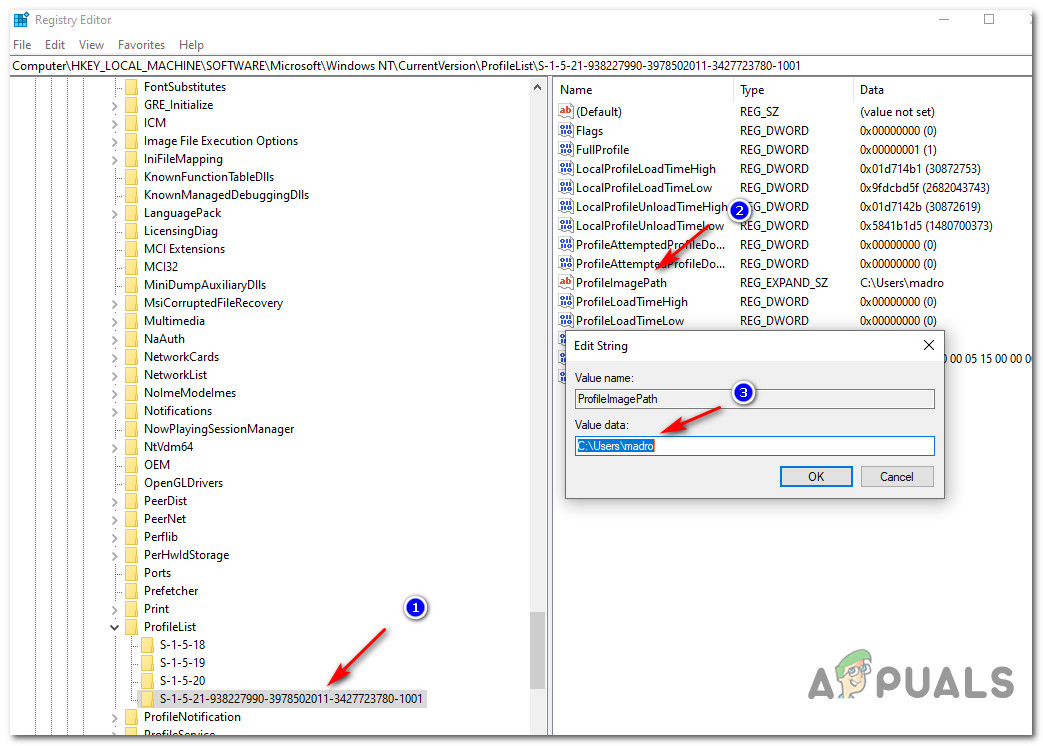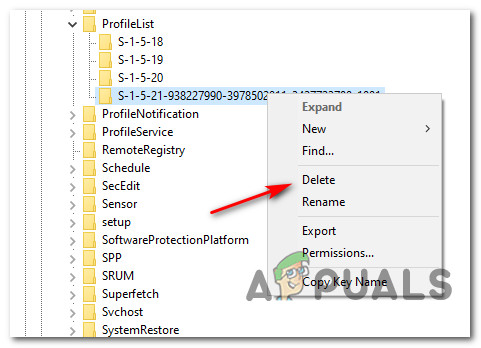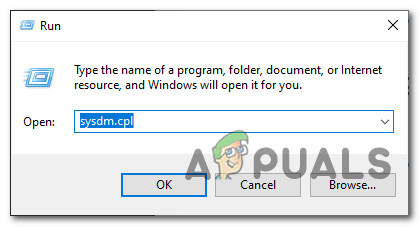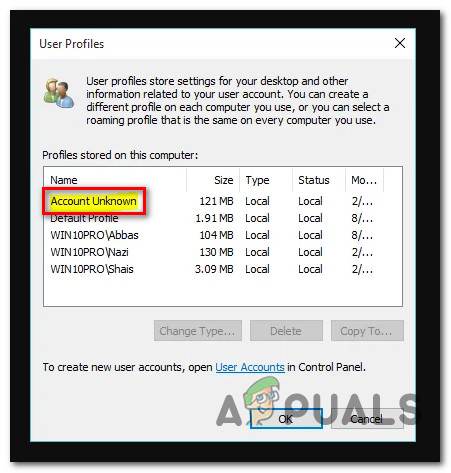After investigating this particular issue thoroughly, it turns out that there are several different underlying causes that might cause this particular issue to occur on Windows 10. Here’s a list of potential culprits that might be responsible for this error code: Now that you are intimately familiar with every underlying culprit that might be responsible for the apparition of this error code, here’s a list of verified methods that other affected users have successfully used to get to the bottom of this error code:
Method 1: Disabling Windows Search
Although this might seem like an unlikely culprit, one of the most common instances that might produce this error is an instance in which the Windows Search service is preventing you from completely deleting every remnant data associated with the Windows Profile you’re attempting to delete. Several affected users have confirmed that they managed to fix the ‘Profile not deleted completely. Error – The directory is not empty.’ issue completely by using the Services screen to disable the Windows Search service before attempting to delete the problematic Service profile. If you find yourself in the same scenario, follow the instructions below to temporarily disable the Windows Search service before deleting the profile in order to avoid the error altogether: Important: Ensure that you follow the instructions below to the end in order to re-enable the Windows Search service once the error is avoided, as this is a critical service for your Windows installation. If this method was not applicable in your particular case or you already did the steps above to no effect, move down to the next method below.
Method 2: Removing the leftover Registry Keys
In case you couldn’t complete the method above because of the Delete button inside the User Profiles screen, it’s likely due to some kind of remnant registry hive files that have not been released by the operating system. If this scenario is applicable, you should be able to fix this problem by using the Registry Editor to remove any leftover registry keys that might be causing the Profile not deleted completely. Error – The directory is not empty. Several affected users have reported that they were finally able to fix the problem after deleting every account registry key associated with the problematic profile. If you haven’t tried resolving the error by clearing the registry equivalents of the problematic Windows profile, follow the instructions below: If this scenario is applicable, move down to the next potential fix below.
Method 3: Deleting the ‘Unkown Account’
Keep in mind that deleting the Windows profile conventionally will not actually remove every remnant file from your computer. As it turns out after you remove the profile conventionally from the Windows 10 interface, the recently deleted profile will actually be labeled “Account Unknown” and will still be displayed under User Profiles. According to some affected users, until you take the time to remove the entry associated with Account Unknown from the User Profiles menu. If you’re looking for specific instructions on how to do this, here’s what you need to do:
[FIX] MAC Invalid Node Structure Error (Could Not Be Verified Completely)FIX: Windows 10 Computer Not Shutting Down CompletelyHow to Completely Wipe Windows 7 From Your ComputerHow to Completely Uninstall Microsoft Teams on Windows 10?