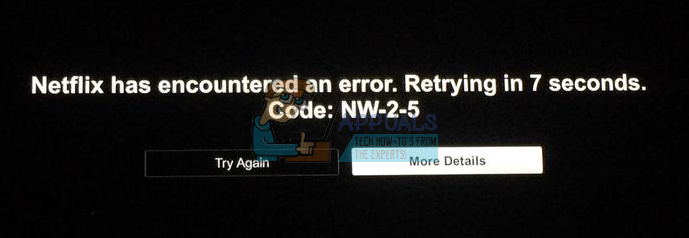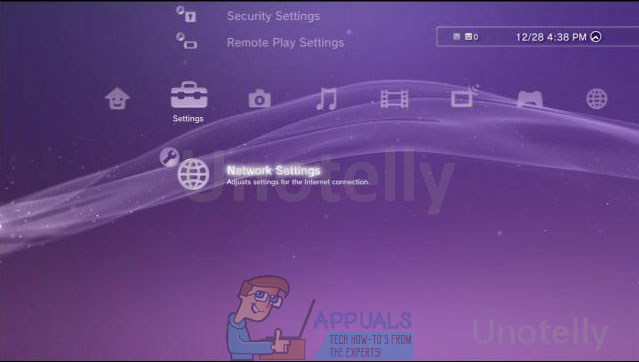Error nw-2-5
This error usually occurs randomly and users never know when they may experience this. However, after taking a look at some of the complaints made by users, it seems that the majority of these errors occur after Netflix undergoes a major update. There doesn’t exist a definite solution for this issue since different things worked for different people and you never know what was the cause for your own problem. However, it’s worth taking a look at certain solutions and trying them out yourself.
Solution 1: Disable BT Parental Controls
This was the cause of the issue for several users who use BT as their Internet provider. This provider opts its users with the ability to use their BT Parental Controls which can control what other users get to see and you can filter out the content before it reaches your children. However, it seems like it has been causing problems with Netflix and it seems like you should disable them while watching Netflix.
Solution 2: Workaround If the Solution 1 Is Not Working
Solution 1 should work out for a lot of people but some users have reported that everything remained the same after they turned BT Parental Controls off. This solution does not require that you turn them off and it’s a workaround. Note: This solution is not related solely to BT Parental Controls and it can be used to fix all sorts of network-related issues.
Solution 3: Restart Everything
The solution which has worked out for most people is to simply reconnect everything from scratch. The best thing you can do is the following: This solution may sound too simple but it has helped a lot off people.
Solution 4: Reset Your DNS Settings
No matter which device you use for Netflix, open up your DNS settings and turn off any possible proxy settings you may have set up. The original DNS address should cause no problems.
How to Fix Error Code Netflix Error Code TVQ-ST-131How to Fix Error Netflix Error M7120-1931-500How to Fix Netflix “Error Code: UI-800-3"How to Fix “Error Code F7701-1003” on Netflix?