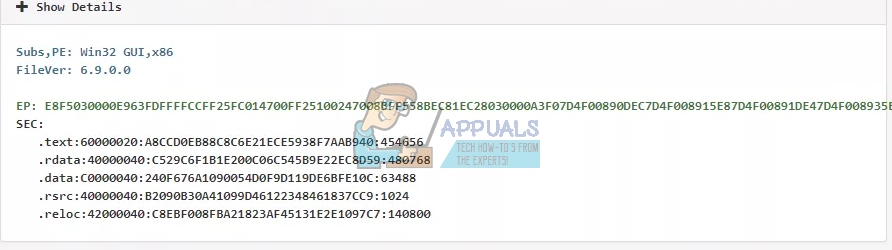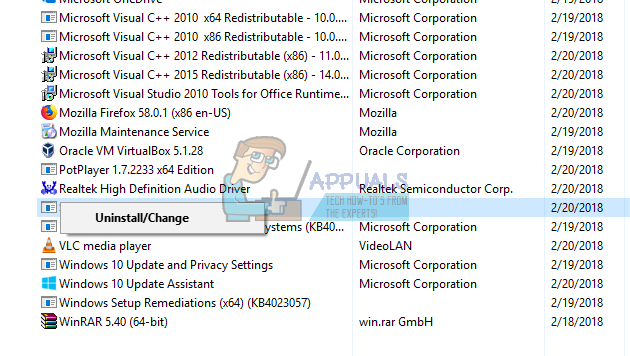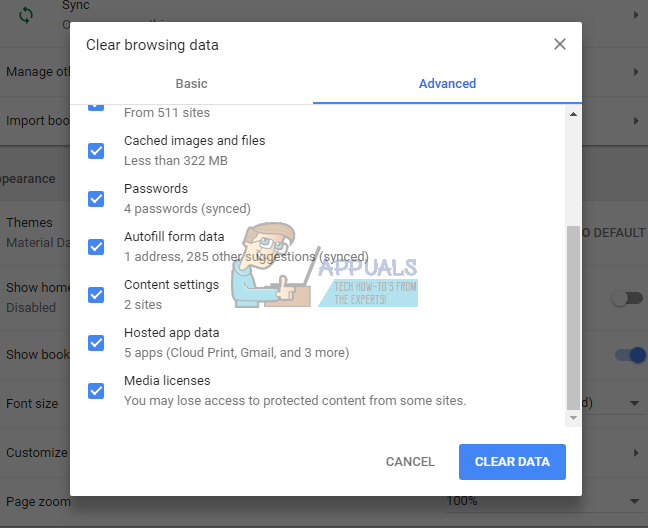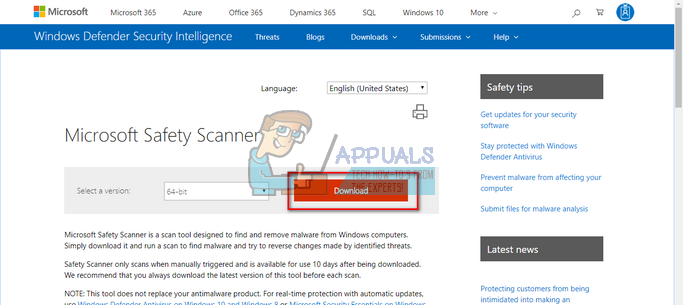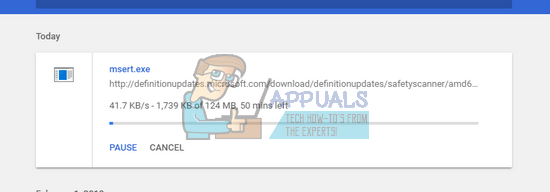With the rising increasing in this category, it isn’t surprising to see Trojans and malware targeting this industry also increasing each day. One of these Trojans is ‘msrtn32.exe’.
What is msrtn32.exe?
msrtn32.exe is an executable Trojan virus which targets both 32-bit and 64-bit machines. This virus is similar to the others ones where it doesn’t have an interface and is usually attached with free applications or email attachments.
What is its primary purpose? This Trojan’s job is to steal your digital currency. The impact of this is very harmful and significant on our computer. It disrupts the cryptocurrency on your computer by infecting certain files and uses them to steal Monero, Bitcoin etc. Its behavior is hidden as long as possible but the laggy performance of the computer makes the user suspicious. There are a few symptoms related to this Trojan:
The slowness of the computer.Problems when browsing the internetSome programs failing to launchOverheating of the processor without any prior problems.
How did msrtn32.exe get on my PC?
This Trojan infects the computer without any signs and installs itself in some system files. Once it is installed on your computer, it attempts to change settings and tries to collect personal data using your browser. It is also capable of downloading other malware on your computer. This Trojan is recently developed after the rise of cryptocurrency and is usually attached with free programs claiming to be miners or other products. It will either be attached to an email or it will be installed alongside other free software which you downloaded over the internet.
How to Remove msrtn32.exe from my Computer?
There are several ways through which you can remove this Trojan from your computer. Sometimes one method works while at other times it doesn’t. To cut it short; you need to try various methods for removal and check which one does the job for you. Since this Trojan is installed alongside other programs which are downloaded over the internet, you can check if there are any suspicious programs present on your PC. In most cases, this Trojan doesn’t list itself with its official name. Try looking for other suspicious applications or products. The best way is to uninstall all the applications which you are not sure of.
There are plenty of ways through which you can remove illegal services from your computer. You can download any software from Malwarebytes to Hitman Pro etc. Here we will use Microsoft Security Scanner to scan your computer for discrepancies and check if there is indeed any problem. Microsoft Safety Scanner is a scan tool designed to find and remove malware from your computer. Do note that this software is not a substitute for your regular antivirus. It only runs when it is triggered but has the latest definitions upgraded. Furthermore, we recommend that you only use this software by downloading the latest version as virus definitions are updated frequently. Note: There are several cases where you are unable to remove the virus/malware successfully on your computer. In that case, refer to more strong antivirus software such as Malwarebytes, Farbar Recovery etc. and scan your computer using more than one software.
Fix: WWAHost.exe High Disk, CPU or Memory UsageFix: High CPU or Disk Usage by Ntoskrnl.exe on Windows 10How to Fix High CPU & Disk Usage by CompatTelRunner.exeHow to Fix High CPU and Disk Usage by wmpnetwk.exe in Windows 7