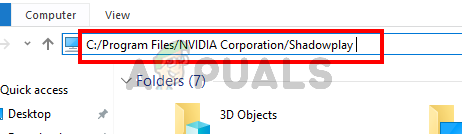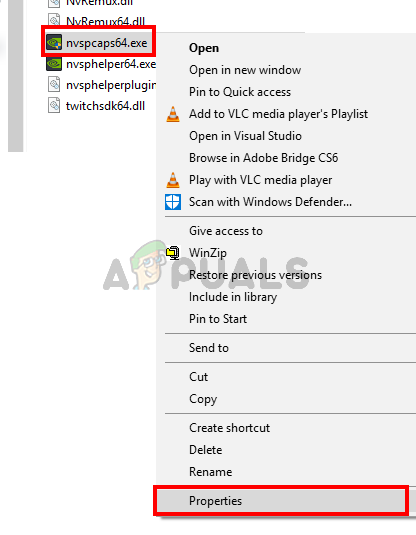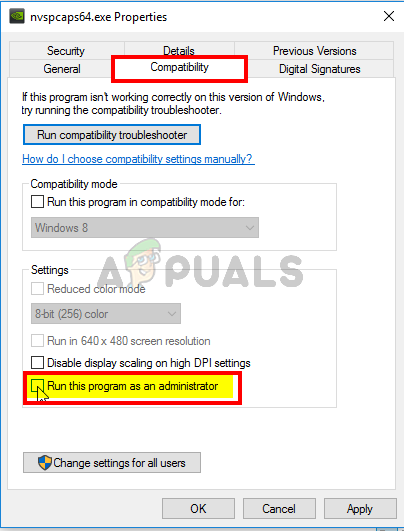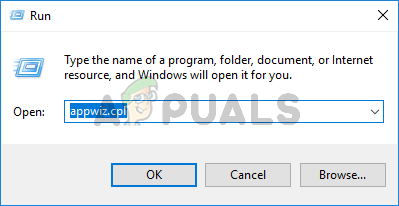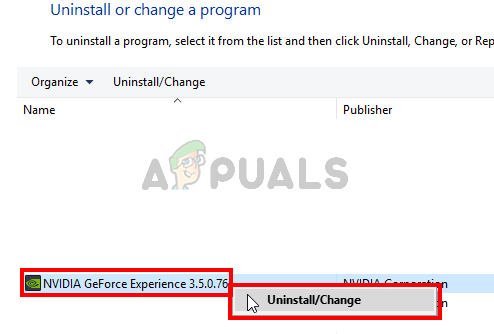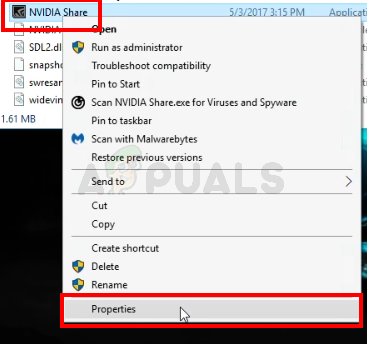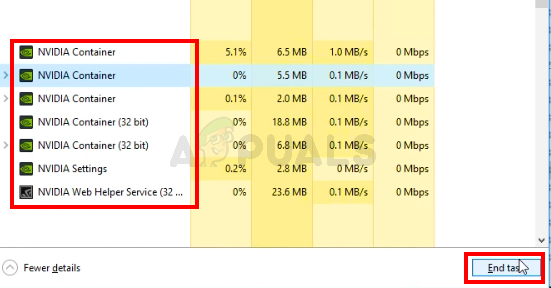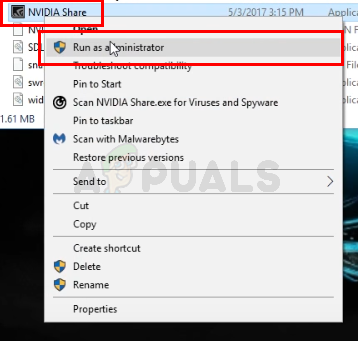What causes the GeForce Experience Unable to Open Share problem?
There are a lot of things that can cause this issue.
Note
If you have an antivirus application installed on your system then start by disabling the application. Antivirus applications are known to block other applications. In this specific case, your antivirus might be blocking share. In fact, Bitdefender is known to cause issues with GeForce. Almost every major antivirus application comes with a disable option nowadays so you don’t have to completely uninstall it. Just disable your antivirus for a short period of time and check if that resolves the issue.
Method 1: Change Settings for nvspcaps64.exe File
nvspcaps64.exe by default has its Run as administrator option enabled. Since enabling this option can cause the issue at hand, it’s wise to turn off this option and see if it resolves the issue. Follow the steps given below to disable the Run as administrator option for the nvspcaps64.exe file. Now turn on GeForce Experience and see if you can enable Share.
Method 2: Uninstall and Reinstall GeForce Experience
A simple solution for this problem is to just uninstall and reinstall the whole GeForce Experience. This works because sometimes the new updates might not install properly. So, uninstalling and reinstalling will make sure you have all the fresh files and everything is updated. A lot of users solved this issue by reinstalling the GeForce Experience. Everything should be working normally after the reinstall.
Method 3: Run NVidia Share as Administrator
Another solution to this problem is to run the NVidia share with admin privileges. This might be a bit confusing because we turned off the Run as administrator settings in method 1 but method 1 was applied on the NVidia executable file whereas this method will be done for the actual NVidia Share file. A lot of users solved this issue by running the NVidia Share with admin privileges so follow the steps given below if you aren’t sure how to do just that. Now start NVidia GeForce Experience and everything should be working fine.
Fix: GeForce Experience Unable to Retrieve SettingsFix: Unable to Connect to Madden Share on Madden NFL 22 (PC and Consoles)How to Fix GeForce Experience Error Code 0x0001 on Windows?Fix: Something went wrong. Try restarting GeForce Experience