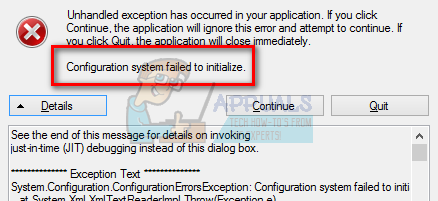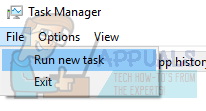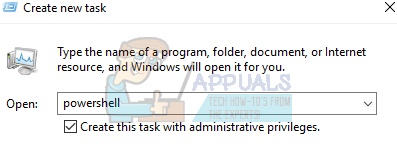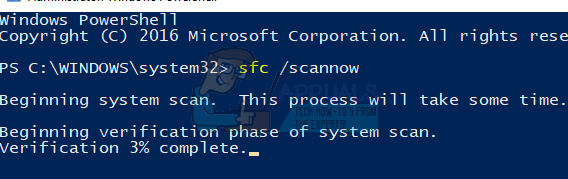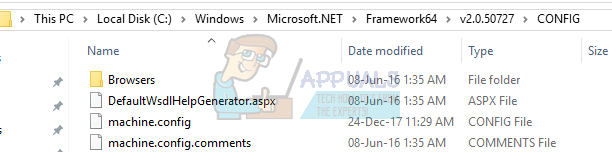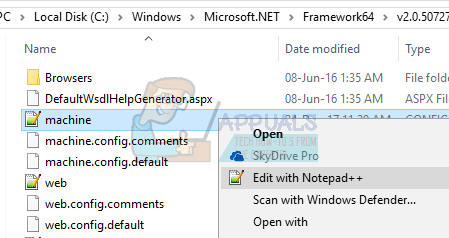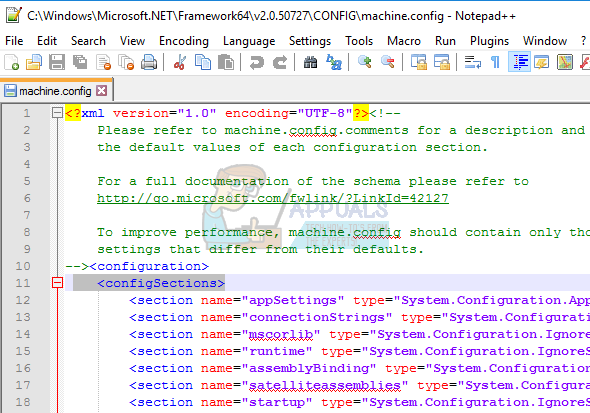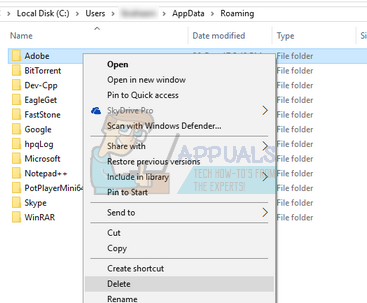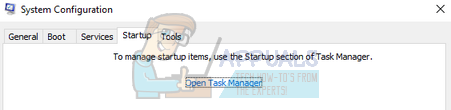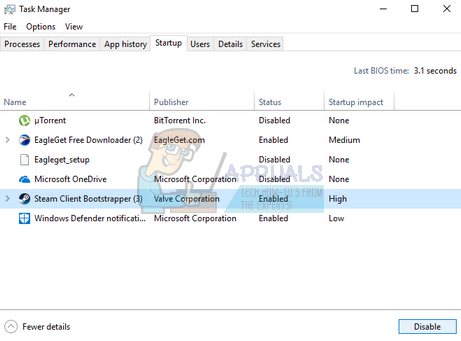It usually occurs when you are trying to run a new application or when you boot up your computer. It is a very common error and the fixes range from uninstalling some application to changing the configuration files. Some third-party applications are also known to cause a problem. We have listed down a number of different workarounds; take a look. Note: If this error occurs due to .NET framework, it is recommended uninstalling it and downloading the latest version from Microsoft’s official website before following all the solutions listed below.
Solution 1: Running System File Checker
This error might be generated because of bad configurations present on your computer. Whenever your computer comes across these errors it is unable to proceed with the operation it is executing; hence the error message. We can try running the SFC scan and check if there are any integrity violations. If there are, we can run the DISM command to fix them.
If an error was detected and was fixed using the above methods, restart your computer and check if the error still pops up.
Solution 2: Checking your Configuration Files
We can check if this error is generated by the configuration files of Microsoft Framework. The .net framework contains a large class library and also provided language interoperability across several different applications and languages. Many applications depend on this for running and executing tasks in Windows operating system. C:\Windows\Microsoft.NET\Framework64\v2.0.50727\CONFIG
Solution 3: Deleting the Configuration file of Application
There can be an instance where the configuration file of the application which is giving you the error is corrupted. In this case, we can delete the configurations and try launching the application again. When the application starts, the application will create new configuration files automatically and hopefully, will work as expected. C:\Users<Your Username>\AppData\Local C:\Users<Your Username>\AppData\Roaming
Solution 4: Performing a Clean Boot and Uninstalling Unwanted Applications
We can try Clean Booting your computer. This boot allows your PC to turn on with a minimal set of drivers and programs. Only the essential ones are enabled while all the other services are disabled. Then you can try launching the application and check if it turns on as required. If it does, you can enable all the applications/services one by one and determine which one was causing the problem. Once you determine the application that was causing the problem, you can uninstall it. Note: There many feedbacks by the users stating that there were applications such as “web companion”, “ad adware” etc. which were causing the problem.
Solution 5: Making a New Local Account
If all the above solutions don’t work, we can try making a new local account on your computer and check if the error persists there as well. A local account is an account which isn’t associated with your Microsoft email. It only contains a username and a password. We check issues on a local account to make sure that the current account you are operating in isn’t corrupted or has wrong configurations set. If the error doesn’t reside in the new local account, you can transfer your data there and delete this current account safely. You can learn more about how to create a new local account by reading https://appuals.com/your-microsoft-account-wasnt-changed-to-a-local-account-0x80004005/.
Fix: Outlook crashes with error 0x80000003 (Failed to Initialize)Fix: Skyrim Failed to Initialize RendererFix: Failed to initialize Unity GraphicsHow to fix Failed to initialize BattlEye Service: Generic Error