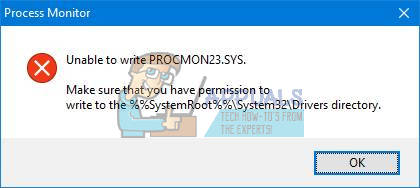“Unable to write PROCMON23.SYS. Make sure that you have permission to write to the %%SystemRoot%%\System32\Drivers directory.”
The error message doesn’t provide affected users with a lot of information, only that Process Monitor was unable to create or write to a file named PROCMON23.sys and that the cause may be the user not having permission to write to the directory in which this file is located or is supposed to be located. In actuality, Windows 10 already has a file titled PROCMON23.sys in the same directory, so when Process Monitor tries to create the file in that very directory, it fails and consequently displays the error message described above. This issue has been confirmed to affect all currently available builds of Windows 10, which makes it all the more significant. Thankfully, though, this problem can be fixed pretty easily – all you need to do is: %SystemRoot%\System32\Drivers\
Fix: Windows 11 Won’t Boot After Enabling Secure BootHow to Fix Windows 10 Pin Issues when Logging InFix: Windows Update KB4579311 causing Explorer to Crash repeatedly when Logging…Fix: The Handle is Invalid Error Message When Logging Into Windows 10