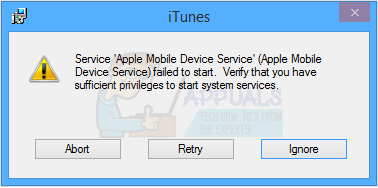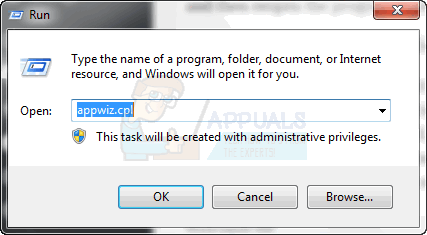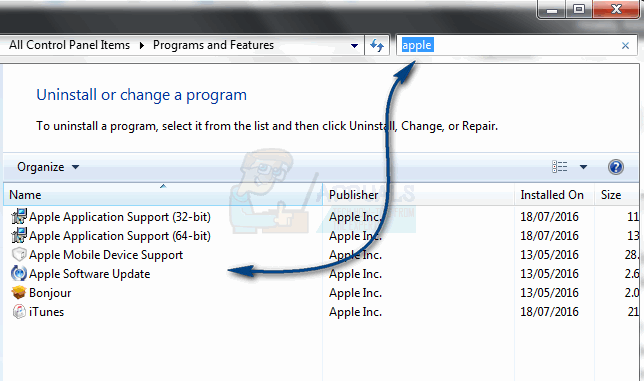This error can be fixed by reinstalling all the iTunes and Apple applications installed on your system.
Method 1: Reinstall All Apple Programs
Rather than trying to individually determine where the issue lies, a better option is to reinstall all Apple programs on your computer. Hold the Windows Key and Press R. Type appwiz.cpl and Click OK.
This will take you to Programs and Features from where you can uninstall the listed applications. Once in P&F, type Apple in the search bar and then start uninstalling the apps one by one. Start by uninstalling iTunes, Apple Software Update, Apple Application Support (iTunes 9 or later) then remove QuickTime, Bonjour and lastly, uninstall the Apple Mobile Device Support. You might have to close and then reopen the program to see whether AMDS still appears on the list or not.
After all of this has been uninstalled, reboot your PC. After uninstalling everything, visit the iTunes Download Page and download the latest version of iTunes. Save the program to your Desktop. Then, right click and Run as Administrator. When the installation finishes, DO NOT CLICK FINISH just yet. Instead, plug in your device and wait for a small prompt to appear on the bottom right hand side of the screen. That’s your computer searching for the plugged in device and then installing the driver. Click on the Finish Installation button only after the device driver is done installing.
Method 2: Use a Special Installation (For Win7 64 bit versions)
If you have tried reinstalling iTunes several times and it doesn’t work, a better option would be to install a specific version of iTunes. Do step 1 again to uninstall all Apple components, but do not install it. Click (here) and download the program. This program is specifically designed for older video cards, and should be compatible with older computers.
Method 3: Install a C++ Redistributable Package
Visit this link and download the C++ redistributable package: from (here). Then, download the program designed for older video cards (link given above) and install iTunes again. Open the program and go to the Radio. Try playing a song. If that plays properly, open your own music library and try playing your own music. You might have to restart your computer after installation finishes before you start the program.
Fix: Apple Mobile Device USB Driver MissingApple Event May Feature New iPad Air, Apple Watch Budget Edition: Apple Silicone…Leaks Suggest Apple To Launch New Apple TV with Game Controller and Apple…NVIDIA’s Upcoming RTX 3080 Ti Mobile GPU To Consume More Power Than Any Mobile…