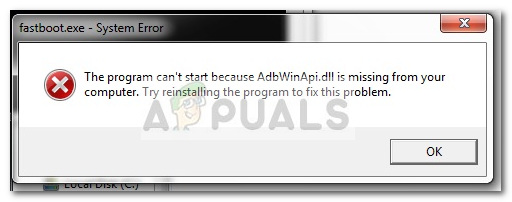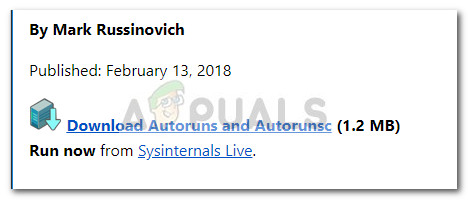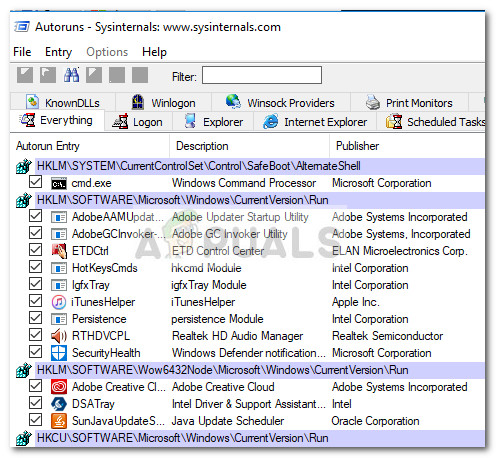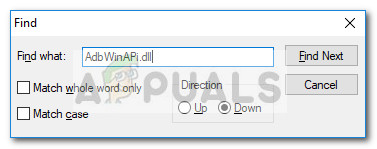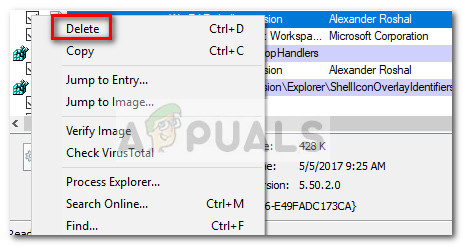The adbwinapi.dll file is part of the Android Debug Bridge tool. It’s included by default with the Android SDK and is frequently used during the unlock process of the majority of smartphone models. Fixing the “AdbWinAPi.dll is missing” error is different depending on when you get the error message. If you’re seeing the “AdbWinAPi.dll is missing” error when you’re trying to unlock your Android phone, the issue can usually be fixed by moving adbWinAPI.dll along with two other files from the SDK folder to c:\android. However, if you’re seeing this error message during the startup process, it’s very likely that you manually removed the file from your computer without uninstalling the rest of the SDK package or it was removed by a security suite.
How to fix “AdbWinAPi.dll is missing” errors
If you’re looking for a way to resolve the “AdbWinAPi.dll is missing” error, the methods below will help. If you’re seeing the “AdbWinAPi.dll is missing” error during every startup, follow Method 1. If you are preventing from unlocking your phone’s bootloader with the “AdbWinAPi.dll is missing” error, follow Method 2.
Method 1: Using Autoruns to remove leftover startup items and registry keys
If you are bothered by the “AdbWinAPi.dll is missing” error at every PC startup, it’s possible that you recently deleted Android SDK or Android Debug Bridge without following the official channels – you might have deleted Android Studio or another application that frequently calls on the AdbWinAPi.dll. If you didn’t do it yourself, it’s likely that your security suite has quarantined or deleted AdbWinAPi.dll because it was linked with a virus infection. Manual deletion or automatic AV removal will likely leave behind startup items and registry keys that will keep calling the AdbWinAPi.dll even though it no longer exists. Whenever this happens, Windows is forced to automatically throw a pop-up error message because the file can no longer be found. If you’re tired of gettings this error message at every startup, you can resolve it quite easily by using a software capable of dealing with leftover files. Autoruns is a freeware developed by a Microsoft engineer that makes it extremely easy to identify and deal with unused registry keys and startup items. Here’s a quick guide on using Autoruns to remove unused startup items that might trigger the “AdbWinAPi.dll is missing” error:
Method 2: Copying AdbWinAPi.dll to the unlock folder
The “AdbWinAPi.dll is missing” error is frequently encountered by users that are trying to unlock the bootloader on their Android devices. Most of the time, the issue occurs either because the Android SDK is missing from the user’s PC or because adb.exe, adbWinAPi.dll and Fastboot.exe are not present in the folder that holds the unlock files. Here’s a quick guide to making sure that you have the necessary requirements to unlock the bootloader of your phone and bypass the “AdbWinAPi.dll is missing” error:
Fix: Cnext.exe cannot start because MSVCP120.dll or Qt5Core.dll is missingFix: SDL.dll is missing or SDL.dll not foundFix: Run DLL BackgroundContainer.dll ErrorFix: Microsoft Word and Outlook 2013 Crashing with ntdll.dll/MSVCR100.dll