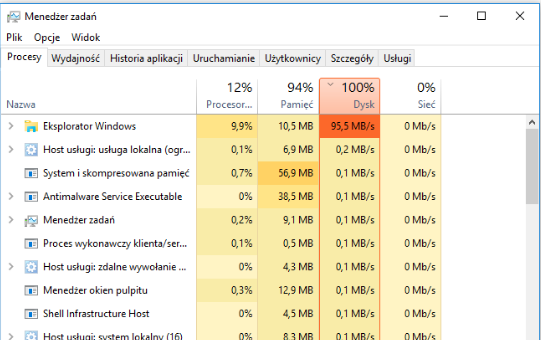Affected users see that the more .TS files a folder contains, the more time it takes File Explorer to fully load and then display its contents. Once File Explorer has actually loaded the contents of a folder containing .TS files successfully, an affected user can double-click on a .TS file to open it, but clicking on a .TS file just once or right-clicking on one results in File Explorer no longer responding and ultimately crashing, with both RAM and Disk usage once again shooting up to over 80-90% until the crash. Fortunately for anyone and everyone suffering from this problem, all that is required for the resolution of this problem is the deletion of a few registry keys. However, for best results, affected users are instructed to make sure that any and all folders affected by this issue are configured to display their contents in Details mode before attempting to fix this issue. In order to fix this issue, you need to: Hold the Windows Logo key + R to open a Run Type regedit into the Run dialog and press Enter to launch the Registry Editor. In the left pane of the Registry Editor, navigate to the following directory: With the contents of the PropertyHandlers key expanded in the left pane, locate and right-click on the sub-key named .ts, and then click on Delete. Click on Yes in the resulting popup. In the left pane of the Registry Editor, navigate to the following directory: With the contents of the SystemPropertyHandlers key expanded in the left pane, locate and right-click on the sub-key named .ts, and then click on Delete. Click on Yes in the resulting popup. In the left pane of the Registry Editor, navigate to the following directory: With the contents of the SystemFileAssociations key expanded in the left pane, locate and right-click on the sub-key named .ts, and then click on Delete. Click on Yes in the resulting popup. Restart your computer. Once your computer boots up, try navigating to a folder containing .ts files and File Explorer should load the contents of the folder way, way quicker than it did before.
Major Capcom Data Containing Source Code For Devil May Cry 2 And More Has Leaked…Intel Ex-Confidential Lake Folder Leaks Out 20GB Worth Of Information Containing…Open Source Vulnerability Index Containing 140,000 Vulnerabilities Launched by…How to Fix LSASS High RAM and Disk usage on Windows 11?