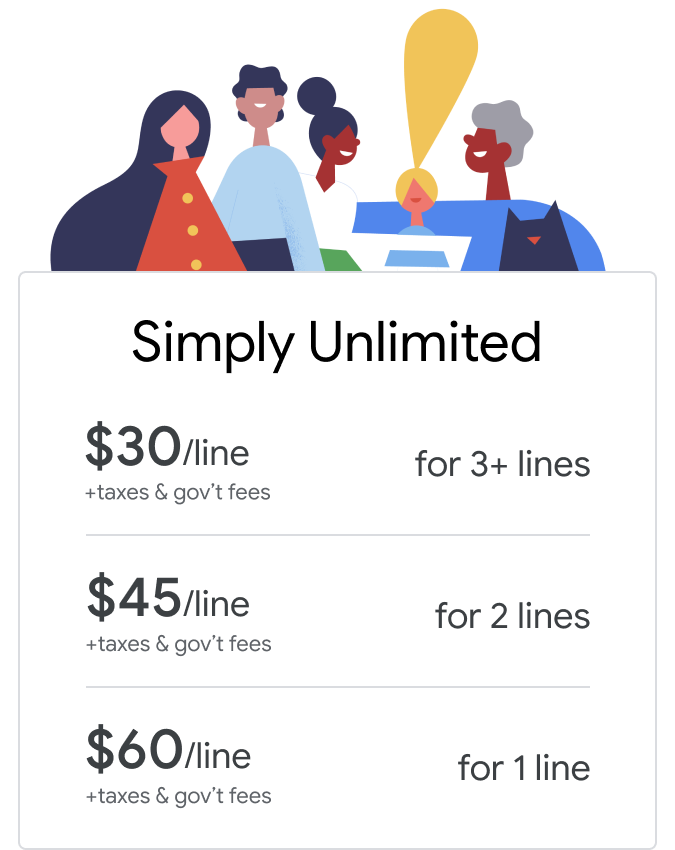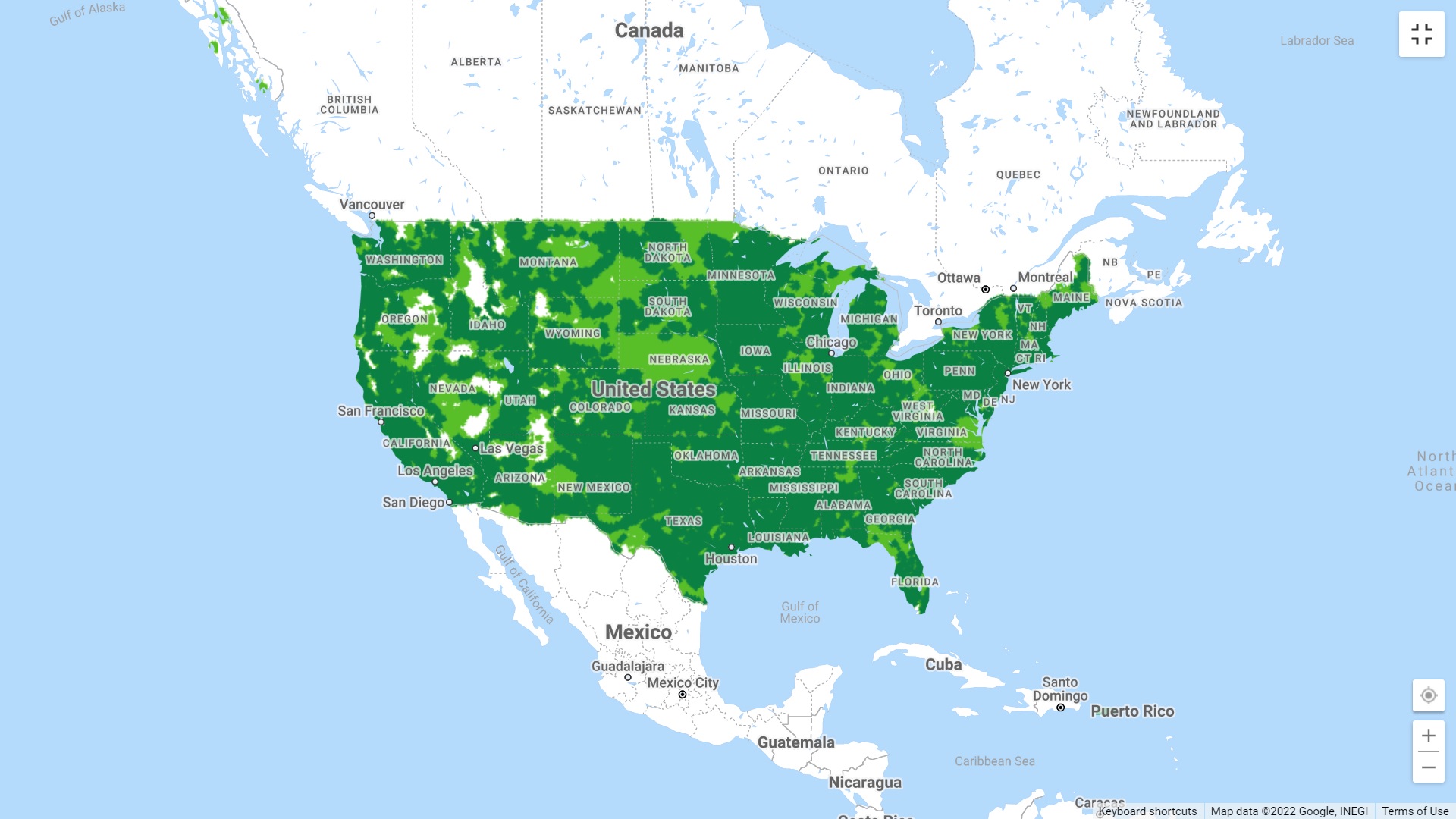What Is Google Fi?
When it first launched in 2015, Google Fi was known as Project Fi. The company promoted it as a cellular carrier for certain Google devices by offering coverage via a combination of Wi-Fi and other carrier networks, along with a host of other smart features. Google Fi is a virtual operator because it piggybacks off established networks from other carriers, instead of relying on its own (more on this later). Because of Google’s monthly cost capping, the pay-as-you-go model quickly became increasingly appealing to potential subscribers. More than half a decade after its launch, Project Fi grew to the point where Google rebranded it as Google Fi in 2018 and removed one of the service’s biggest restrictions. Previously, only certain phones were compatible with the service, but today, Google Fi is compatible with any phone running iOS 13 and up, or Android 7.0 and up.
Plans and Pricing
There are now three Google Fi plans available as of April 2022:
Flexible offers free international data and unlimited talk and text at just $10 per gigabyte. The package alone costs $17 for one user.Unlimited Plus provides unlimited call, text, and international data at no additional cost. It costs $20 for one device.Simply Unlimited provides unlimited calls, text, and data with few international features. You can subscribe to this package in $20 for one device.
Data is slowed after 15GB of usage on the Flexible plan, 35GB on Simply Unlimited, and 50GB on Unlimited Plus. Moreover, any subscriber on the Unlimited Plus plan is entitled to a free Google One membership, which grants them 100GB of cloud storage, along with one-year of free YouTube Premium. Although an unlimited plan may seem attractive initially, it is important to consider the cost of your currently active plan before making the switch
Is Google Fi Right for You?
The approach taken by Google Fi is unique compared to other mobile service providers. Instead of promoting unlimited plans, it offers straightforward pricing without any footnotes, which is more advantageous for low-data consumers. Because you only pay for the data you use on the Flexible plan, you can save a ton of money if you rely heavily on Wi-Fi. With a multi-line discount, the price of their Simply Unlimited and Unlimited Plus plans decreases significantly as you add more users. Google Fi has a solid 5G network and 4G LTE coverage due to its partnerships with Sprint, T-Mobile, and US Cellular. Furthermore, you will be able to take advantage of several features, such as free international calling and even a payment plan for a Google Pixel. Some advantages of using Google Fi include the following:
An Inexpensive Low-Data PlanExceptional 5G serviceSuperb Google app integrationData usage, texts, and international callingPixel Pass financing bundle
If you’re a low-data user, a family, an international traveler, or simply a fan of Google, Google Fi is the best carrier for you. Signing up is simple if you’re already using various Google products.
How good is Google Fi’s coverage?
Fi-compatible smartphones allow you to easily switch between cellular data and encrypted Wi-Fi to maintain an always-on Internet connection. This is not something new or exclusive to Fi as other mobile manufacturers have baked similar features in their Android skins as well. All of the United States is covered by 5G for customers whose phones support 5G. You can make calls to other countries from the United States for little to no additional cost and receive free international texting from the United States. The United States, Canada, and Mexico are all free on all plans’ data, calls, and texts. There is also 5G coverage in select countries and regions for Pixel phones that are compatible with the Flexible and Unlimited Plus plans..
Google Fi Features
End to end Encryption
Fi allows end-to-end encryption for one-on-one calls between Android devices by default. This means that any compatible phone call is immediately encrypted, keeping the contents of the call private between you and the other party. Fi’s end-to-end encryption does not support calls placed or received from countries that block VoIP technology, calls with more than three persons, calls routed to a number that is not on Fi, or calls placed or received on devices that do not permit the use of end-to-end encryption. Unfortunately, Fi does not offer full encryption for messaging at this time. If you’re looking for private messaging software, Google’s Messages is a solid option.
Google Fi VPN
All Fi phones have access to a VPN for a secure Internet connection. When on, your cellular data and Wi-Fi connections are encrypted to keep your online activities private. Fi automatically encrypts your cellular data on Pixel 4 and later models, giving you even more peace of mind. When using the Fi VPN, your data is more secure and less accessible to third-party surveillance. VPN connections are automatically encrypted so you can stream, browse, and download in complete privacy. Protect your data while using public Wi-Fi or other insecure networks. Blocking websites from utilizing your IP address to determine your location is also possible.
Spam Protection
Unwanted call blocking, robocall blocking, and scam call blocking are standard features of all Fi plans. Fi also automatically confirms whether incoming calls are from a legitimate source or not. All Fi-compatible phones, including the iPhone, now feature spam call alerts and the ability to block certain numbers, so there’s no need to worry about spam calls.
International Services
Traveling outside of the United States, Mexico, and Canada, you may take advantage of Google Fi’s International Service for $10 per GB of data on their Flexible Plan with “Bill Protection“. This service also includes texting and calling. If you have the Unlimited Plus plan, using data abroad won’t cost you anything extra. The plans offer unlimited local and long-distance calling inside the United States and to and from Canada and Mexico. Furthermore, Unlimited Plus subscribers can make calls to up to 50 different countries.
Cloud Storage
Google Fi also offers the company’s cloud storage solution, Google One, as part of its Unlimited Plus plan. You get access to 100GB of free cloud storage for as long as you’re on the network. After that, Google One’s regular pricing takes over. Google One is shared across your Google account; Photos, Drive, Gmail, every Google service can use it. This add-on is not offered in the other two plans for free. But depending on where you live, getting Google One separately (if you need it) could actually be a bargain for you.
Family Features
If your child has an Android phone, you may use Google Family Link to establish guidelines for them to follow. The parent can monitor the child’s screen time, lock the phone remotely, and use the phone’s built-in GPS to track down the child if the youngster is carrying the phone. Parents can control their family’s data usage on their plan, independent of their mobile phone’s make or model. Family Link serves as the infrastructure behind Fi’s family plans and enables it connect multiple users on the same account.
Straightforward Account Management
Whether you’re using the Google Fi website or the Google Fi app on Android or iOS, you’ll always know what’s happening with your account. You may see how many days are left in the current cycle, how much data you’ve utilized (and specify an alert limit), and previous billing bills, all within the app. You may manage your team and plan, place orders for new devices and configure services such as voicemail and call forwarding. You can contact the app’s support staff by phone, email, or live chat. Google guarantees a speedy answer if you’re worried about waiting on the phone for an hour to resolve a minor problem. This program is simple and easy to use. If you’re only using the Fi app to manage your data, that’s wonderful.
Final Thoughts
Internationally and at home, Google Fi’s service is excellent. Check for Google Fi if you own one of the compatible phones and feel like you’re paying too much for cellular service. This is a great feature if you frequently use Wi-Fi but don’t need a lot of data. It’s not for everyone, but it’s cheap, has plenty of cool extras, and frees you from the hassles of dealing with a major carrier.
LMGTFY: Everything You Need to Know About the Popular AcronymHere’s Everything You Need to Know About Cyberpunk 2077 ‘Next-Gen’ Update 1.5Is AliExpress Legit – Everything you Need to KnowCenter Channel Speakers: Everything You Need To Know Before Buying Them