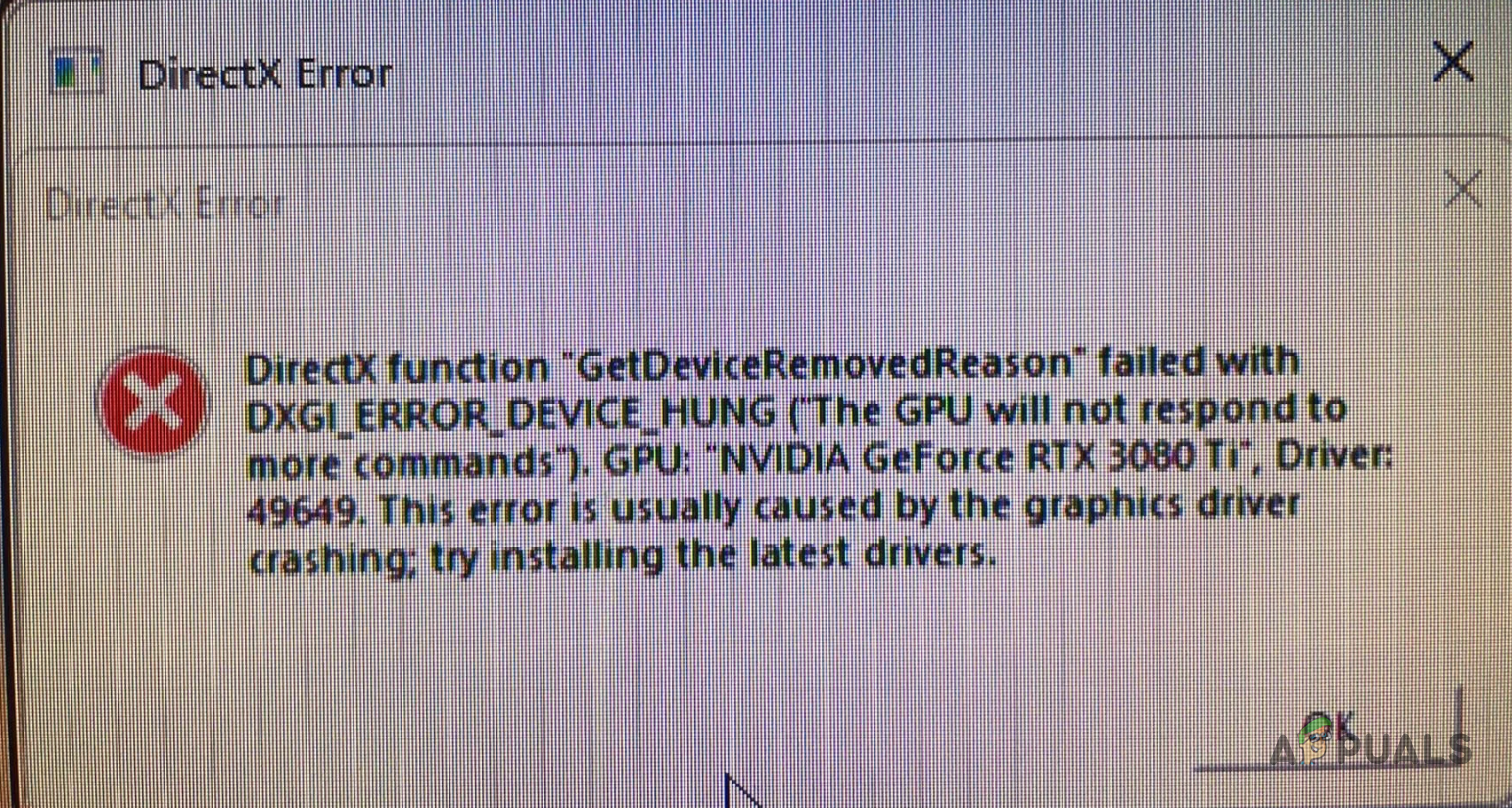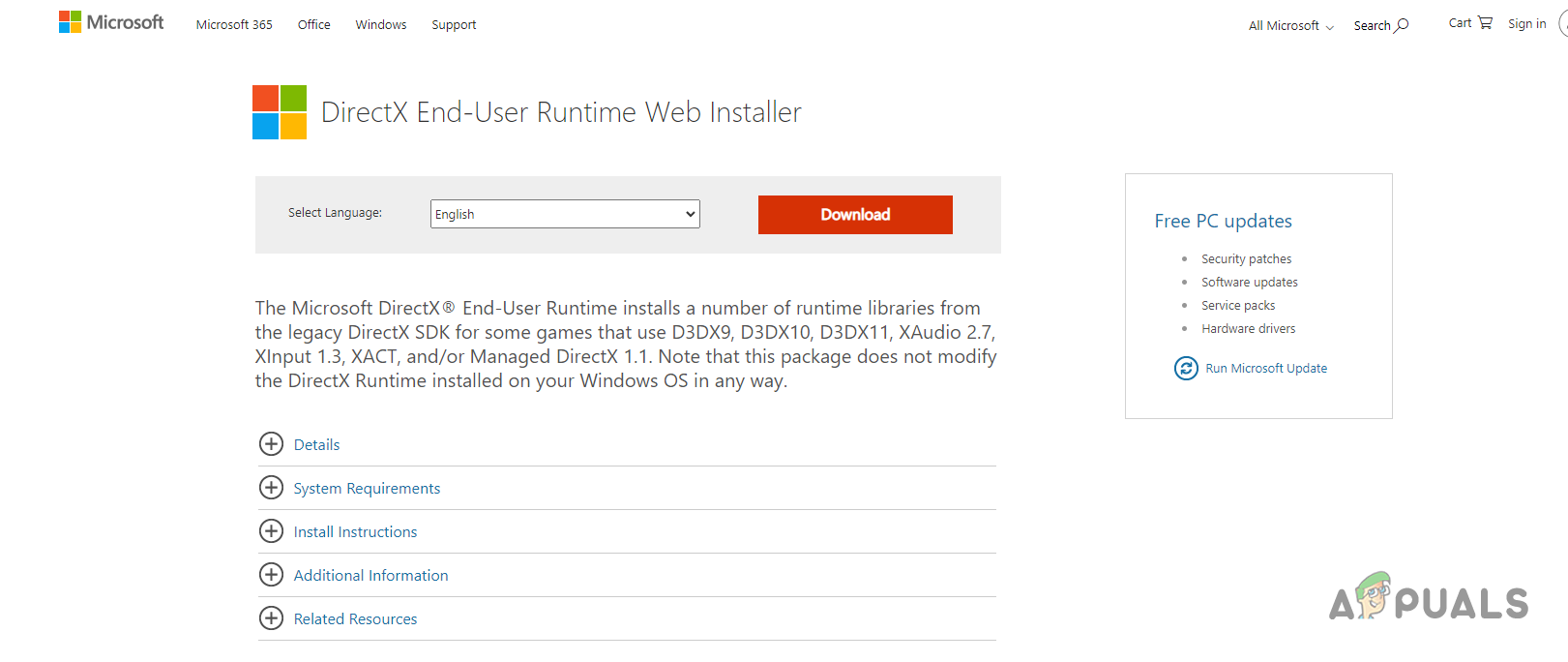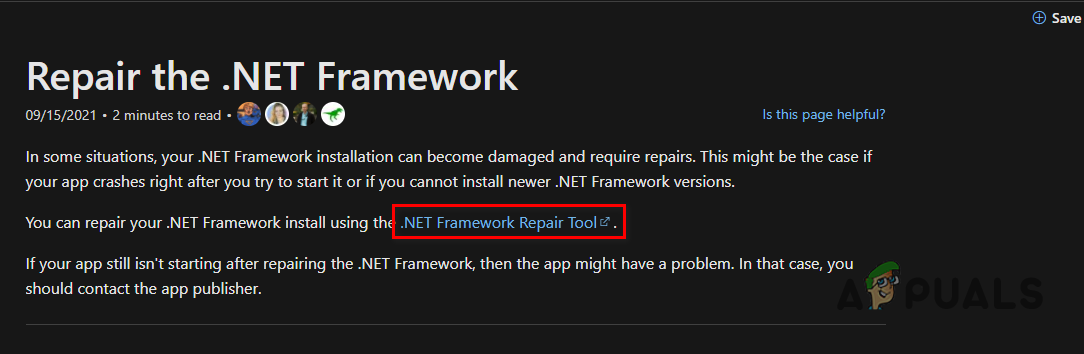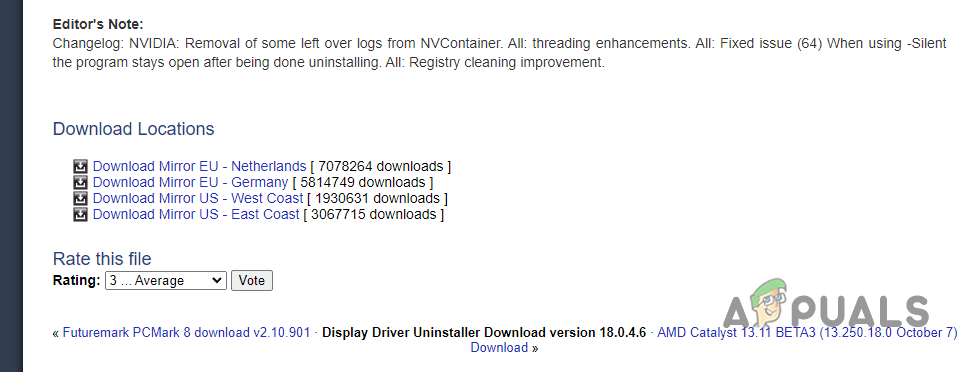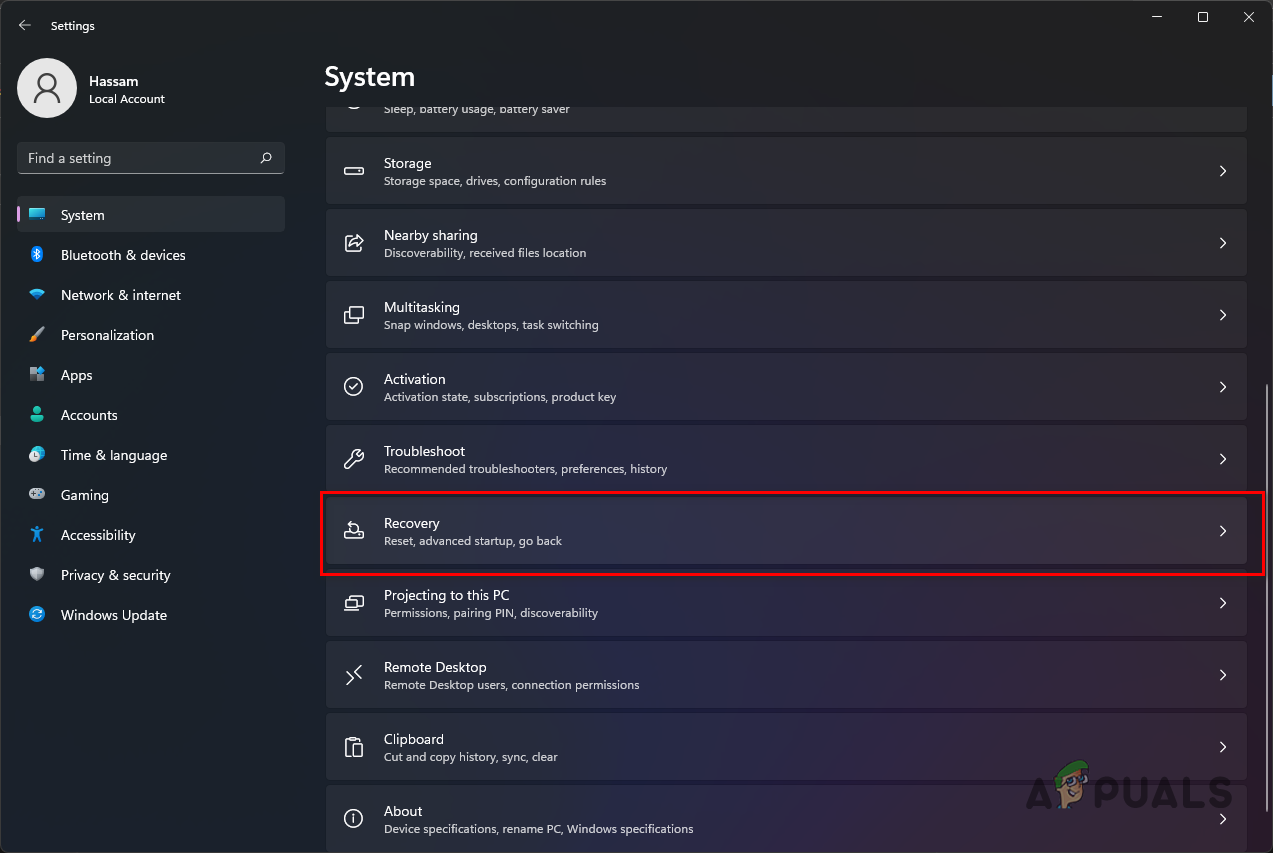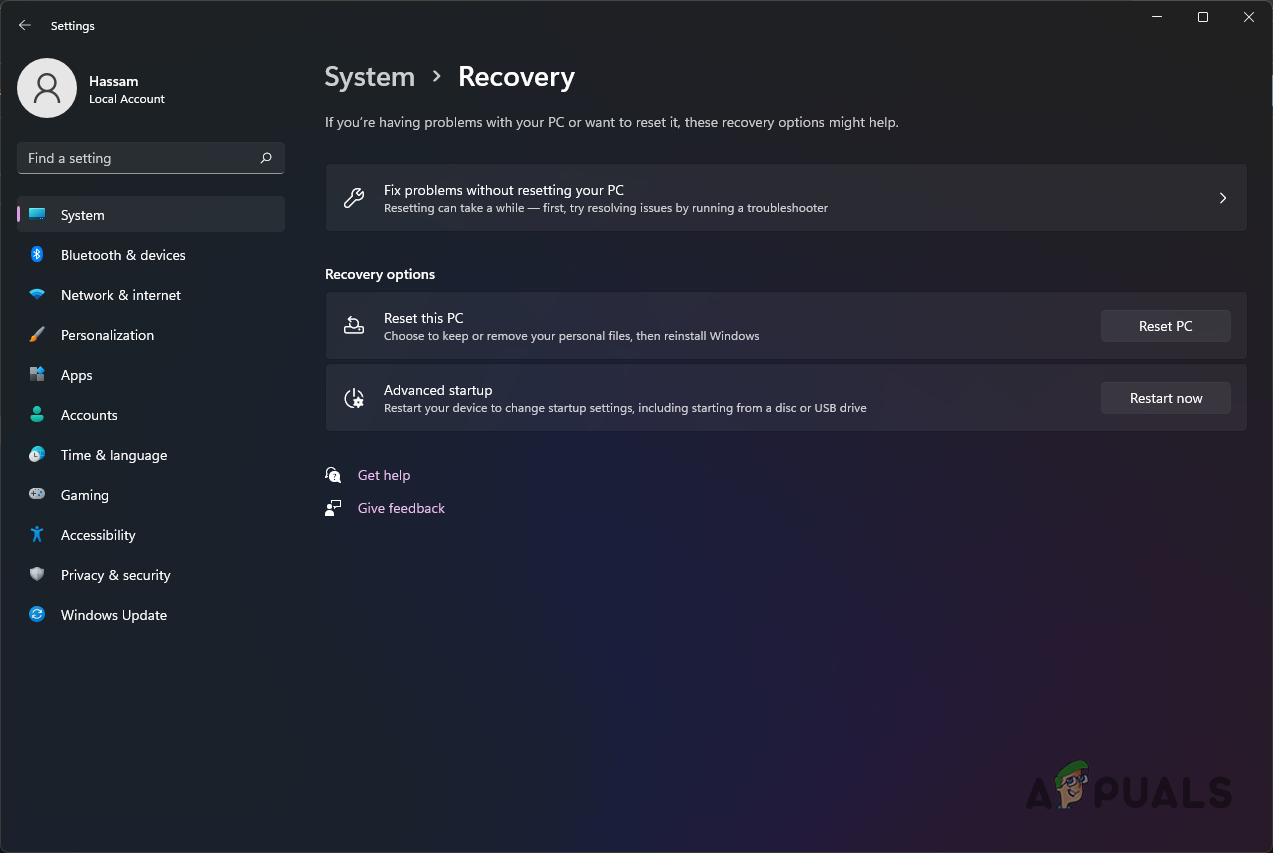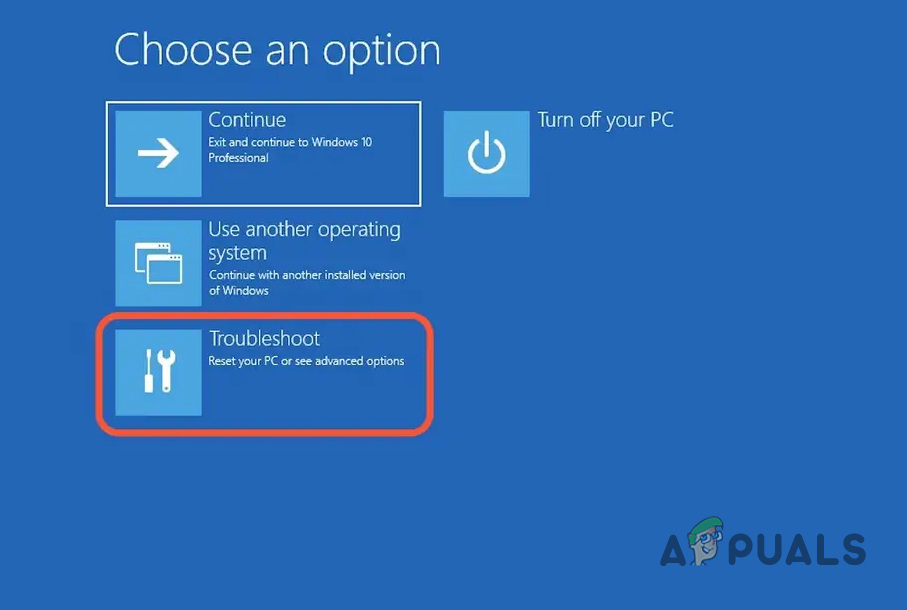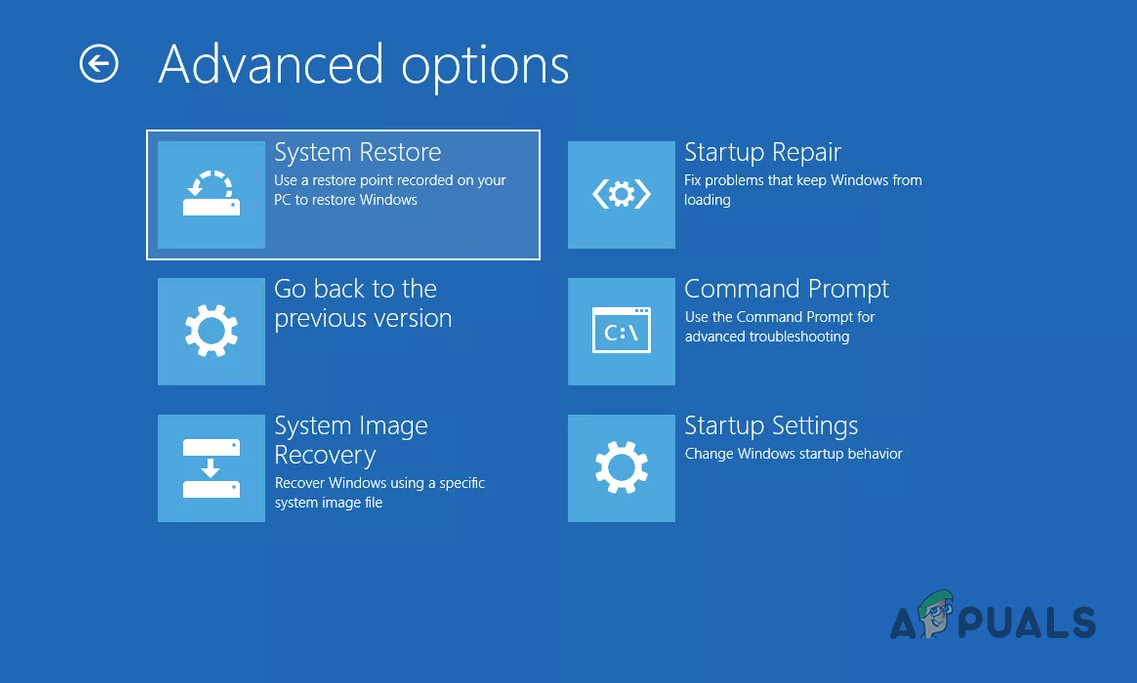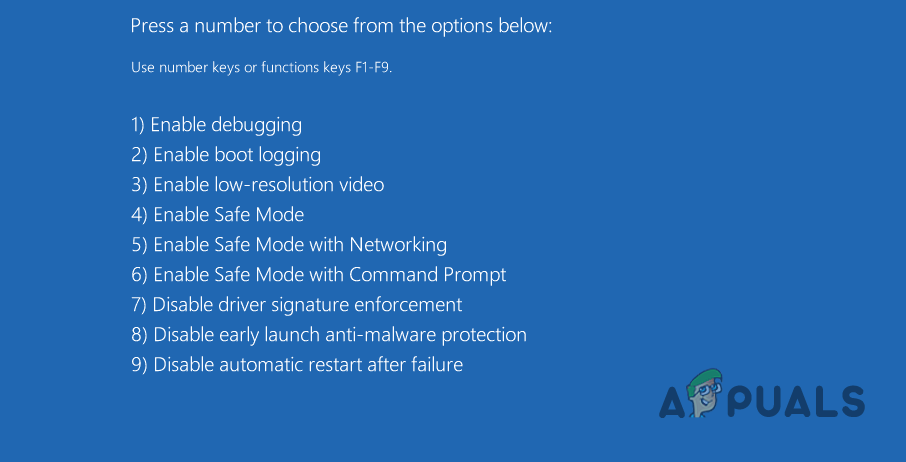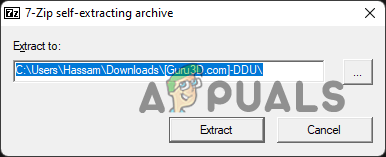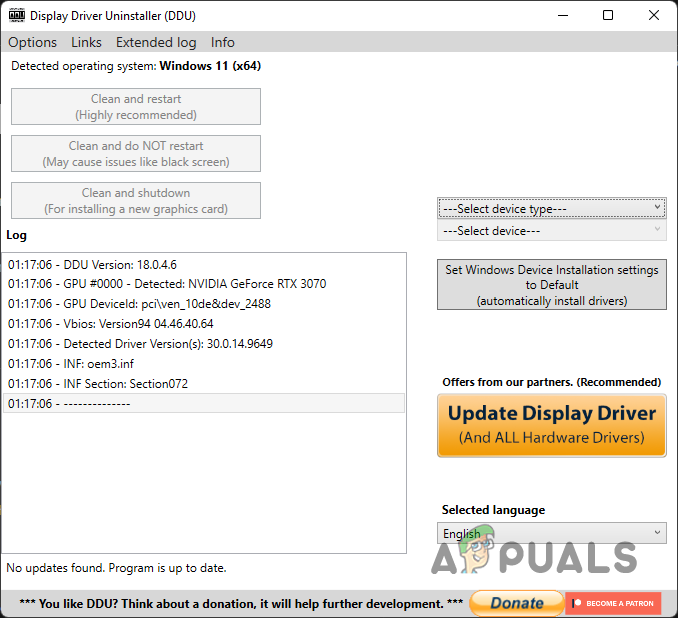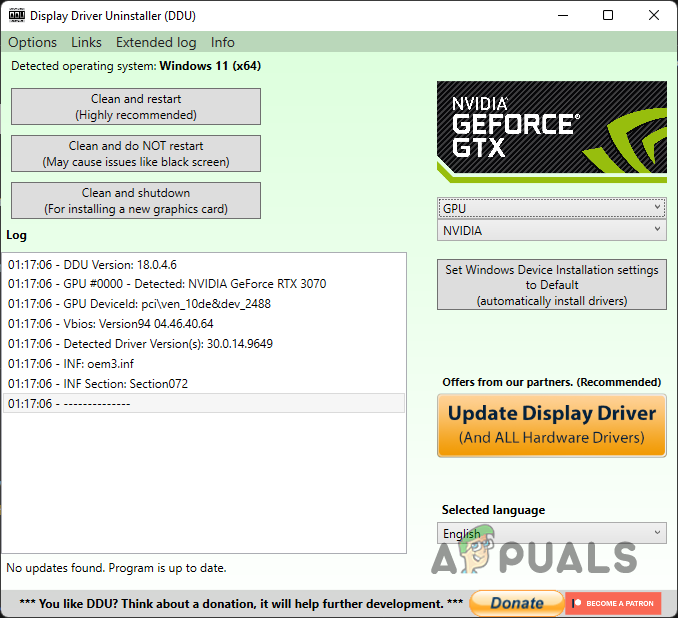As it turns out, Battlefield 2042 has not yet been released officially yet and the launch date is still a few days away. This means that the game is currently in early access and there should be a few issues here and there that need to be sorted before the official launch which is why early access can turn out to be really beneficial for the developers. Now, as we have mentioned, most of the time the problem in question is due to the video drivers. However, in addition to that, it may also arise due to the DirectX installation on your system in which case you will have to simply reinstall it. With that said, let us get started and show you how to resolve the DXGI device hung error message without any further ado. Before we start, however, it is important to make sure that you meet the minimum requirements of the game. As it happens, the error message may also appear when your system does not meet the minimum requirements for the game. Battlefield 2042 requires a DirectX12 capable graphics card along with other things so make sure to look into that before proceeding.
Reinstall DirectX
As it turns out, the first thing that you should do when you encounter the error message in question is to make sure that your DirectX installation is working fine. DirectX is really important as it is essentially used to enhance your experience when it comes down to gaming and other multimedia related stuff. To resolve any such issues on your computer, you can simply download the installer and reinstall DirectX. Follow the instructions given down below to do this:
Repair .NET Framework
.NET Framework is essentially a development framework that has been released by Microsoft which is used by several third-parties for software development. This means that games and all sorts of different software rely on the .NET framework and actually require it in order to work or launch properly. Thus, another reason that you might be encountering the issue in question is when the .NET framework installation has gone bad on your computer. If this case is applicable, you will have to use the .NET Framework repair utility to try to resolve any possible problems that might be occurring. To do this, follow the instructions that are given down below:
Clean Install Graphics Drivers
As it turns out, like we have mentioned above as well, the primary reason that the error message may occur in question is when there is an issue with the graphics drivers that are installed on your computer. Graphics drivers play an essential role in your computer as your games heavily rely on your video card especially a new game like Battlefield 2042. Therefore, if this case is applicable, you can easily resolve the issue by simply reinstalling the graphics drivers on your computer. The process here is slightly different than your usual reinstall of graphics drivers as we will be performing a clean install. For this purpose, a third party utility called Display Driver Uninstaller or DDU will be used to completely get rid of any display driver files on your computer. All of this will be done in Safe Mode which is recommended by the utility’s developer itself. Safe Mode essentially starts your computer with only the required services running in the background so that nothing can interfere with the DDU process. To do all of this, follow the instructions that have been given down below: In case the issue is still there, then we would recommend installing an older version of the graphics drivers on your computer as the issue can be sometimes caused by a specific version of the display drivers. See if that helps.
Remove Overclock
Finally, if none of the above solutions have worked out for you, then it is very likely that the issue is being caused by overclocking in your case. Overclocking is usually really helpful as you get to enjoy a boost in performance of your components for free. However, in some cases, this can also cause certain issues with some games in which you will have to remove it. In case this is applicable to you and you have an overclocked component on your PC, you will have to remove the overclock and then see if that resolves the issue.
Battlefield 2042 Error Code 2002G? Here’s how to fixBattlefield 2042 Error Code 25? Here’s how to fixBattlefield 2042 Won’t Start or Crashing on PC? Here How to Fix ItHow to Fix Battlefield 2042 Error ‘1:4688822970:100J:1004G’ on PC?