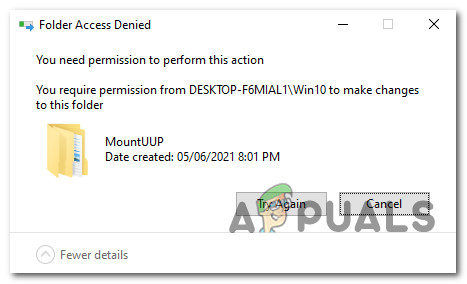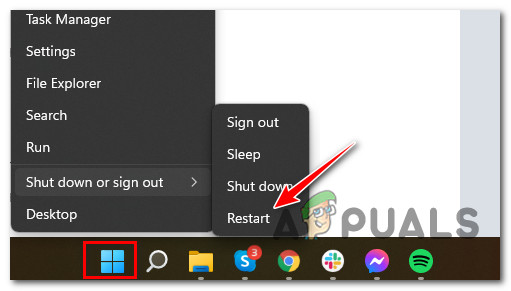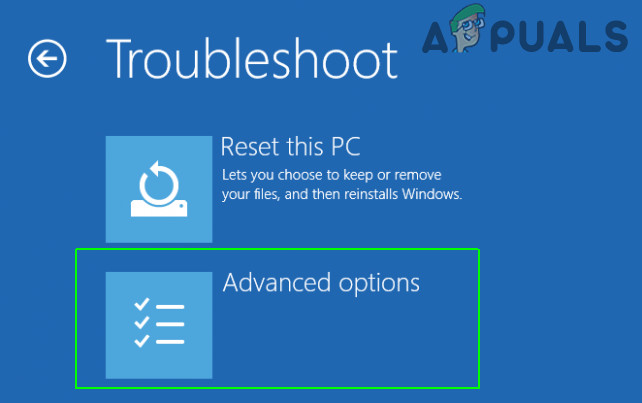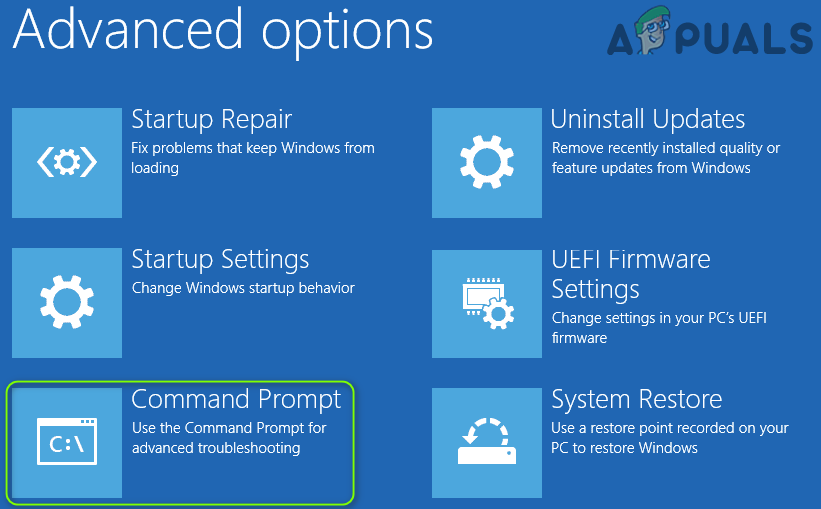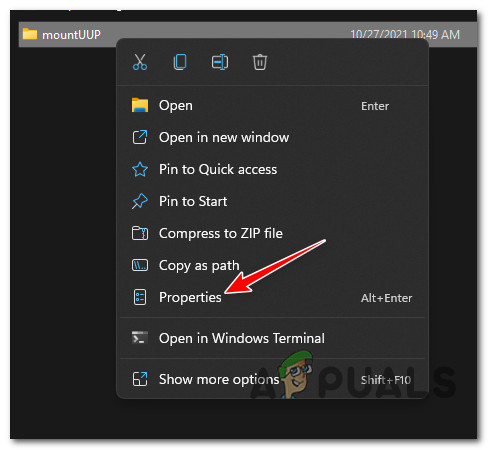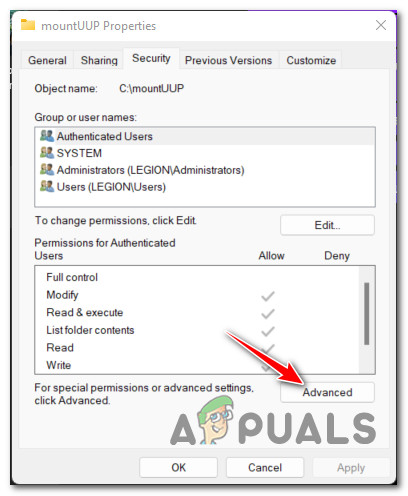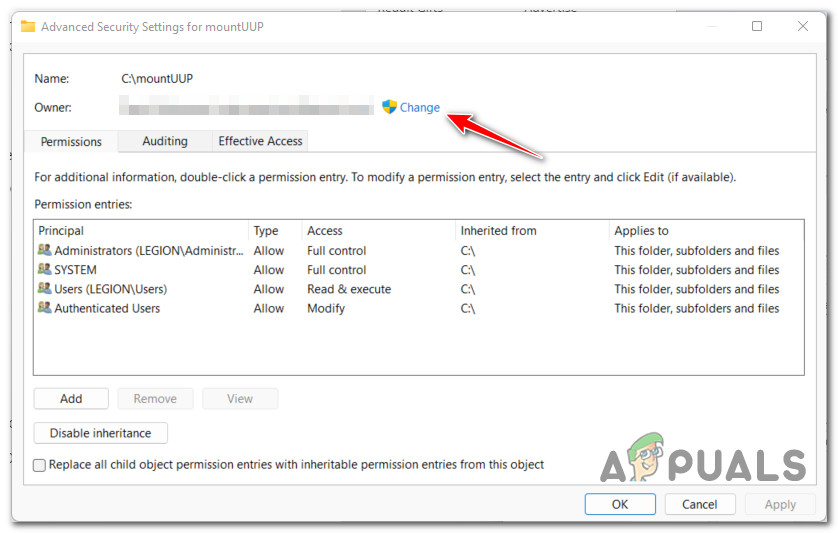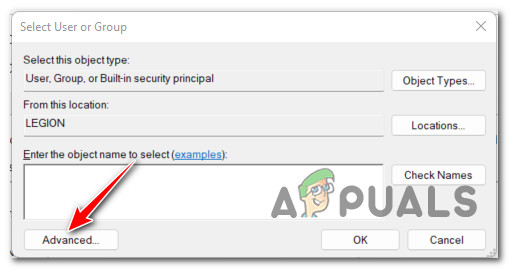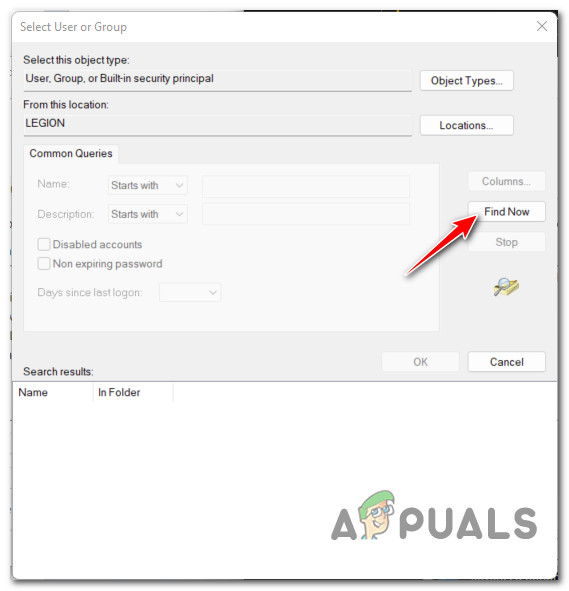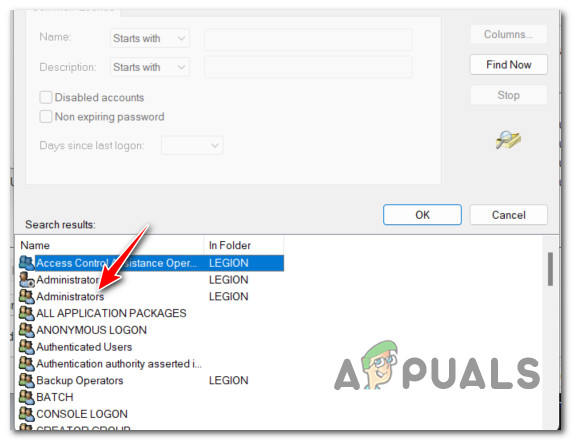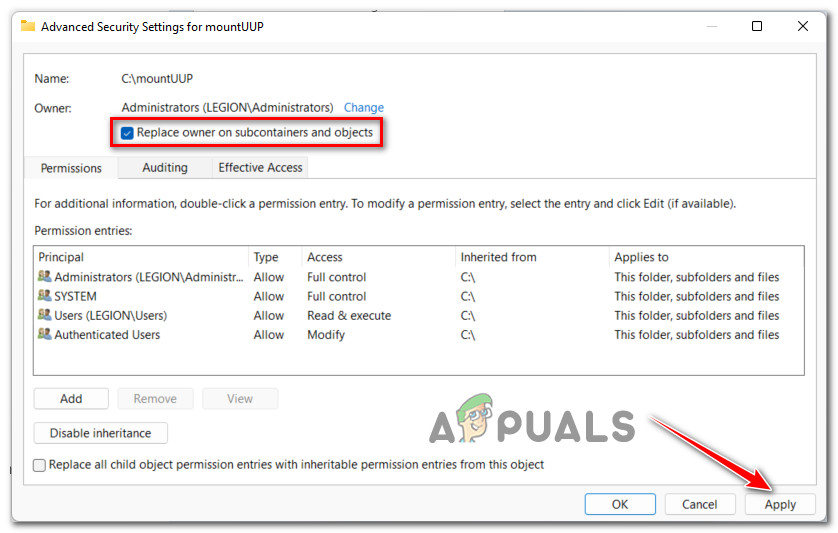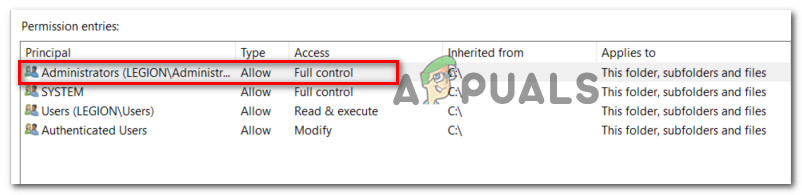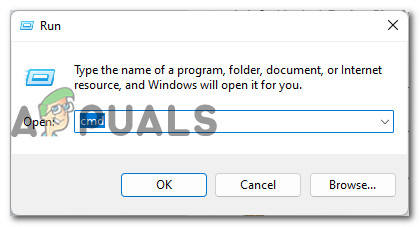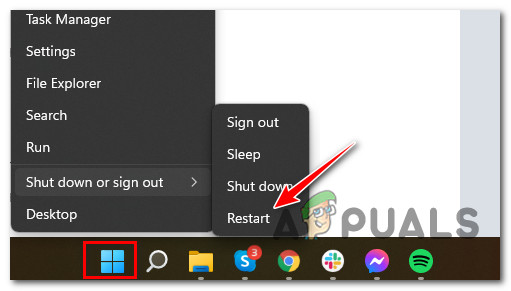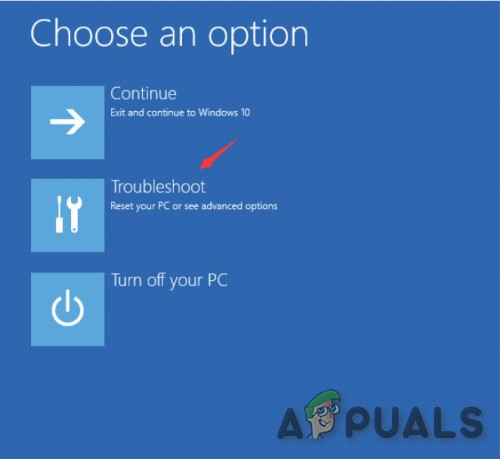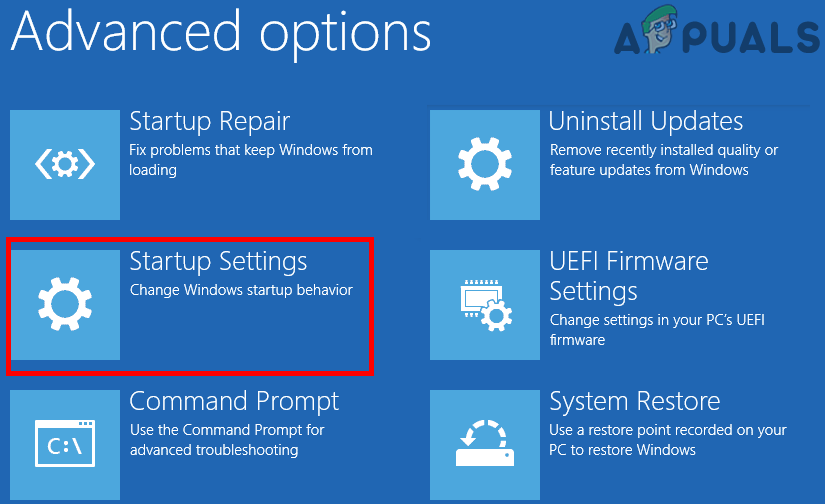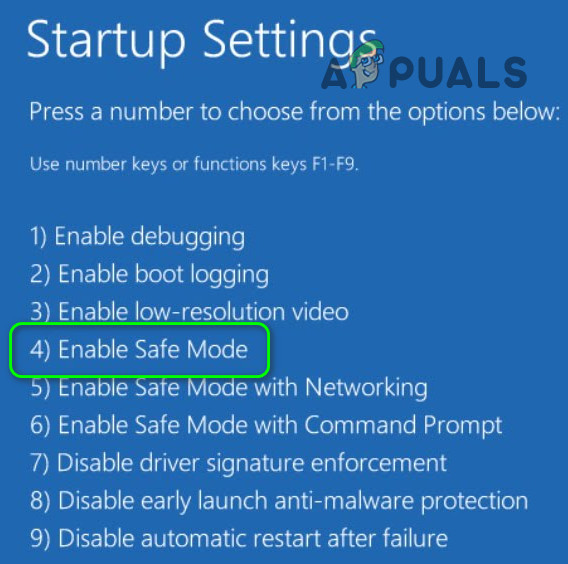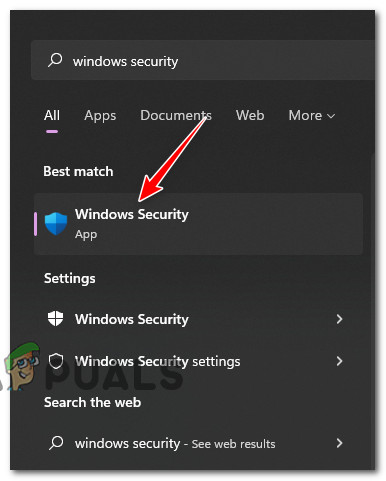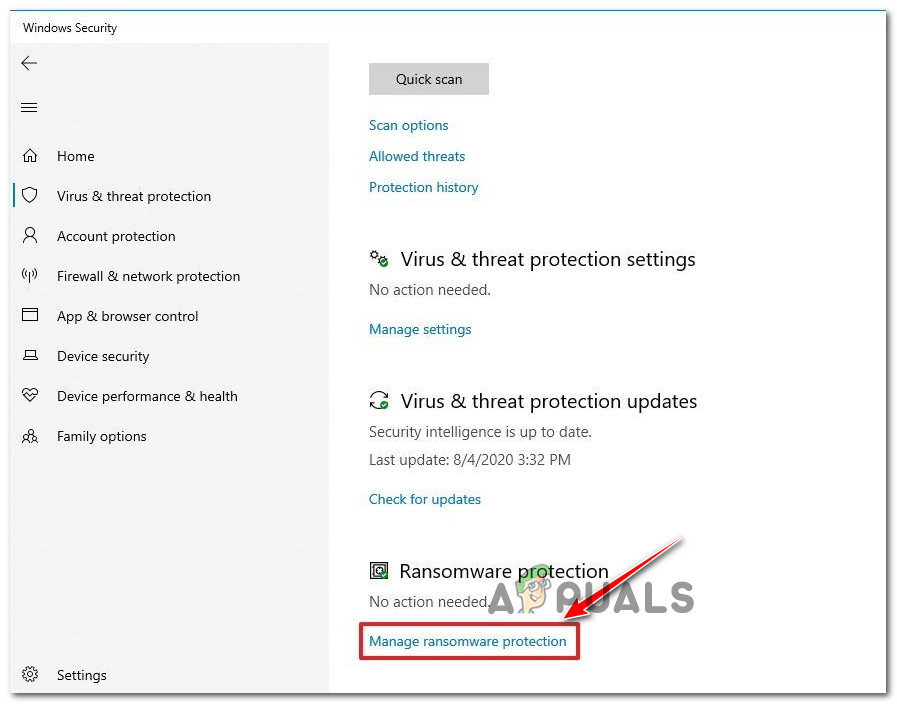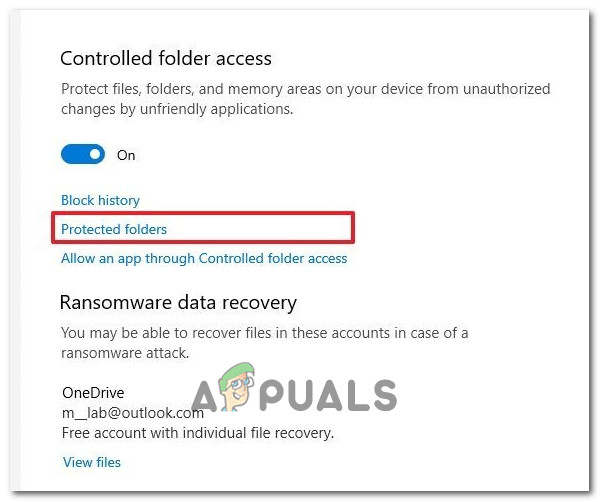MountUUP falls into a special folder-protected category, so you’ll need to go for an unconventional approach if you really want to delete it.
Can I safely delete the mountUUP folder?
This is a folder that typically gets generated after you download and mount an insider preview build of Windows. You’ll find this folder on Windows 8, Windows 10, and Windows 11. Unless you have a specific use for the UUP files located in this folder, deleting it is perfectly safe and won’t affect (in any way) the functionality of your current Windows installation. Update: There are also situations where a download glitch causes this folder to grow abnormally high (over 100 GB) – in this case, you really have to delete the main folder and its contents in order to prevent your HDD / SSD from filling up.
How to delete the mountUUP folder on Windows
Since you will not be able to delete this folder conventionally, you will need to go for a workaround in order to be able to delete this folder and its contents. Here’s a list with every confirmed workaround that will allow you to get rid of the mountUUP folder: Note: Every method featured below is confirmed to work on both Windows 10 and Windows 11.
Delete directory via Command Prompt
If you’re looking for a method that will almost certainly be effective, one of the most effective ways of ensuring that you delete the contents of the mountUUP and the directory itself is to boot from the Advanced Options menu and remove the mountUUP directory from a series of commands. Note: Opening an elevated CMD via the Advanced Options menu is necessary since you will need to perform this task before your OS gets the chance to mount files currently stored in the mountUUP folder. Follow the instructions below to receive step-by-step guidance on removing the mountUUP folder using an elevated Command Prompt opened using the Advanced Options menu: In case you want to avoid this method or you’re encountering an error that prevented you from completing the instructions above, move down below for a different way of deleting the MountUUP folder.
Giving Yourself Full Control of the folder
Most of the time, this particular issue will occur due to a permission issue. If you don’t want to force delete the folder using a procedure like the one featured above, the next best effective alternative is to take full control over the mountUUP folder so you can delete it without experiencing a permission issue. This method was successfully used by a lot of affected users and it’s confirmed to be effective on both Windows 10 and Windows 11. If you’re seeing a permission error when trying to delete the mountUUP folder and you haven’t tried to fix the issue by giving yourself full control over the folder, follow the instructions below for step by step instructions on how to do this: If you’re still prevented from deleting the mountUUP folder, move down to the next potential fix below.
Unmount and Clean the .WIM or .VHD files first
If none of the methods above have been effective in your case, chances are your inability to delete the mountUUP folder is not related to a permission issue. Most likely, you are unable to delete the folder because it contains a .wim or .vhd file that is currently mounted on your PC. If this scenario is applicable, you can easily take care of the issue by opening an elevated Command Prompt and running a command that will unmount and clean up any WIM image that is currently mounted via DISM (Deployment Image Servicing and Management). We’ve managed to uncover a lot of user reports confirming that this operation has finally allowed them to delete the problematic mountUUP folder. Follow the instructions below to unmount and clear any currently mounted .wim or .vhd files prior to deleting the mountUUP folder: In case this method also produces the same permission error when you attempt to delete the mountUUP folder, move down to the next potential fix below.
Boot in Safe Mode without Networking
Another method that should allow you to delete the mountUUP folder is to boot your computer in Safe Mode without Networking. This operation will ensure that your PC boots up with only the bare essentials – this means that any previously mounted .wim files that are currently stored in the mountUUP folder will no longer be used by the system. Note: It’s important to boot in Safe Mode without Networking in order to prevent the WU component from using files in the mountUUP folder. Follow the instructions below to learn how to boot your Windows computer in Safe Mode without Networking via Startup (WinRE): Note: The instructions below should work on every recent Windows version (Windows 8.1, Windows 10, and Windows 11). In case this method was not effective in your case and you’re still unable to delete the mountUUP folder, move down to the next potential fix below.
Remove MountUUP from the list of Protected Folders
A less common but possible reason why you might be unable to delete the mountUUP folder using the methods above is that the folder is included among the list of protected folders inside Windows Defender. Fortunately for those of you experiencing this issue, the fix is simple – you’ll need to access the Protected Folders menu inside your Windows Defender settings and remove the mountUUP folder from the list before you can delete it conventionally. If you’re looking for step by step instructions on how to do this, follow the instructions below:
Fix: Can’t move the folder because there is a folder in the same location that…Fix: Can’t Delete folder on Windows 10Fix: Cannot Delete an Email Folder in OutlookHow to Delete the windows.old folder on Windows 10