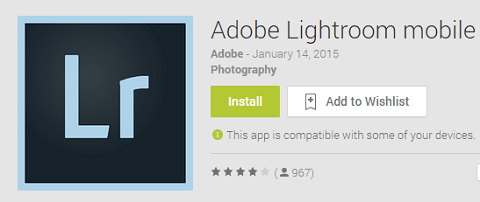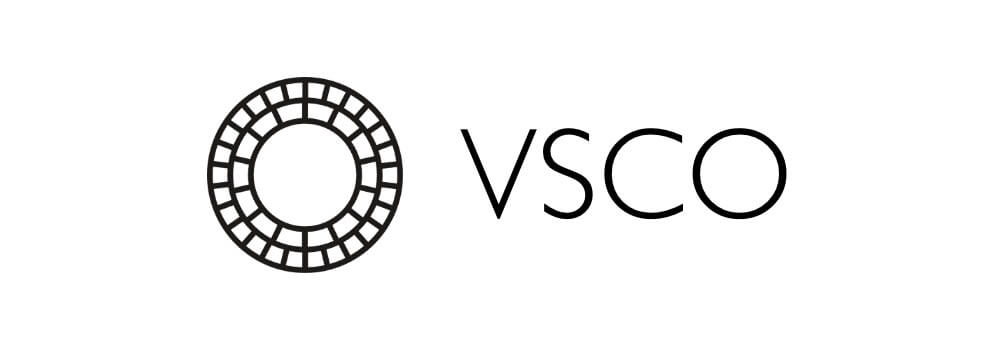Here are the best photo editing apps available to edit your pictures
SnapseedPrismaAdobe Photoshop ExpressFoodieAdobe LightroomVSCOInstagramPixlrPicsArtYouCam Perfect
Snapseed
Availability: Android and iOS Google’s Snapseed is a free photo editing app that comes with a wide range of filters. The masking feature is the best feature, which allows you to blur the background and bring the foreground in focus. Snapseed is an advanced photo editing app on a mobile device. This feature is at its most precision. The feature that exists only in Snapseed is you can edit the existing filters and even make your own filter from scratch.
Prisma
Availability: Android and iOS Prisma uses artificial neural networks which shows the photo like they were created by Picasso or Munch. Most of the filter turns your photo into stunning paintings and drawings. It also has an online community, so that you can share your edited pics and get noticed. It also offers premium filters, but the free filters are more than enough. If you want more filters, you can go for premium services.
Adobe Photoshop Express
Availability: Android and iOS Photoshop, the name itself describes, it is an all-round photo editing app. Photoshop Express picks the best photo editing tool from Photoshop and arranges it a mobile app. It provides plenty of advanced features, and it is easy to use. It has almost all the essential editing features. It is one of the best to edit photos in smartphones.
Foodie
Availability: Android and iOS The name itself describes that this app is for the foodies out there. Everyone will love to eat delicious food and even more love to share those in social media. All the filter available are specially made for foods to the lookout. It helps you to take a perfect bird-eye shot so that the colour of the food pops out. It is a must-have app to those who love food and social media.
Adobe Lightroom
Availability: Android and iOS Lightroom is for pro photo editors. It offers high-quality adjustment tools and allows for editing with small details. You can edit RAW files too. You can’t do every editing in this app. It offers less editing options with attention to detail. You can also subscribe to Adobe Creative Cloud if you want access to additional features.
VSCO
Availability: Android and iOS VSCO is similar to Instagram, integrated with editing tools, a camera, and an online community. The filter collection in this app is splendid. It comes with ten preset filters and set of editing tools. If you want to get all the 130 filters, you need to subscribe to its premium pack which costs $19.99/year. You can do wonders with the ten filters only if you use the filters effectively.
Availability: Android and iOS Instagram doesn’t need an introduction. It comes with a camera and all the basic editing tools. It is the third-largest social network in the world. It comes with creative filters, effects, texts, stickers, and more. Instagram editing options are more than enough for amateur photographers. It is not recommended for pro photographers and pro editors.
Pixlr
Availability: Android and iOS Pixlr by Autodesk is a perfect image editor to remove unwanted spots and marks in the photo. It is the best app for image correction, and it has tools which are easy to use. It helps you to touch up images quickly. It has tools that are sufficient for pro users too such as pencil, halftone and others.
PicsArt
Availability: Android and iOS PicsArt is another photo editor to edit photos and pic collage maker on smartphones. It offers a lot of creative filters and loads to editing tools. It can be suited for both amateurs and pro photographers. If you subscribe to its premium option, you can access to thousands of premium texts, masks, and fonts. It is the must-have app on every photographer’s smartphone.
YouCam Perfect
Availability: Android and iOS YouCam Perfect is the best photo editing app for selfies as it comes with dynamic changing filters. You can also edit photos with a lot of creative editing tools. It offers you to beautify your skin tone and allows you to enhance your selfie. It is recommended for amateurs and not for pro editors.
Conclusion:
There are lots of photo editing apps available in the market. Stick to any one of the apps and master the techniques rather than a mediocre in all the apps. If we missed any of your favourite editing apps, tell us in the comments section. Ping us in our social media profiles Facebook and Twitter.