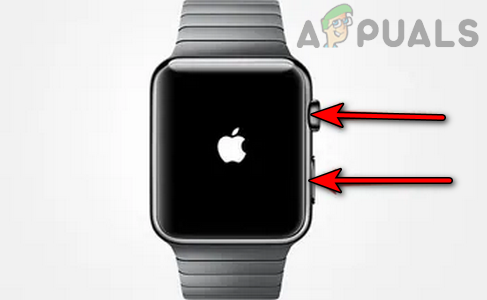Here are some of the main reasons why this scenario occurs:
Force Restart the Apple Watch
A temporary glitch of the Apple Watch may not let it bypass the Apple logo screen and performing a force restart of the watch may solve the problem. Keep in mind that a user should not perform a force restart on an Apple Watch if it is updating its OS (a progress bar may be shown on the Watch screen), otherwise, the watch may be bricked.
Ping the Apple Watch from the Watch App
A user may fail to start up the Apple Watch and be stuck on the Apple Logo screen if a temporary communication glitch between the Apple Watch and paired iPhone is hindering the startup mechanism of the Apple Watch. In this scenario, pinging the Apple Watch from the Watch app of the paired iPhone may solve the problem.
Completely Drain the Apple Watch Battery
An Apple Watch stuck in the boot loop may fail to pass the Apple Logo screen and cause the issue at hand. Here, completely draining the Apple Watch’s battery may clear the loop and thus solve the problem.
Change Calendar and Time Zone Settings in the iPhone’s Watch App
If there is a mismatch between the calendar or Time Zone settings of the Apple Watch and the Watch app on the paired iPhone, then that may also cause the stagnant Apple logo as the app fails to properly communicate with the paired iPhone. In this scenario, changing the Calendar and Time Zone Setting in the Watch app may solve the problem.
Reset the Apple Watch to the Factory Defaults
The Apple Watch may be stuck on the Apple logo screen if the watch’s OS is corrupt (may be a failed OS update failed to apply) and due to this corruption, the watch is failing to load its startup sequence. In this scenario, resetting the Apple Watch to the factory defaults may clear the issue. The following three methods can be used to reset the Apple Watch but the method depends on the particular use case as discussed below:
Use the iCloud Website
Reset the Apple Watch Through the Watch App
Hard Reset the Apple Watch
If none of the above resolved the issue, then a hardware issue might be triggering the problem and the user may contact Apple support to resolve the issue.
Apple Watch Not Getting Notifications? Try these fixesApple Watch Not Charging Issue? Try these FixesSims 4 Stuck on Loading Screen? Try These FixesStuck at “We’re processing this video” Error on Google Drive? Try these fixes