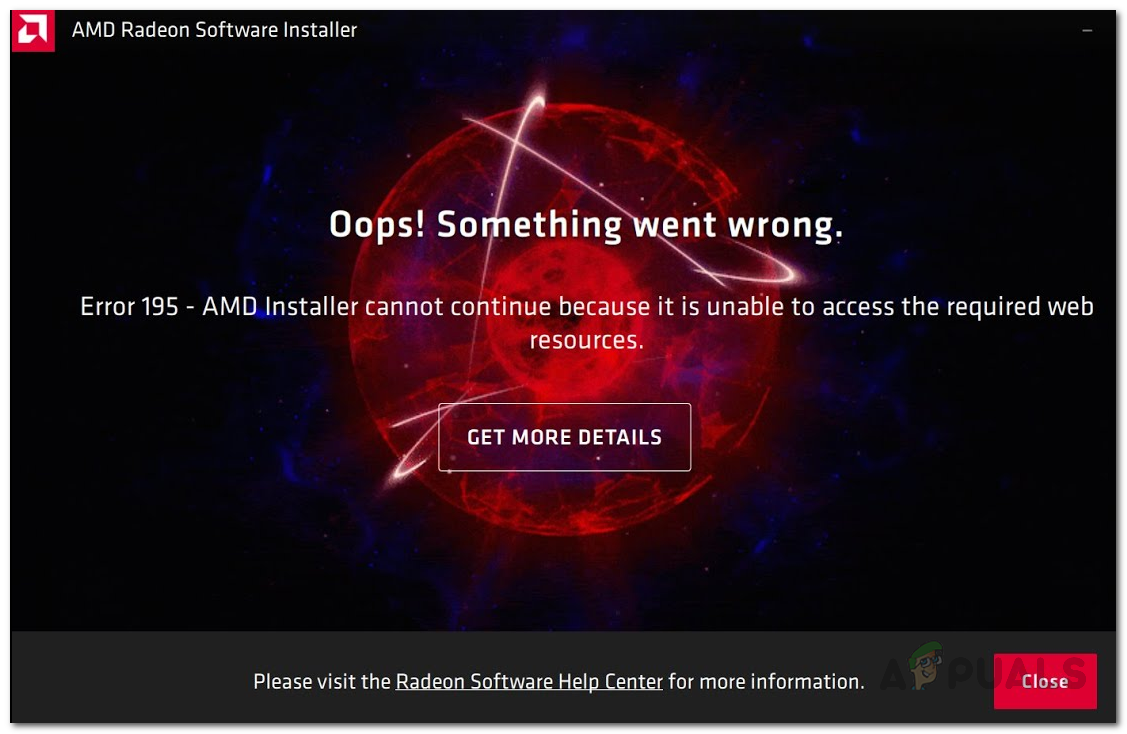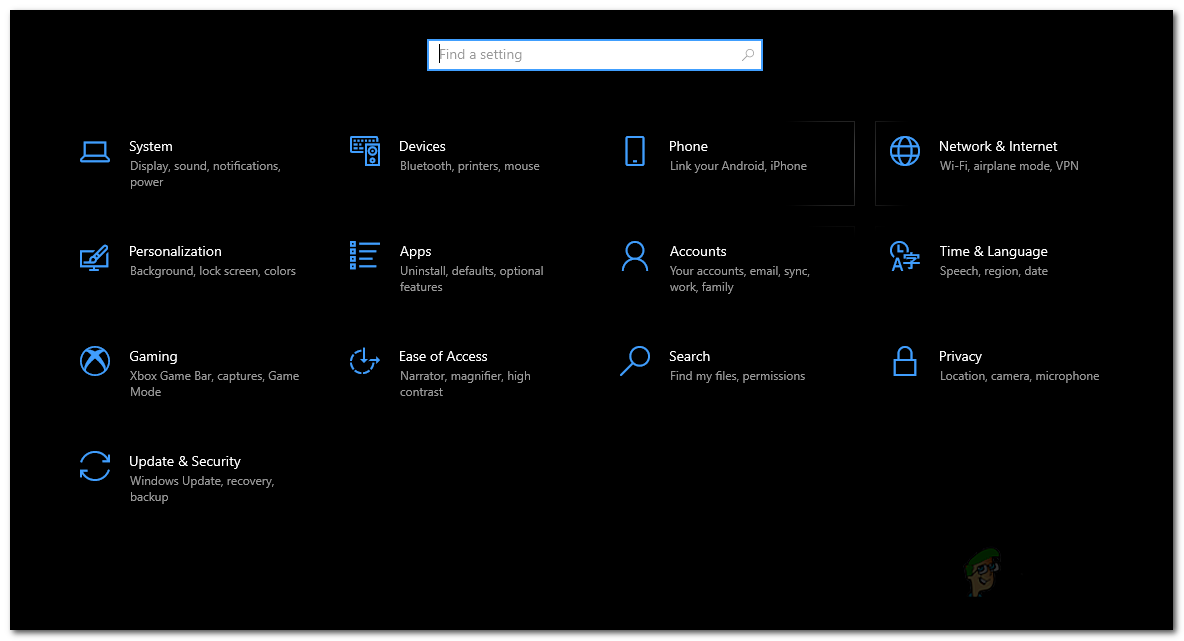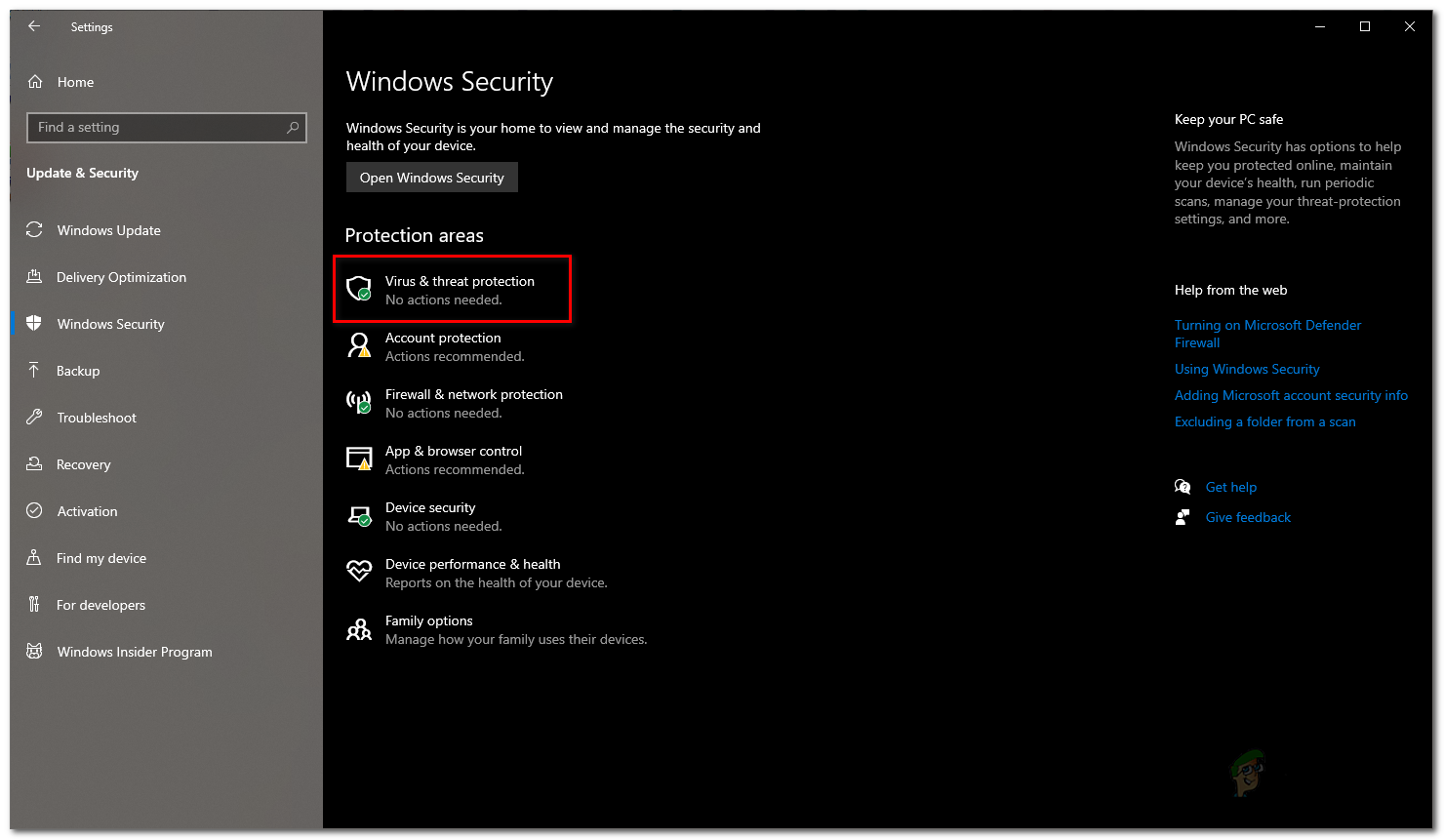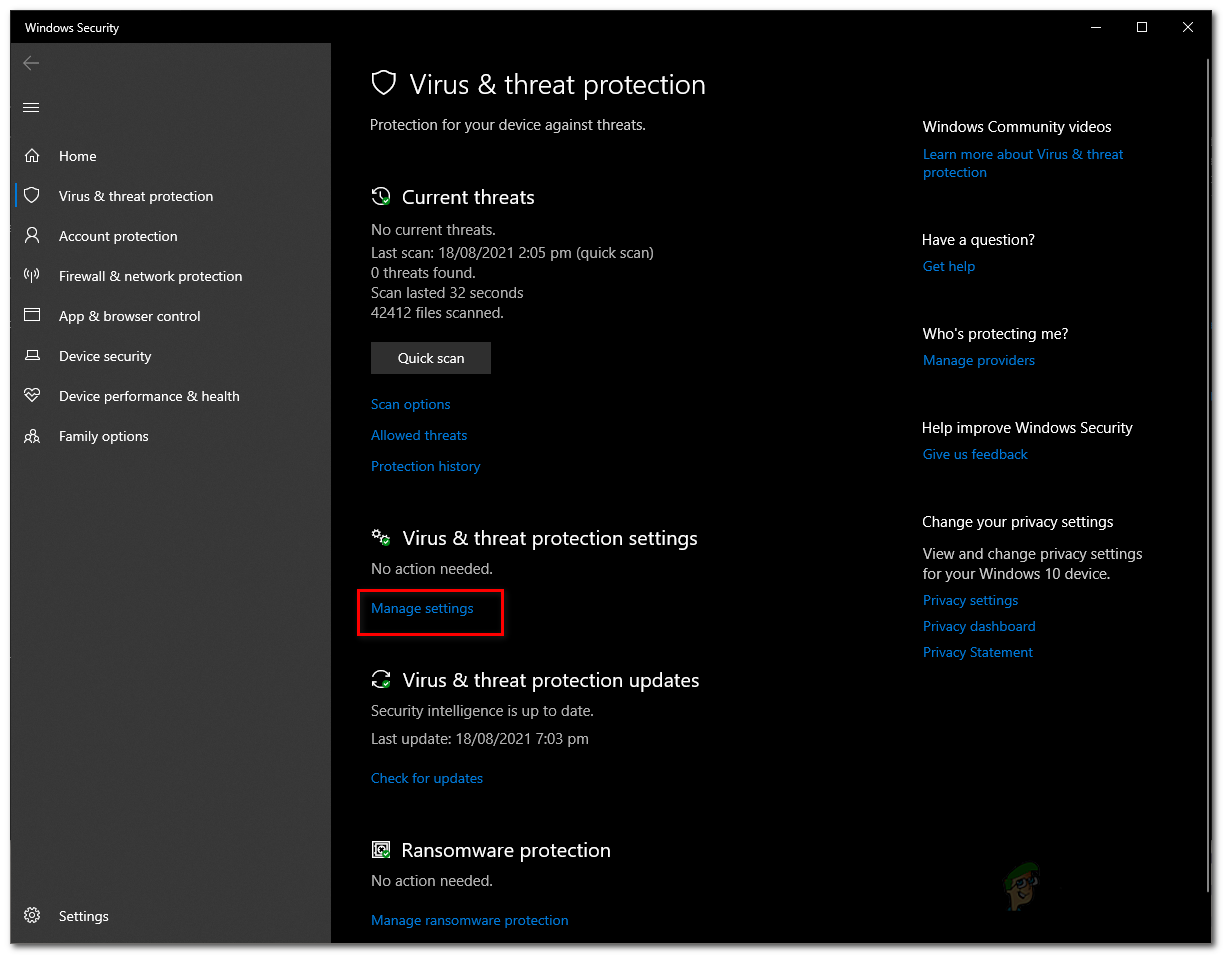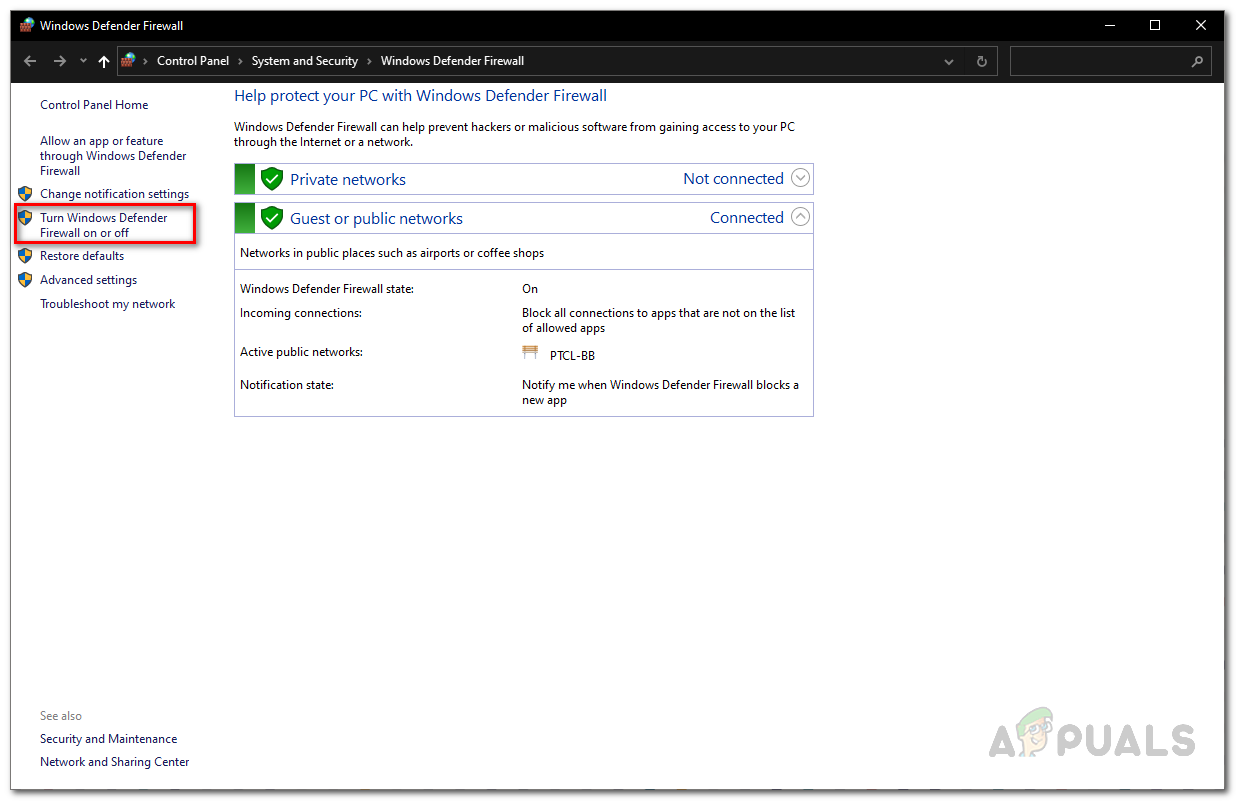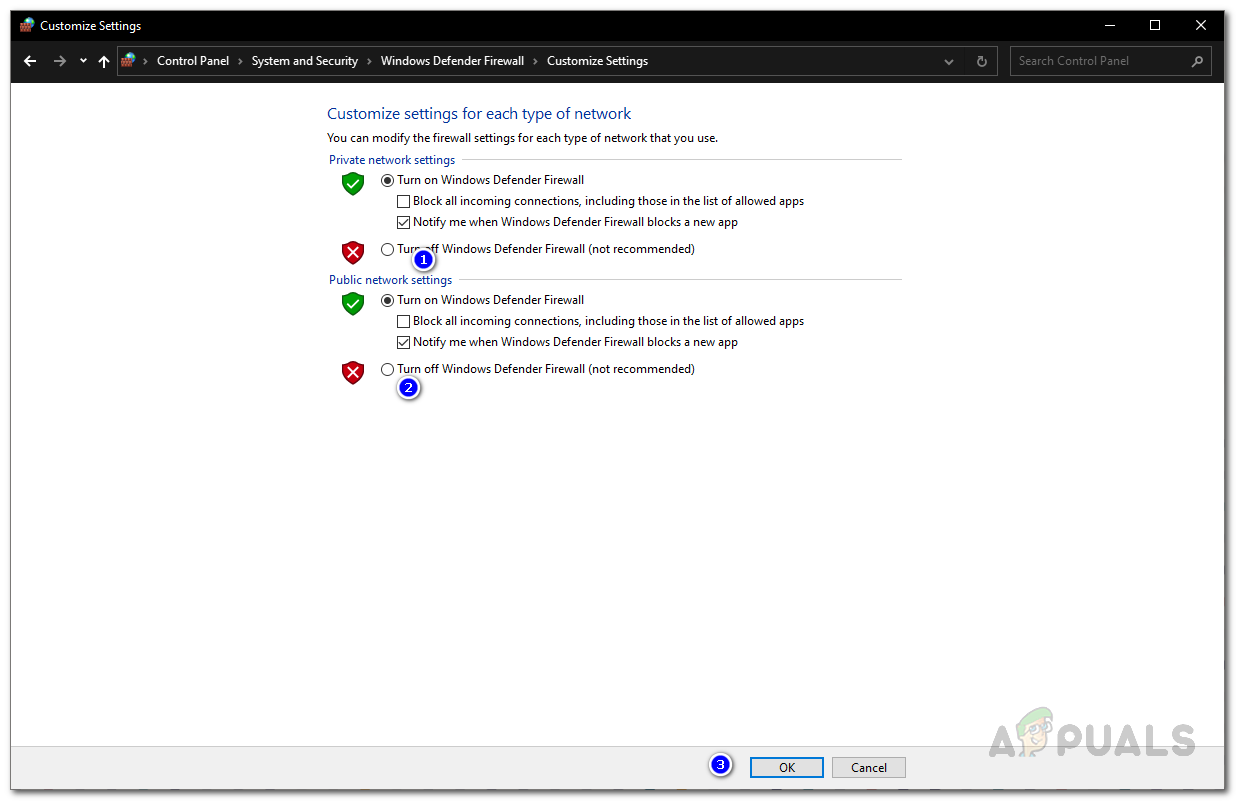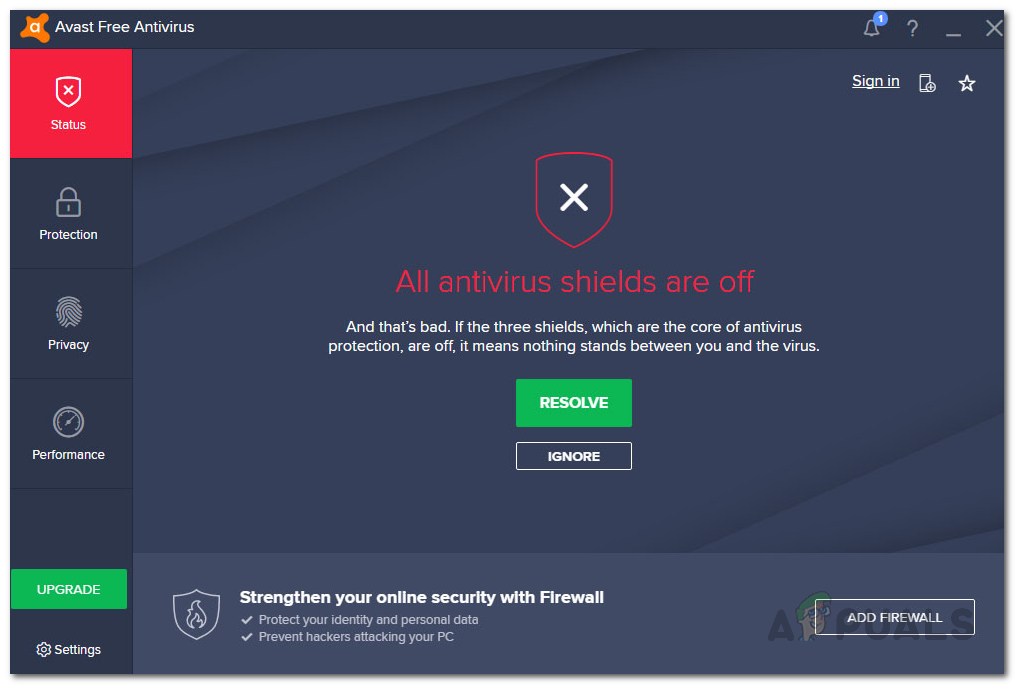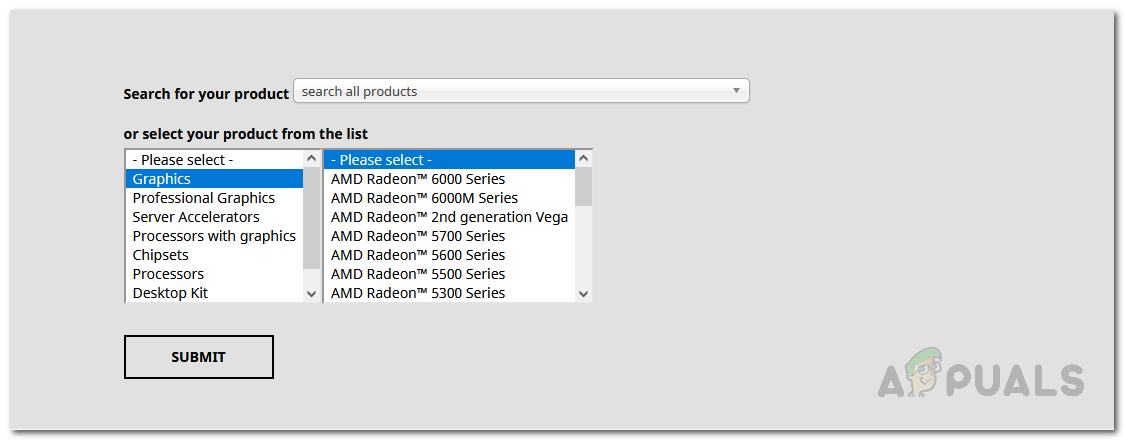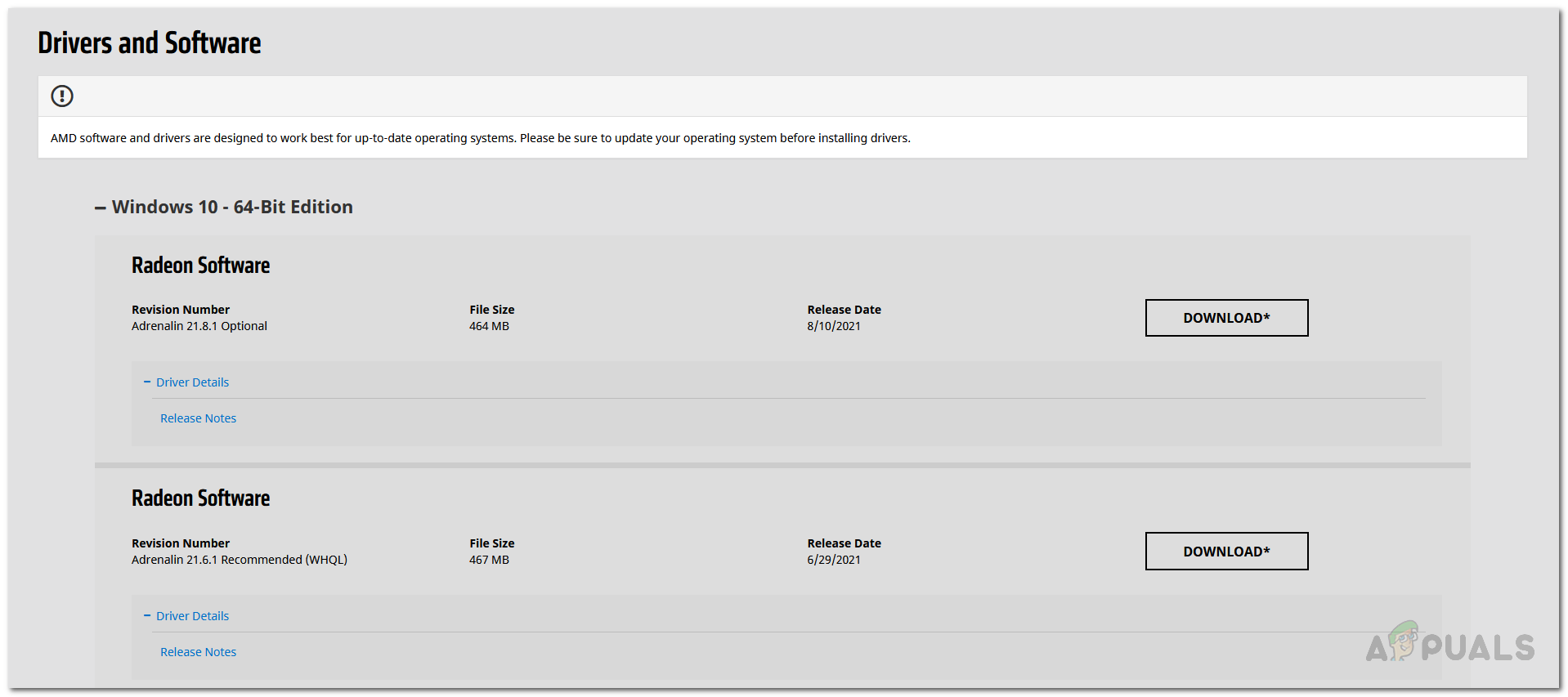As it turns out, the error message is often caused by third-party interference that is preventing the installer from running properly. Before we jump into the various workarounds you can implement to get the issue sorted, let us have a look at the potential cause of the issue in more detail. In some cases, the reason you might face this issue is the interference of the Windows Defender or Firewall with the installation process of the installer. At times, the Windows Defender Firewall might be stopping the requests made by the installer which results in the said issue. Quite similarly, the Windows Defender can rarely hinder the process which causes it to throw an error. This isn’t limited to just the Windows Defender but also applies to the third-party antivirus software that you might be using. Now that we’ve been through that, let us jump into the different solutions you can implement to get this resolved.
Turn off Windows Defender and Windows Firewall
The first thing that you should do when you face the AMD Error 195 is to make sure that your Windows utilities are not interrupting the installation process. Like we have mentioned, Windows Firewall or, at times, the Windows Defender can interfere with the auto-installer which prevents it from installing the required graphics drivers on your system. To avoid this, what you should do is temporarily turn off both the Windows Defender and Windows Firewall. Follow the below instructions on how to do this:
Windows Defender
Windows Firewall
Once you’ve turned off both of these utilities, try running the installer again to see if that works out for you. Make sure to turn on Windows Defender and Firewall once you are through the installation as these are really important to keep your computer safe from potential security risks.
Disable Third-Party Antivirus
If you are using third-party antivirus software on your system to keep it safe from unwanted files, there’s a good chance that it could also prevent the AMD installer from working properly. Third-party antivirus software usually goes a step further in trying to secure your system and as such often false positives are triggered which is why it indulges with other processes. There’s a simple workaround to stop it from happening and that is to disable your third-party antivirus software. This can be done inside your antivirus settings. Once you have turned off your antivirus, launch the installer again to see if it works. It is important to note that you should turn on your antivirus software again after the drivers have finished installing.
Use an Ethernet Connection
As it turns out, the issue can sometimes be weirdly caused if you are on a wireless connection. The reason as to why this occurs cannot be determined (it could be due to weak signals or any other interference) but it has been reported by users and thus, it is worth a shot if the above solutions haven’t bore any fruit for you. Therefore, if you have an ethernet cable around, plug it into your PC or laptop and then give the installer another go.
Manually Download the Driver
In the unfortunate case that none of the above solutions have helped you fix the issue, do not fret as you can still get the required drivers installed without using the auto-installer. For this, you will have to manually look up the driver for your graphics card and then download it. To do this, follow the instructions down below:
Fix: “Oops! something went wrong” Snapchat Web ErrorHow to Fix “Oops Something Went Wrong” on HBO Max?Something went wrong and your PIN isn’t available? Here’s how to fixHow to Fix Windows Store Install Error 0x80070015 “Something went wrong”